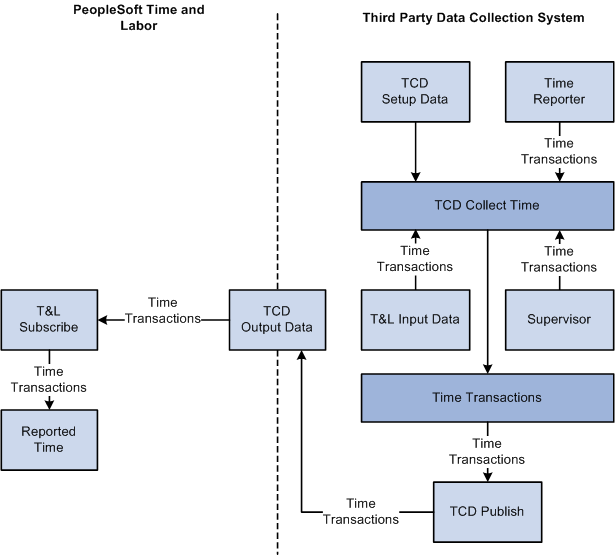Receiving Time from a TCD
To receive time data from a TCD into Time and Labor, you must initiate the Subscribe process. If errors are not found, the data proceeds directly to the Reported Time tables. The system validates the information by:
Performing standard format edits.
Translating badge IDs to employee IDs.
Creating reported time entries.
Time is also populated in the Reported Time tables and then run through Time Administration to create payable time when you have the Automatic Rules Run selected on the TL Installations page.
A time reporter can report time at more than one TCD; therefore, the system accepts data for a time reporter from multiple sources at the same time.
Stopping the TCD Error Queue
If errors occur, the TCD error queue will stop time data from proceeding to the Reported Time tables if the any of following are invalid:
EMPLID
EMPL RCD
BADGE ID
TASK ELEMENT CODES
DUR (Date Under Report)
PUNCH DATE/TIME
ADD/DELETE INDICATOR
DELETE DATE
TCD Error Queue Does Not Stop the following elements if they are invalid, as these will be validated as Reported Time is created:
Task Template ID − task profiles or Task Element Codes are populated. However, a blank value is sent for an invalid taskgroup.
Task Element Values
Time Zone
Override Reason Code
Task Profile ID
Location
Country
State
Locality
This diagram depicts how Time and Labor collects data from a TCD.