Overriding Rules for a Day
This section discusses how to override rules for a time reporter for a day. The Override Rules page tells the system to bypass rules processing for the day for the time reporter. Time Administration sends reported time, or scheduled time for an exception reporter that didn't positively report anything, to Payable Time and will not process any rules on that time.
When Time Administration is initiated, it extracts records from the Time and Labor Intermediate Payable Time table for any days with reported time that have been overridden, into a rules override working table. It then applies rules to all records stored on the Intermediate Payable Time table and updates payable time. As a final step, Time Administration uses the data stored in the rules override working table to replace records found in the final Payable Time table.
Note: You must enter time exactly how you want your time reporter to get paid, including overtime hours, using one of the time reporting pages when you want to override rules for a day.
|
Page Name |
Definition Name |
Usage |
|---|---|---|
|
TL_RULES_OVR_PAGE |
Stop Time Administration from processing any rules against the time for the day. |
Use the Override Rules page (TL_RULES_OVR_PAGE) to stop Time Administration from processing any rules against the time for the day.
Navigation:
This example illustrates the fields and controls on the Override Rules page. You can find definitions for the fields and controls later on this page.
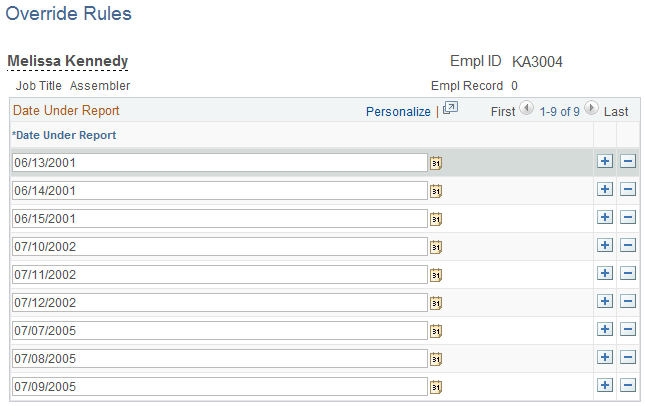
Field or Control |
Description |
|---|---|
Date Under Report |
Enter the date of the day for which you want Time Administration to bypass rules processing. |