Displaying Task Codes Defined in Project Costing and Performance Management
To display task codes for Project Costing and Performance Management, use the PC Business Unit (TL_BUS_UNIT_TBL_PC), PC Project (PROJECT1_PC), PC Activity ID (PC_PROJ_ACTIVITY), Resource Type (PROJ_RES_TYPE), Resource Category (PROJ_CATG_DEFN), Resource Sub-Category (PROJ_SUBCAT_DEFN), Business Unit PF (TL_BUS_UNIT_TBL_PF), and FS Activity (FS_ACTIVITY_TBL) components.
Prompt tables defined in Project Costing and/or Performance Management are available to Time and Labor through our Publish and Subscribe technology. If you're using Project Costing or Performance Management, you can view the prompt values in Time and Labor but not change them. To add or delete values, you must update the appropriate Project Costing or Performance Management page.
|
Page Name |
Definition Name |
Usage |
|---|---|---|
|
HMCF_PROJ_BUS_UNIT |
Display business unit criteria defined through Project Costing. |
|
|
HMCF_PROJECT_PC |
Display project codes defined through Project Costing. |
|
|
HMCF_PROJECT_TEAM |
Display project information created through Project Costing. |
|
|
PC Activity ID Page |
HMCF_PROJ_ACT |
View the activity codes defined in Project Costing. |
|
HMCF_PROJ_RSRCE |
View resource type codes defined in Project Costing, |
|
|
HMCF_PROJ_CATG |
View resource category codes defined in Project Costing, |
|
|
Resource Sub-Category Page |
HMCF_PROJ_SUBCAT |
View resource subcategory codes defined in Project Costing, |
|
TL_BUS_UNIT_TBL_PF |
View business unit codes defined in Performance Management. |
|
|
View FS Activity Page |
FS_ACTVITY_TBL1 |
View activity codes defined in Performance Management. |
Use the PC Business Unit page (HMCF_PROJ_BUS_UNIT) to display business unit criteria defined through Project Costing.
Navigation:
This example illustrates the fields and controls on the PC Business Unit page. You can find definitions for the fields and controls later on this page.
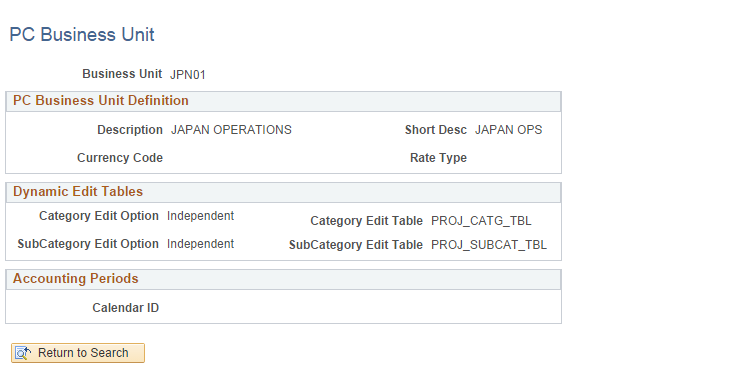
The PC Business Unit pages display business unit information defined in Project Costing, if this application is installed.
For more information, see PeopleSoft Project Costing
Use the PC Project Descr page (HMCF_PROJECT_PC) to display project codes defined through Project Costing.
Navigation:
This example illustrates the fields and controls on the PC Project Descr page. You can find definitions for the fields and controls later on this page.
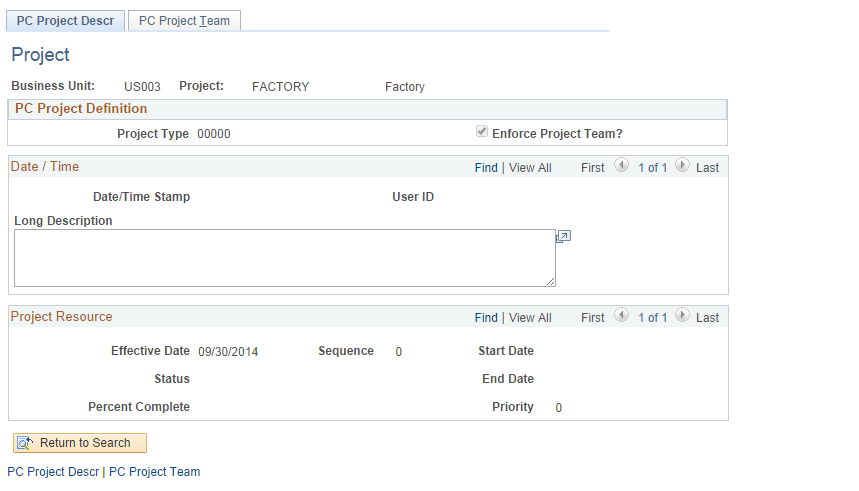
For more information, see PeopleSoft Project Costing
Use the PC Project Team page (HMCF_PROJECT_TEAM) to display project information created through Project Costing.
Navigation:
This example illustrates the fields and controls on the PC Project Team page. You can find definitions for the fields and controls later on this page.
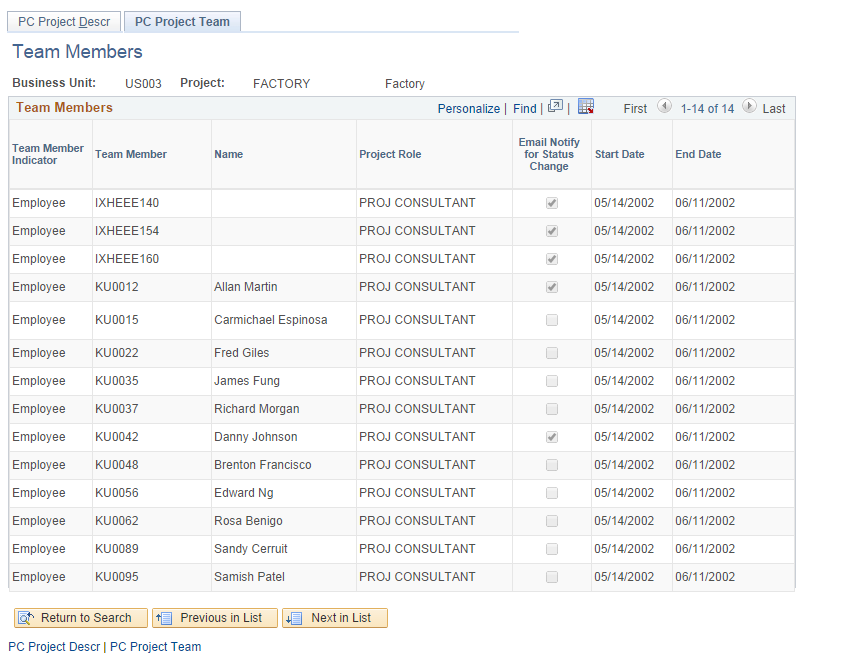
For more information, see PeopleSoft Project Costing
Use the Resource Type page ( HMCF_PROJ_RSRCE ) to view resource type codes defined in Project Costing.
Navigation:
This example illustrates the fields and controls on the Resource Type page. You can find definitions for the fields and controls later on this page.

Resource type codes are applicable only if you are using Project Costing. You can use the Resource Type page to view any resource codes defined in Project Costing but not to update them.
For more information, see PeopleSoft Project Costing
Use the Resource Category page (HMCF_PROJ_CATG) to view resource category codes defined in Project Costing.
Navigation:
This example illustrates the fields and controls on the Resource Category page. You can find definitions for the fields and controls later on this page.
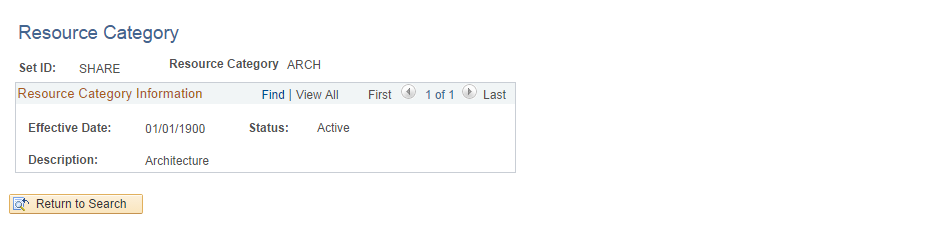
Resource category codes are applicable only if you're using Project Costing. You can use the Resource Category page to view any resource category codes defined in Project Costing.
For more information, see PeopleSoft Project Costing
Use the Business Unit PF page (TL_BUS_UNIT_TBL_PF) to view business unit codes defined in Performance Management.
Navigation:
This example illustrates the fields and controls on the Business Unit PF page. You can find definitions for the fields and controls later on this page.
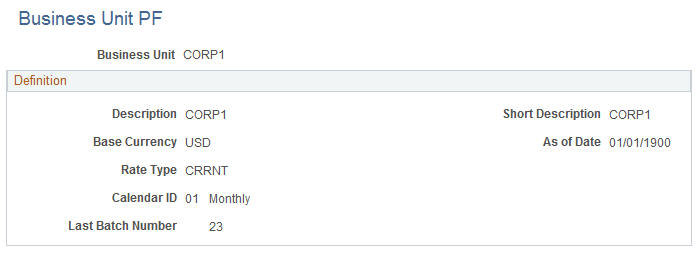
Business Unit PF codes are applicable only if you are using Performance Management and you are not using People Soft Project Costing. You can use the Business Unit PF page to view any business units defined in Enterprise Performance Management but not to update them.
For more information, see PeopleSoft ePerformance