Defining Time Reporting Code (TRC) Categories
To define time reporting code categories, use the TRC Category (TL_TRC_CATEGORY) component.
Time and Labor enables you to group TRCs together for summation and reporting purposes. You can set up and define TRC categories that you want to use. For example, you can create a TRC category called Absence with individual TRCs of PTO, Bereavement, and Military Leave, all of which can be mapped to the TRC category of Absence.
|
Page Name |
Definition Name |
Usage |
|---|---|---|
|
TL_TRC_CATEGORY |
Define TRC Categories. |
Use the TRC Category page (TL_TRC_CATEGORY) to define TRC Categories.
Navigation:
This example illustrates the fields and controls on the TRC Category page. You can find definitions for the fields and controls later on this page.
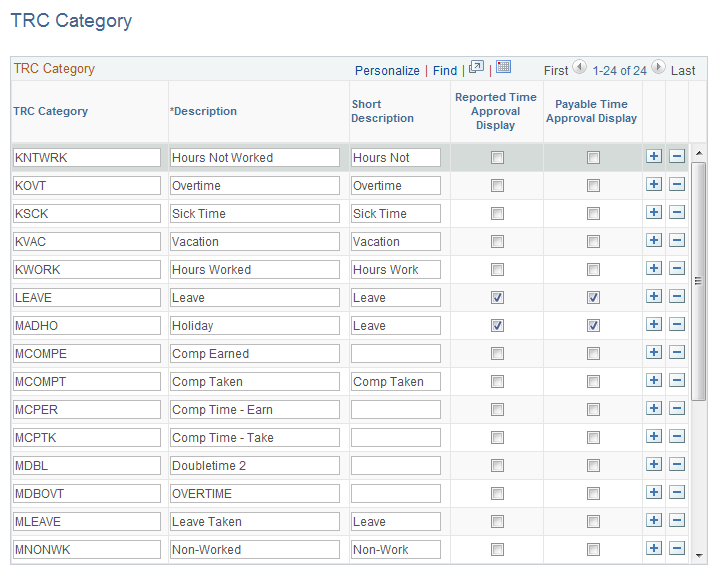
Field or Control |
Description |
|---|---|
Reported Time Approval Display |
Check to display the category on the Reported Time Approval page. You can only check up to 3 (three) categories to display. |
Payable Time Approval Display |
Check to display the category on the Payable Time Approval page. You can only check up to 3 (three) categories to display. |
Note: The Timesheet configuration is still set on the TL Installation table but a note on the TRC Category page lets you know that all categories that have time reported to them will appear on the Timesheet and that you need to go to the TL Installation table to disable.