Defining TCD Setup Data in Time and Labor
This section discusses how to define TCD setup data.
|
Page Name |
Definition Name |
Usage |
|---|---|---|
|
TL_TCDDEF_PNL |
Select data elements to pass from Time and Labor to a TCD. |
|
|
TL_TCD_SETUP_PNL |
Establish basic information about a TCD. |
|
|
TL_TCD_TSKGRP_PNL |
Specify physical and taskgroup information for a TCD. |
|
|
TL_TCD_SUPERV_PNL |
Establish supervisors allowed to perform TCD functions. |
|
|
TL_RESPRF_PNL |
Establish restriction profile data. Your TCD uses this information to determine when to allow or disallow punches. |
|
|
TL_TCDGRP_PNL |
Establish TCD groups for time reporting purposes. |
Use the TCD Type Definition page (TL_TCDDEF_PNL) to select data elements to pass from Time and Labor to a TCD.
Navigation:
This example illustrates the fields and controls on the TCD Type Definition page. You can find definitions for the fields and controls later on this page.
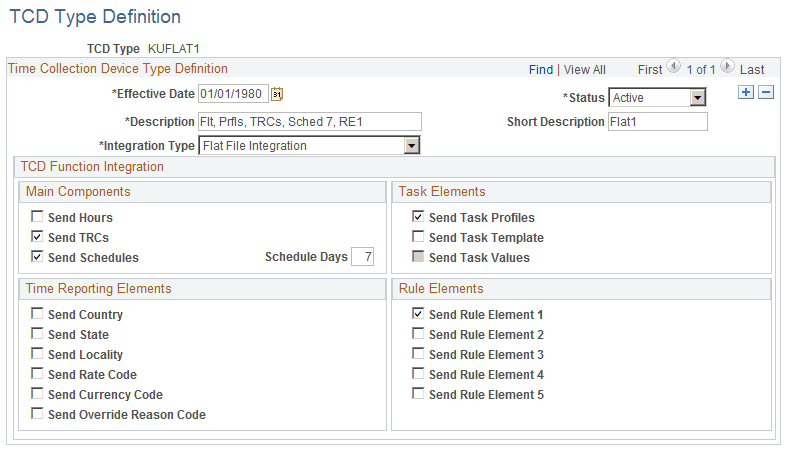
Task Elements
Field or Control |
Description |
|---|---|
Send Task Profiles |
Select to send valid task profiles from Time and Labor to your TCD. The system only extracts and sends task profile records that are defined as Send to TCD. Valid task profiles are derived from taskgroups associated to your TCD. |
Send Task Template |
Select to send valid task templates to your TCD. Task templates contain the task elements that can be entered at your TCD, such as a value for department and account code. Valid templates are derived from taskgroups associated to your TCD. Note: If you use task template reporting but do not want to present a list of templates for time reporters to select from, the system sends a default task template for each time reporter message. This default provides the ability to automatically prompt for task elements based on the time reporter at your TCD. |
Send Task Values |
Select to send task values to your TCD. This option is only available if you select Send Task Templates. Task values correspond to valid task elements associated to the task template. For example, valid values for task elements Department and Account Code may be Shipping and Receiving and 1001 and 1002. |
Send Hours |
Select to send hours to your TCD, which represent the total hours that will be compensated. These hours have been run through the Time Administration process and are considered payable time. The sent payable time hours with TRCs are for the beginning of the time reporter's current period up to the current date. |
Send TRCs |
Select to send time reporting codes (TRCs) to your TCD. The system only extracts and sends TRCs that have been established as Send to TCD on the TRC definition and are a part of the TRC program ID you select on the TCD Setup page. Note: You may need to convert character codes to numeric codes before you can use them, depending on your TCD's requirements. |
Send Schedules |
Select to send schedules to your TCD. Schedule information comes from the Schedule table. The system sends time reporters' daily punch schedules to your TCD. Your TCD uses this information to determine when time reporters are scheduled to punch in and out for work, meals, and breaks. Your scheduling setup, assignment, and calendar build process must be executed before Time and Labor can send the appropriate information to your TCD. The system does not send holiday schedules to your TCD. You'll need to determine how to assign schedules in coordination with the holiday schedule. You must select this check box to use restriction profiles with your TCD. Note: This data structure contains multiple instances of schedules per day. If your TCD requires only one schedule record per day, you need to reformat the input data before sending schedules to your TCD. |
Schedules Days |
Enter the number of days of the schedule to send to your TCD. For each time reporter, the system sends today's punch schedule detail in addition to the number of days you define in this field. The limit is 99. If Send Schedules is clear, this field is unavailable for entry. |
Rule Elements
Field or Control |
Description |
|---|---|
Send Rule Element 1-5 |
Select to send values from the Rule Element tables one through five to your TCD. Rule elements can be positively reported. They are special compensation elements that are used in building rules and in Time Administration. For example, if a rule element value on the Rule Element table is labeled Close Store, and a time reporter reported this code, the time reporter could receive special compensation based on the rules for closing the store for the day. |
Reporting Elements
Field or Control |
Description |
|---|---|
Send Country, Select State, and Select Locality |
Select to send a list of country, state, and locality names to be positively reported with time. The system uses the default country, state, or locality defined on the TCD if one is not positively reported. Note: At table change time, there is no way for Time and Labor to determine if the country, state, or locality was positively reported or if the default value was used. As a result, the system cannot perform any referential integrity actions on these fields if there are changes |
Send Rate Code |
Select to send a list of valid comp rate codes to be reported at the TCD. This value is only valid in conjunction with a reported TRC at the TCD. |
Send Currency Code |
Select to send a list of valid currency codes to be reported at the TCD. |
Send Override Reason Code |
Select to send codes from the Override Reason Code page. |
Integration Type
Field or Control |
Description |
|---|---|
XML Integration |
Select if you are using XML integration. |
Flat File Integration |
Select if you are using flat file integration. If you select this option, you must also establish an outbound and inbound archive file location on the TL Installation page. |
Note: If the country, state, or locality contained in the inbound interface are different from the TCD setup default, then the inbound interface automatically populates those fields with what is positively reported. It should also be noted that the inbound interface allows for positive reporting on these fields. Therefore, at table change time, there is no way for Time and Labor to determine if the time was positively reported, or if it was defaulted in from the TCD definition. As a result, the system will not perform any referential integrity actions on these fields if there are changes.
Use the TCD Setup page (TL_TCD_SETUP_PNL) to establish basic information about a TCD.
Navigation:
This example illustrates the fields and controls on the TCD Setup page. You can find definitions for the fields and controls later on this page.
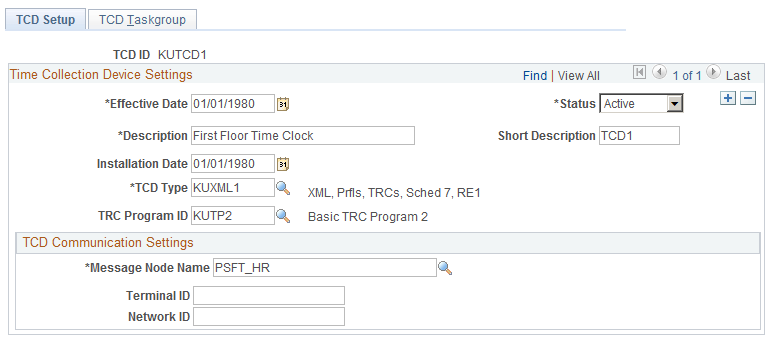
Field or Control |
Description |
|---|---|
Installation Date |
Select the date your TCD was installed. Used for your reference only. |
TCD Type |
Select the TCD type. This is required so the system knows which data elements to send to your TCD. This also reflects if your TCD type is an XML or flat file. |
TRC Program ID |
Select the TRC program ID associated with the TRCs you want to send to your TCD. This field is required if you selected to Send TRCs on the TCD Type page. Note: Only TRCs in the TRC Program that are defined as Send to TCD are sent to your TCD. |
Message Node Name |
Enter the message node or comm serv ID to which you want to send TCD information. The field changes based on the TCD type you selected. A comm serv ID is used for flat file integration. A message node is used for XML integration; it uses PeopleSoft Integration Broker technology. |
Terminal ID |
Enter the ID you use for your TCD. The value depends upon your system configuration. This field is required if your TCD is configured according to the Configuration 2 illustration following this table. |
Network ID |
Enter the network ID to which you want Time and Labor to send data. This field is required if your organization is configured according to the Configuration 3 illustration following this table. |
Determining Your Communication Settings
Use the following diagrams to determine which communication settings you need.
This diagram illustrates the communications settings needed if you uniquely identify your terminals throughout the system, requiring only a Comm Serv/Message Node.
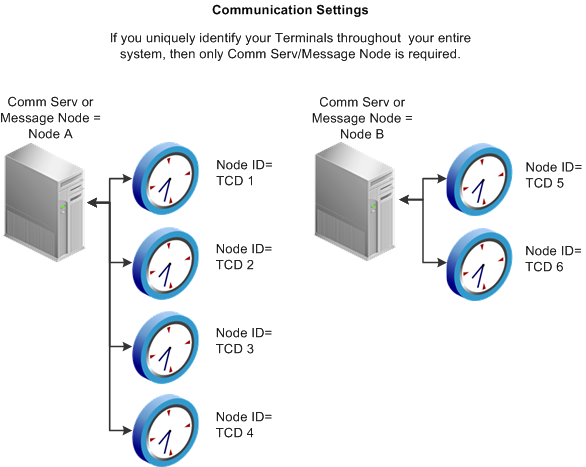
This diagram illustrates the communications settings needed if you do not uniquely identify your terminals throughout the system, requiring both Comm Serv/Message Node and Terminal ID
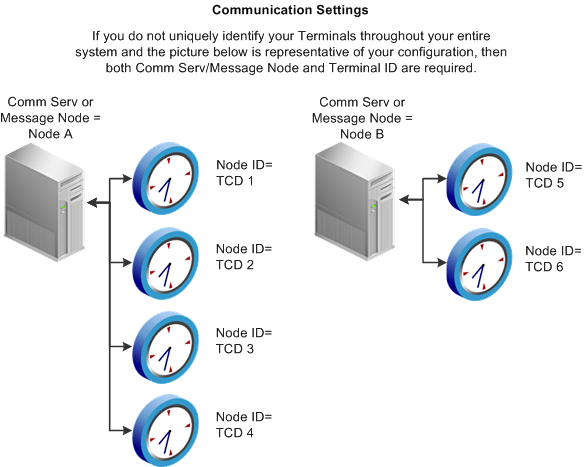
This diagram illustrates the communications settings needed if you do not uniquely identify your terminals throughout the system, requiring all communication settings
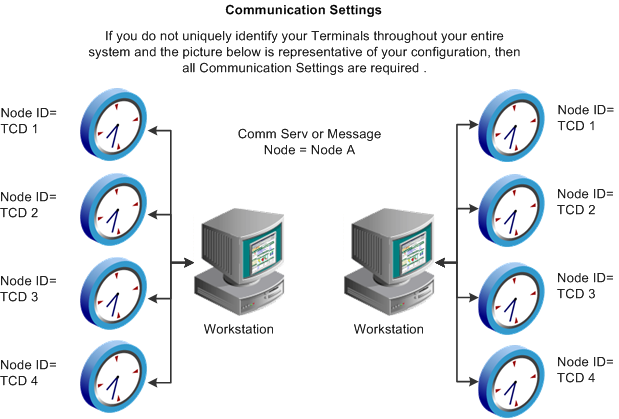
Use the TCD Taskgroup page (TL_TCD_TSKGRP_PNL) to specify physical and taskgroup information for a TCD.
Navigation:
This example illustrates the fields and controls on the TCD Taskgroup page. You can find definitions for the fields and controls later on this page.
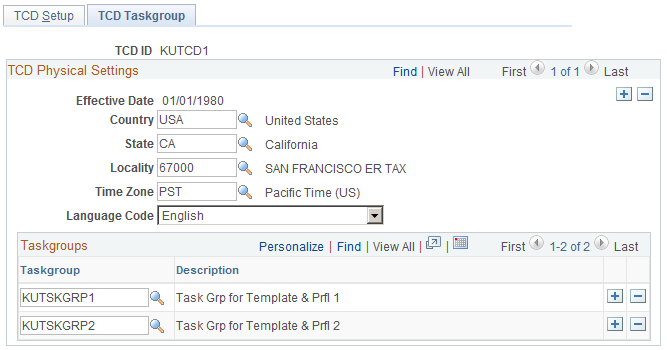
TCD Physical Settings
Field or Control |
Description |
|---|---|
Country, State, and Locality |
Select the country, state, and locality where this TCD is located. Note: Country, state, and locality can be positively reported using the Punch or Elapsed Time Interface. If they are not positively reported, the system populates the time records with these values. If the values are not established here, the system does not pass any values at all to Time Administration. The receiving payroll system will have to get the default country, state, and locality. |
TimeZone |
Select the time zone where this TCD is located. The system uses the time zone for punch time reporting. If a time zone is not reported or it isn't validated during the TCD Interface process, the system looks for the time zone defined here. If a time zone isn't defined here, the system looks at the base time zone on the PeopleTools Options page, under Utilities. |
Time Collection Device Taskgroups
Field or Control |
Description |
|---|---|
Taskgroup |
Select one or more taskgroups to send to your TCD. The system edits time reporter data to verify if the time reporter is assigned to a taskgroup that is associated to a TCD in the time reporter's TCD group. If a time reporter reports time to a taskgroup (task profiles or task values) that are not related to the taskgroup assigned to the time reporter, the taskgroup will be considered borrowed. |
Use the TCD Supervisor page (TL_TCD_SUPERV_PNL) to establish supervisors allowed to perform TCD functions.
Navigation:
This example illustrates the fields and controls on the TCD Supervisor page. You can find definitions for the fields and controls later on this page.
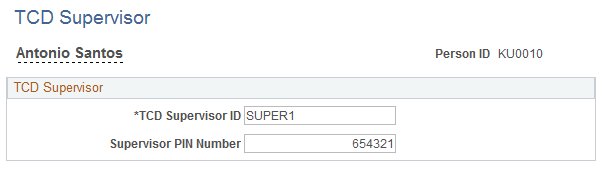
Field or Control |
Description |
|---|---|
TCD Supervisor ID |
Enter a unique supervisor ID. You assign supervisors to TCDs on the TCD Group page. |
Supervisor Pin Number (supervisor personal identification number) |
Enter a PIN associated with the supervisor ID. This ID could be the password used to access the TCD to override a punch or function. |
Use the TCD Restriction Profile page (TL_RESPRF_PNL) to establish restriction profile data.
Your TCD uses this information to determine when to allow or disallow punches.
Navigation:
This example illustrates the fields and controls on the TCD Restriction Profile page. You can find definitions for the fields and controls later on this page.
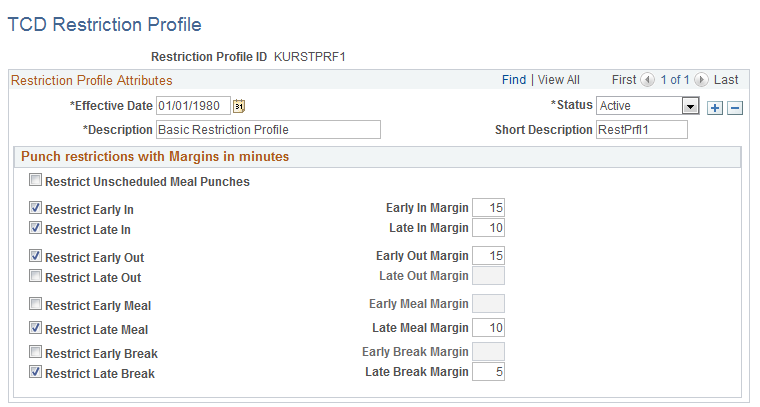
Field or Control |
Description |
|---|---|
Restrict Unsched Meal Punch (restrict unscheduled meal punch) |
Select to restrict a time reporter from punching out for an unscheduled meal. |
Restrict Early In Indicator |
Select to restrict a time reporter from punching in early. |
Early In Punch Margin (Mins) (early in punch margin [minutes]) |
Enter the number of minutes you will allow a time reporter to punch in early. Unavailable if Restrict Early In Indicator is cleared. |
Restrict Late In Punch |
Select to restrict a time reporter from punching in late. |
Late In-Punch Margin (Mins) (late in punch margin [minutes]) |
Enter the number of minutes you will allow a time reporter to punch in late. Unavailable if Restrict Late In Indicator is cleared. |
Restrict Early Out Indicator |
Select to restrict a time reporter from punching out early. |
Early Out-Punch Margin (Mins) (early out punch margin [minutes]) |
Enter the number of minutes you will allow a time reporter to punch out early. Unavailable if Restrict Early Out Indicator is cleared. |
Restrict Late Out Indicator |
Select to restrict a time reporter from punching out late. |
Late Out-Punch Margin (Mins) (late out punch margin [minutes]) |
Enter the number of minutes you will allow a time reporter to punch out late. Unavailable if Restrict Late Out Indicator is cleared. |
Restrict Early Meal Indicator |
Select to restrict a time reporter from punching out early for a meal. |
Early Meal Margin (Mins) (early meal margin [minutes]) |
Enter the number of minutes you will allow a time reporter to punch in early for a meal. Unavailable if Restrict Early Meal Indicator is cleared. |
Restrict Late Meal Indicator |
Select to restrict a time reporter from punching in late after a meal. |
Late Meal Margin (Mins) (late meal margin [minutes]) |
Enter the number of minutes you will allow a time reporter to punch in late after a meal. Unavailable if Restrict Late Meal Indicator is cleared. |
Restrict Early Break Indicator |
Select to restrict a time reporter from punching in early after a break. |
Early Break Margin (Mins) (early break margin [minutes]) |
Enter the number of minutes you will allow a time reporter to punch in early after a break. Unavailable if Restrict Early Break Indicator is cleared. |
Restrict Late Break Indicator |
Select to restrict a time reporter from punching in late after a break. |
Late Break Margin (Mins) (late break margin [minutes]) |
Enter the number of minutes you will allow a time reporter to punch in late after a break. Unavailable if Restrict Late Break Indicator is cleared. |
Note: To use restriction profiles, you must set up punch schedules and select the Send Schedules check box on the TCD Type Definition page.
Use the TCD Group page (TL_TCDGRP_PNL) to establish TCD groups for time reporting purposes.
Navigation:
This example illustrates the fields and controls on the TCD Group page. You can find definitions for the fields and controls later on this page.
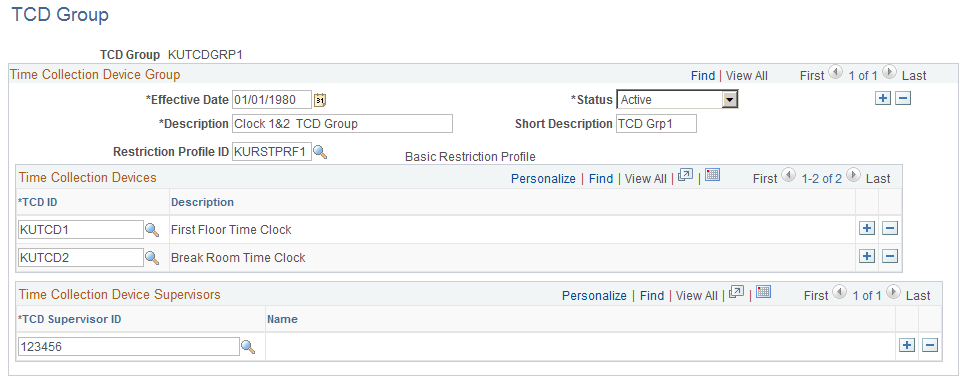
This page is used to group together a restriction profile ID, TCDs and TCD supervisors. TCD groups are associated to time reporters.
Field or Control |
Description |
|---|---|
Restriction Profile ID |
Select a restriction profile ID that allows or disallows users to punch in and out. |
Time Collection Devices
Field or Control |
Description |
|---|---|
TCD ID (unlabeled) |
Select the IDs of the TCDs you want in this group. |
Time Collection Device Supervisors
Field or Control |
Description |
|---|---|
TCD Supervisor ID (unlabeled) |
Select the supervisor ID of the person who can perform supervisor functions for the TCDs in this group. |