Setting Up Stock Reprice Parameters
This topic discusses how to set up stock reprice parameters.
You can generate the Stock Reprice report (STSU009) to view stock reprice information.
|
Page Name |
Definition Name |
Usage |
|---|---|---|
|
ST_REPRC1 |
Enter the eligibility rules for the stock reprice, including the record date and break price, and exclude any groups of individuals or stock plans that should not be repriced. |
|
|
ST_REPRC2 |
Enter the new grant date, specify the features of the new grant, and specify how the option types are converted. |
|
|
ST_REPRC3 |
Define the vesting features of the new grant. |
Use the Define Stock Repricing - Eligibility page (ST_REPRC1) to enter the eligibility rules for the stock reprice, including the record date and break price, and exclude any groups of individuals or stock plans that should not be repriced.
Navigation:
This example illustrates the Define Stock Repricing - Eligibility page.
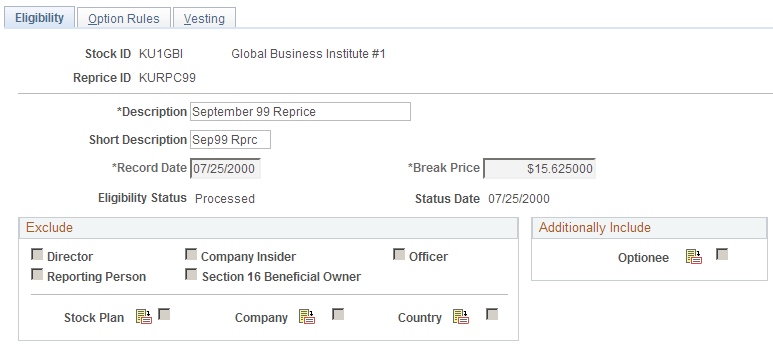
Field or Control |
Description |
|---|---|
Record Date |
Enter the cut-off date for determining eligible options. Each grant date must be less than or equal to this date. |
Break Price |
Enter the price for determining the eligible options. Each stock option selected during the Reprice Eligibility process is greater than or equal to this price. |
Eligibility Status |
Displays the status of the reprice process: Unprocessed, or Processed. |
Status Date |
Displays the date on which the reprice eligibility status was updated. |
Exclude
Select the types of optionees that you want to exclude from the repricing.
Field or Control |
Description |
|---|---|
Stock Reprice ID button |
To exclude specific stock plans, companies, or countries, select the appropriate check box and click this button to search for the items to exclude. |
Additionally Include
You can include individuals excluded from the reprice by the Exclude rules you selected.
Field or Control |
Description |
|---|---|
Stock Reprice ID button |
To include specific individuals, select the Optionee check box and click this button to search for the individuals to include. |
Use the Define Stock Repricing - Option Rules page (ST_REPRC2) to enter the new grant date, specify the features of the new grant, and specify how the option types are converted.
Navigation:
This example illustrates the Define Stock Repricing - Option Rules page.
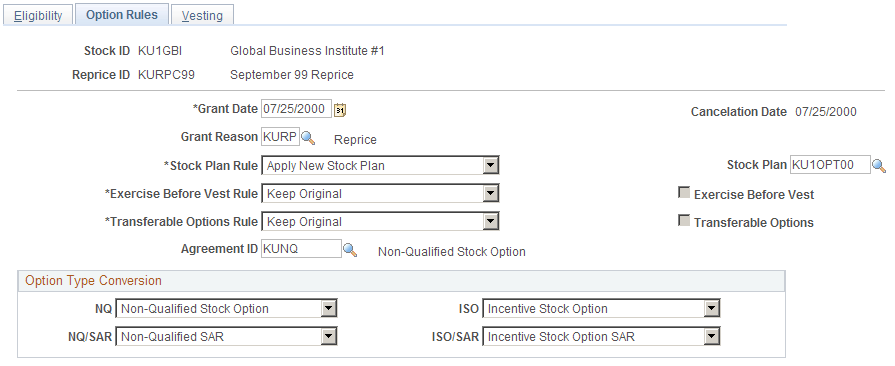
Field or Control |
Description |
|---|---|
Grant Date |
Enter the new option's grant date. |
Cancellation Date |
Displays the grant date, which is used to cancel the original options. |
Stock Plan Rule |
Select Keep Original Stock Plan or Apply New Stock Plan. |
Stock Plan |
If you selected a stock plan rule of Apply New Stock Plan, this field becomes available for entry. Select a new stock plan ID used to generate the new grants. |
Exercise Before Vest Rule |
Select Keep Original to keep the original rule or Override to change it. |
Exercise Before Vest |
If you selected the exercise before vest rule of Override, this field becomes available for entry. Select this check box to allow exercise before vest for the new grants. |
Transferable Options Rule |
Select Keep Original to keep the original rule or Override to change it. |
Transferable Options |
If you selected the transferable options rule of Override, this field becomes available for entry. Select this check box to allow transferable options for the new grants. |
Agreement ID |
Select an agreement ID. |
Option Type Conversation
Select a conversion method for the different option types. For example, to convert grants to NQ grants during the Reprice Grants process, select NQ.
Use the Define Stock Repricing - Vesting page (ST_REPRC3) to define the vesting features of the new grant.
Navigation:
This example illustrates the Define Stock Repricing - Vesting page.
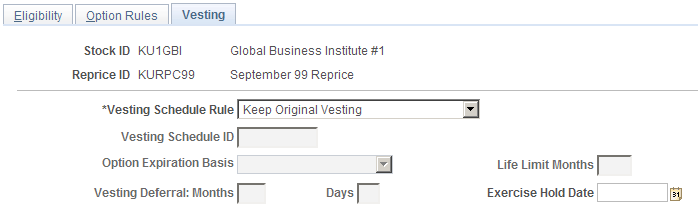
Field or Control |
Description |
|---|---|
Vesting Schedule Rule |
Select Keep Original Vesting, Defer Original Vesting, or New Vesting. |
Vesting Schedule ID |
If you select a vesting schedule rule of New Vesting, this field becomes available for entry. Select a vesting schedule ID for the new grants. |
Option Expiration Basis |
If you select a vesting schedule rule of New Vesting, this field becomes available for entry. Select Grant Date, Grant Dt + 1, Vest Date, or Vest Dt + 1. |
Life Limit Months |
If you select a vesting schedule rule of New Vesting, this field becomes available for entry. Enter the number of months from the option expire basis to set the expiration date for the vesting schedule. |
Vesting Deferral Months/Days |
If you select a vesting schedule rule of Defer Original Vesting, this field becomes available for entry. Enter the months and days by which to defer the vesting schedule for new grants. |
Exercise Hold Date |
Enter the date before which no shares can be exercised from the new grant. |