Defining Stock Purchases
To define stock purchases, use the Stock Purchase (ST_PURCHASE_TBL) component.
The next step in the stock purchase setup process is to define a unique purchase ID. Using the Stock Purchase component, relate the purchase ID with the stock, stock plan, offering, and purchase periods used by the stock purchase process. Specify purchase details, such as process groups included in the purchase, payroll contribution parameters, and currency conversation details. Throughout the purchase process, you can view the processing status of the purchase.
Note: Before you define stock purchases, you must define an offering ID and purchase period end dates in the Offering/Purchase Periods component.
|
Page Name |
Definition Name |
Usage |
|---|---|---|
|
ST_PURCHASE_TBL1 |
Define basic purchase details. |
|
|
Stock Purchase - Purchase Table Comments Page |
ST_PURCHASE_TBL5 |
Add comments about the purchase. |
|
ST_PURCHASE_TBL2 |
Define the process groups within the purchase. |
|
|
ST_PURCHASE_TBL3 |
Define the contribution parameters. |
|
|
ST_PURCHASE_TBL4 |
Define the currency parameters. |
|
|
ST_PURCHASE_TBL6 |
View the status of the overall purchase and the status of each process group. |
Use the Stock Purchase - General page (ST_PURCHASE_TBL1) to define basic purchase details.
Navigation:
This example illustrates the Stock Purchase - General page.
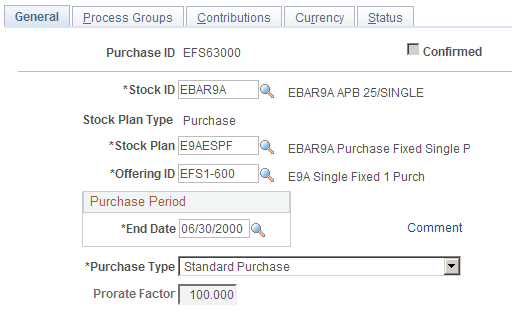
Field or Control |
Description |
|---|---|
Confirmed |
The system selects this check box when this purchase ID has been confirmed. |
Comment |
Click to access the Purchase Table Comments page, where you add comments about the purchase. |
Purchase Type |
Select the type of purchase that you want to process: Standard Purchase or Anti-Dilution Purchase. |
Prorate Factor |
If you selected Pro Rate Purchase on the Stock Purchase Plan Rules - General page, enter the prorate factor. |
Use the Stock Purchase - Process Groups page (ST_PURCHASE_TBL2) to define the process groups within the purchase.
Navigation:
This example illustrates the Stock Purchase - Process Groups page.
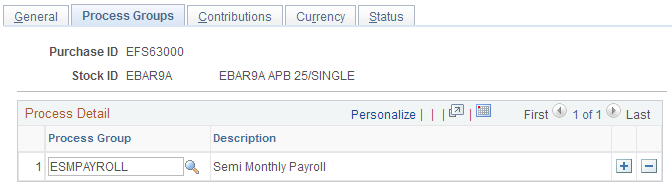
Field or Control |
Description |
|---|---|
Process Group |
Select the process groups to include in this processing. Process Groups are defined in the Process Group component. |
Use the Stock Purchase - Contributions page (ST_PURCHASE_TBL3) to define the contribution parameters.
Navigation:
This example illustrates the Stock Purchase - Contributions page.
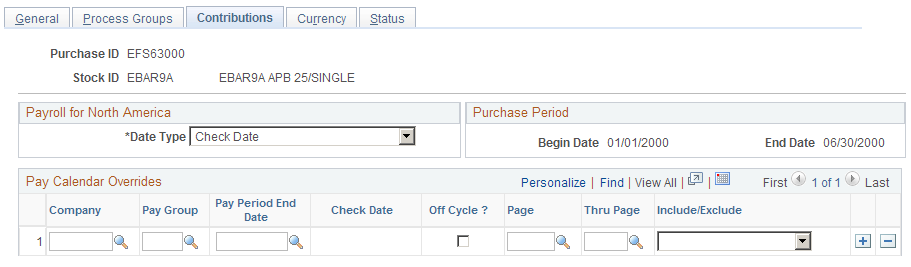
Payroll for North America
Field or Control |
Description |
|---|---|
Date Type |
Select Check Date to indicate the check date for the deduction or select Pay Period End Date to indicate the pay period end date for the deduction. The date must fall between the purchase period begin and end dates. |
Pay Calendar Overrides
When deductions for a pay period fall outside the range of the purchase period begin and end dates, you might need to include or exclude a pay calendar. For example, if you selected Check Date as the date type for the purchase on September 30, 1998, then processed a bonus run with a check date of July 2, 1998, the bonus run is not included in the purchase period contributions. However, the bonus is for the period ending September 30, 1998, and should be included in the contributions for the current purchase period. To include the bonus contributions in the current purchase period, you must enter a pay calendar override specifying the company, pay group, pay period end date, and on-cycle or off-cycle, and select Include. This overrides the date, and includes the deductions for the pay calendar selected in the current purchase period.
You can also specify a beginning and ending page number for the pay calendar. This enables you to select a range of employees to include or exclude in the purchase period contributions. This feature is useful for off-cycle checks because you assign the page number.
Field or Control |
Description |
|---|---|
Pay Group |
Select the pay group of the pay calendar to process. |
Pay Period End Date |
Select the pay period end date of the pay calendar to process. |
Check Date |
Displays the Check Date for the pay calendar selected. |
Off Cycle? |
Select to include the calendar in an off-cycle check. |
Page and Thru Page |
Select the beginning page number and the ending page number of an off cycle to include or exclude. |
Include/Exclude |
Select Include to include the pay calendar in the Gather Contributions process. Select Exclude to exclude the pay calendar from the Gather Contributions process. |
Use the Stock Purchase - Currency page (ST_PURCHASE_TBL4) to define the currency parameters.
Navigation:
This example illustrates the Stock Purchase - Currency page.

Field or Control |
Description |
|---|---|
Currency Code |
Displays the currency code associated with the stock ID. |
Refresh |
Click to run the Convert Contributions process. The system determines the exchange rates for each currency contribution that exists in the gathered contributions. A batch process refreshes the data on the page. |
From Currency Code |
Displays the contribution source currency code. |
Market Rate |
Displays the calculated exchange rate for the market rate index, rate type, and currency specified. |
Exchange Rate Override |
To use a different rate than the Convert Currencies process, enter an override rate here. The default is zero. |
Market Rate Index |
Displays the index used in the Convert Currencies process. This is specified on the Stock Purchase Plan Rule - Contribution page. |
Rate Type |
Displays the rate type used in the Convert Currencies process. This is specified on the Stock Purchase Plan Rules - Contributions page. |
Use the Stock Purchase - Status page (ST_PURCHASE_TBL6) to view the status of the overall purchase and the status of each process group.
Navigation:
This example illustrates the Stock Purchase - Status page.
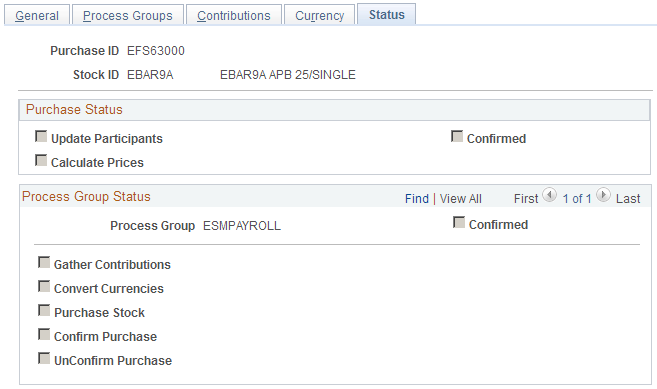
Purchase Status
The system displays the status of the purchase process. If a process has been run, the check box is selected displaying the date and time it was processed.
Field or Control |
Description |
|---|---|
Confirmed |
The system selects this check box when all processes have been confirmed for all process groups. |
Process Group Status
Field or Control |
Description |
|---|---|
Process Group |
Displays the process groups within the purchase ID. |
Confirmed |
The system selects this check box when all processes for this Process Group are confirmed. |
Gather Contributions |
Displays the status of the Gather Contributions process. This process determines the process groups based on the participant's company and pay group. |