Setting Up the Configuration Table
To set up the Configuration table, use the Configuration Table (INTRFC_CONFIG) component.
|
Page Name |
Definition Name |
Usage |
|---|---|---|
|
PI_CONFIG_PNL |
Set up configuration IDs and link file IDs to file handles. |
Use the Configuration Table component to define a configuration ID. The configuration ID is the connection mechanism that joins PeopleSoft HCM to the third-party payroll system and enables the exchange of data.
This diagram shows that the configuration ID connects the file ID to the file handle:
This diagram shows that the configuration ID connects the file ID to the file handle.
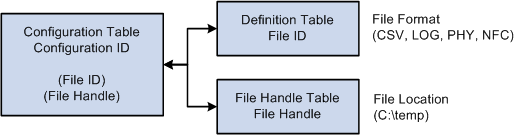
This diagram shows that the configuration ID also connects the PeopleSoft HCM pay group to the third-party payroll system:
This diagram shows that the configuration ID also connects the PeopleSoft HCM pay group to the third-party payroll system.
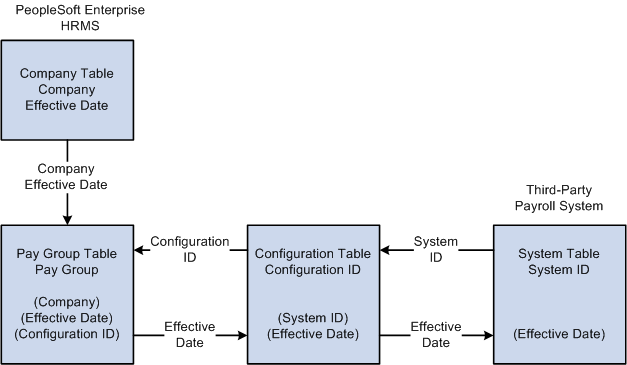
Note: The configuration ID is entered on the Pay Group Table - Definition page, PI Configuration ID field and is used to identify the payroll system and the interface files that apply to the pay groups.
Use the Interface Configuration Table page (PI_CONFIG_PNL) to set up configuration IDs and link file IDs to file handles.
Navigation:
This example illustrates the fields and controls on the Interface Configuration Table page.
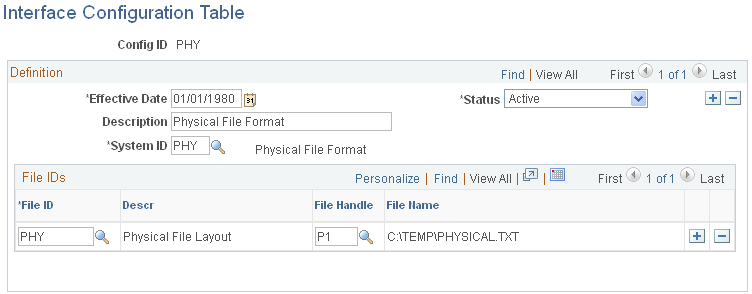
Field or Control |
Description |
|---|---|
System ID |
Select to identify the system ID for the third-party payroll system. |
File IDs
Use the options in the File IDs group box to link file IDs to file handles.
Field or Control |
Description |
|---|---|
File ID and File Handle |
Select to identify the export file or import file and to specify each file's handle as defined using the File Handle Table component. |