Setting Up Required Tables
This topic provides an overview of setting up required tables.
|
Page Name |
Definition Name |
Usage |
|---|---|---|
|
PCMP_TYPE |
Define the different professional compliance types in your organization. |
|
|
PCMP_AUTHORITY |
Define the regulatory authority that governs the compliance types. |
|
|
Address |
PCMP_REG_AUTH_ADDR |
Enter regulatory authority address and phone information. |
|
PCMP_CLASS |
Set up regulatory authority classification schemes. |
|
|
PCMP_COMPANY_TBL1 |
Enter company compliance details that associate professional compliance types and regulatory authorities with a company. |
|
|
Assign Manager/Supervisor/RI (assign manager/supervisor/regulated individual) |
PCMP_MGR_SUPER |
Assign regulated individuals to compliance managers/supervisors. |
To use the Manage Professional Compliance business process, you must set up certain tables in a particular order to match record hierarchies and dependencies in the system. Other tables are optional, however, and provide additional functionality that may or may not be required depending on the professional compliance type.
To set up Manage Professional Compliance business process tables:
Define professional compliance types on the PC Type (professional compliance type) page.
First, define the compliance types that you require—that is, the group of professionals who are subject to compliance requirements in your organization. For example, you can set up compliance types for financial advisor, engineering, and health and safety groups, each with it's own compliance requirements.
Note: When you add individuals to the compliance process, manually associate them with one of the compliance types that you defined on the RI page, or create an automatic association using the Job Code Compliance page.
Define the regulatory authority, regulatory authority address, and regulatory classifications on the Reg Authority (regulatory authority), Address, and Classification pages.
For each PC type identified, set up one or more regulatory authorities together with the different classification levels that the authority uses to evaluate individuals involved in the compliance process.
Note: When you add individuals to the compliance process, associate them with one of the regulatory authorities that you have defined on the RI page, and assign them to a classification level on the Classification Status page.
Enter company compliance details on the Regulation page.
Define compliance managers/supervisors on the Assign Manager/Supervisor/RI page.
Note: Before you can place a regulated individual under a manager's supervision, you must add the individual to the Manage Professional Compliance business process.
Use the PC Type (professional compliance type) page (PCMP_TYPE) to define the different professional compliance types in your organization.
Navigation:
This example illustrates the fields and controls on the PC Type page.
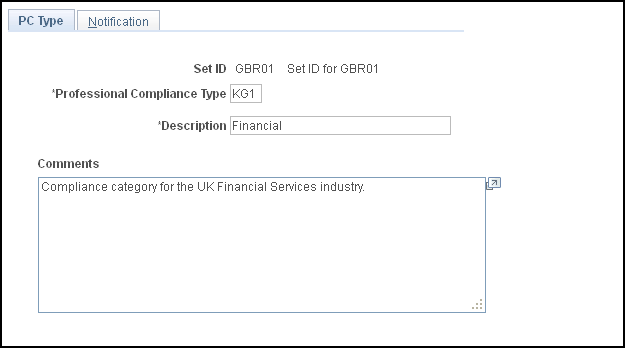
Field or Control |
Description |
|---|---|
Professional Compliance Type |
Enter a code for each professional compliance type that you need to define. For example, you can set up compliance types for engineers, health and safety experts, and so forth. |
Use the Reg Authority (regulatory authority) page (PCMP_AUTHORITY) to define the regulatory authority that governs the compliance types.
Navigation:
This example illustrates the fields and controls on the Reg Authority page.
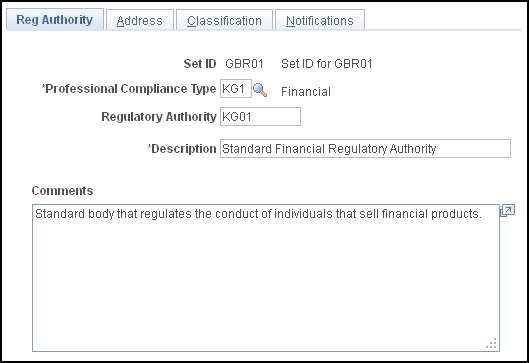
Field or Control |
Description |
|---|---|
Professional Compliance Type |
Enter the professional compliance type that you want to associate with a regulatory authority. The valid professional compliance types are those that you defined on the PC Type page. |
Regulatory Authority |
Enter a code for the regulatory authority―the body or organization that defines the compliance rules, standards, and regulations governing the specified professional compliance type. |
Note: Address pages and fields are documented in PeopleSoft Application Fundamentals for HCM, "PeopleSoft HCM Preface."
Use the Classification page (PCMP_CLASS) to set up regulatory authority classification schemes.
Navigation:
This example illustrates the fields and controls on the Classification page.
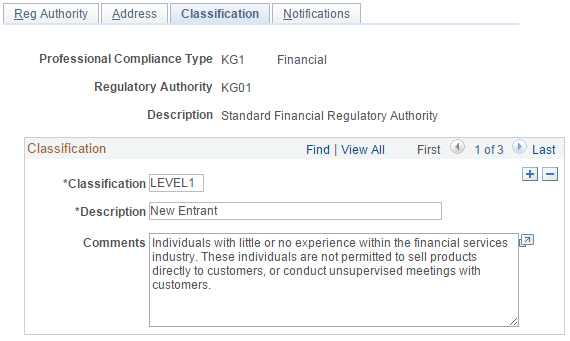
Field or Control |
Description |
|---|---|
Classification |
Enter a classification. Classifications are the evaluative categories that a regulatory authority uses to indicate an individual's status within the compliance process. For example, an individual could be classified as a trainee, or as competent, certified, pre-certified, and so forth |
Use the Regulation page (PCMP_COMPANY_TBL1) to enter company compliance details that associate professional compliance types and regulatory authorities with a company.
Navigation:
This example illustrates the fields and controls on the Regulation page.
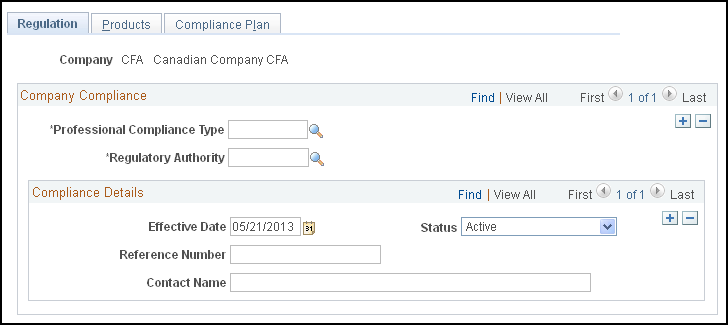
Company Compliance
Field or Control |
Description |
|---|---|
Professional Compliance Type |
Enter the professional compliance type. |
Regulatory Authority |
Enter a code for the regulatory authority. |
Compliance Details
Field or Control |
Description |
|---|---|
Reference Number |
Enter a regulatory authority–defined reference number that identifies the company. |
Contact Name |
Enter a contact name at the regulatory authority. |
Use the Assign Manager/Supervisor/RI (assign manager/supervisor/regulated individual) page (PCMP_MGR_SUPER) to assign regulated individuals to compliance managers/supervisors.
Navigation:
This example illustrates the fields and controls on the Assign Manager/Supervisor/RI page.
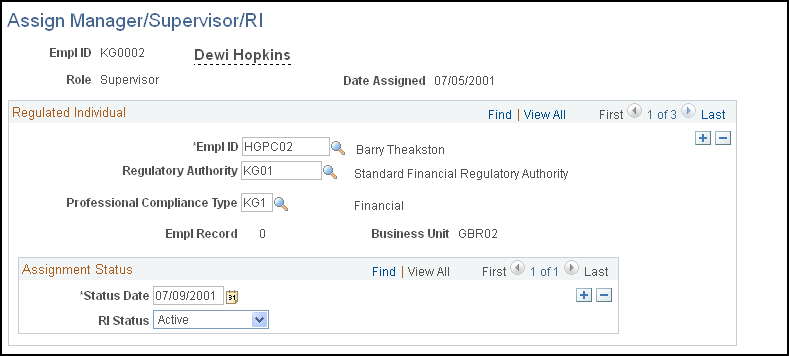
Field or Control |
Description |
|---|---|
Role |
Displays the role of the person whose ID appears at the top of the page. This value comes from the entry page for the component. |
Date Assigned |
Displays the date on which the person is assigned to the compliance manager/supervisor role. |
Assignment Status
Field or Control |
Description |
|---|---|
Status Date |
Select the date on which the person is assigned to the manager/supervisor whose ID appears at the top of the page. |
RI Status |
Select the status of the association between the manager/supervisor and the regulated worker. |