(GBR) Monitoring KPIs
This section discusses how to monitor KPIs.
|
Page Name |
Definition Name |
Navigation |
Usage |
|---|---|---|---|
|
PCMP_COMPL |
|
Define complaint types that customers might make against a regulated individual. |
|
|
PCMP_RI_COMPL |
|
Register complaints against an individual. |
|
|
PCMP_PROD_TYPE |
|
Define products and product types to measure persistency, spread of business, and NTUs. |
|
|
PCMP_COMPANY_TBL2 |
|
Associate products with the companies that provide them. |
|
|
PCMP_RI_KPI_REV |
|
Enter KPI review details. |
|
|
PCMP_RI_KPI_REV2 |
|
Define KPI statistics for the individual whose performance you want to measure. |
To measure an individual's progress against KPIs, first set up specific indicators. PeopleSoft includes the following broad categories of performance indicators as part of the application; within these categories, however, you must choose (and in some cases set up) the exact indicators that you want to use:
Note: The following KPIs are directly targeted at the U.K. financial services arena. However, the key structure of the KPI records, and how the functionality is incorporated within the Manage Professional Compliance business process, can be used as a guide for creating additional, configured KPIs.
Performance indicator categories are:
Complaints: Number of complaints against the individual versus those against the company.
Persistency (of business sold): Percentage of the sold business that is still in force.
Spread of Business: The range of products that the individual is selling.
Not Taken Up (NTU): Number of proposals that have been submitted, but not put into force.
Factfind Completion: Check on accuracy, completeness, and quality of service.
To set up and use performance indicators:
Define complaint types on the Complaint Type page.
Complaint types are the kinds of problems that customers make against a regulated individual. For example, "Gave poor advice," or "Sold inappropriate product" are complaints that a customer might log.
Register complaints against an individual on the RI Complaints (regulated individual complaints) page.
Define products and product types on the Product Type page.
This is important because the majority of delivered KPIs — persistency, spread of business, and NTUs — measure an individual's success in selling or maintaining customer satisfaction with regard to products.
Note: Before you can measure persistency, spread of business, and NTUs, you must define products and product types. Link these products and product types to a company, and then associate the products and services to the regulated individuals who provide them.
Associate products and product types with companies on the Company Compliance – Products page.
Before you can monitor these KPIs, specify the types or classes of products and services that your company provides, and then associate the products and services to the individuals who are responsible for selling them.
Associate products and services with the regulated individuals who are responsible for selling them on the RI Product (regulated individual product) page.
The products that you identify on this page are those that you previously defined on the Product Type page.
Enter KPI review details, such as review date and frequency type, on the KPI Review (key performance indicator review) page.
On the KPI Statistics (key performance indicator statistics) page, enter complaint, persistency, spread of business, NTU , and factfind completion data for the individual.
Use the Complaint Type page (PCMP_COMPL) to define complaint types that customers might make against a regulated individual.
Navigation:
This example illustrates the fields and controls on the Complaint Type page.
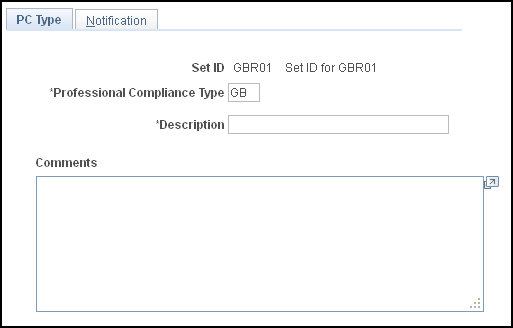
Field or Control |
Description |
|---|---|
Complaint Type and Complaint Description |
Enter a complaint type code and description. |
Use the RI Complaints (regulated individual complaint) page (PCMP_RI_COMPL) to register complaints against an individual.
Navigation:
This example illustrates the fields and controls on the RI Complaints page.
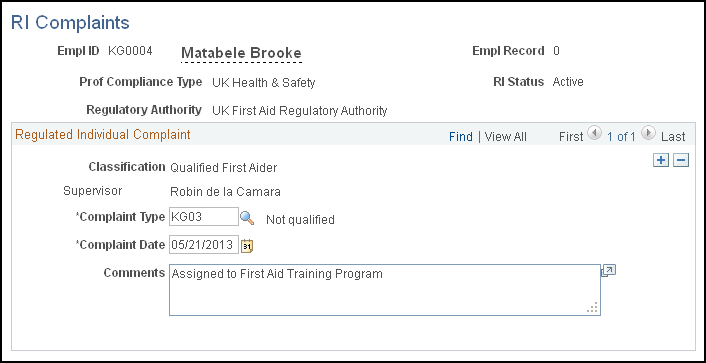
Field or Control |
Description |
|---|---|
Supervisor |
Displays the name of the regulated individual's supervisor. |
Complaint Type |
Enter the type of complaint that you want to register against the individual whose employee ID appears at the top of the page. Values are the complaint types that you defined on the Complaint Type page. |
Complaint Date |
Enter the date on which you log the complaint. |
Use the Product Type page (PCMP_PROD_TYPE) to define products and product types to measure persistency, spread of business, and NTUs.
Navigation:
This example illustrates the fields and controls on the Product Type page.
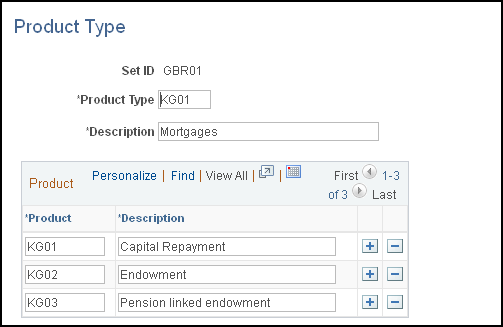
Field or Control |
Description |
|---|---|
Product Type |
Displays the product type category that you entered to access the component. |
Product |
Enter and describe the individual products that belong to the product type category. |
Use the Products page (PCMP_COMPANY_TBL2) to associate products with the companies that provide them.
Navigation:
This example illustrates the fields and controls on the Products page.
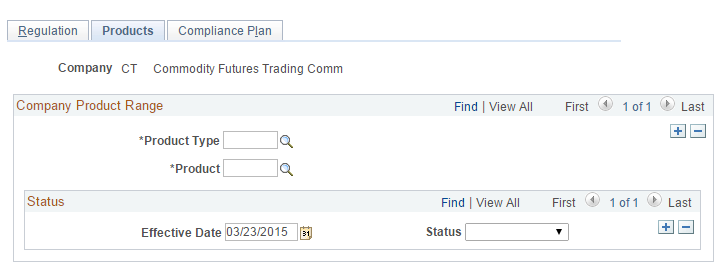
Field or Control |
Description |
|---|---|
Product Type |
Enter one of the broad product categories that you defined on the Product Type page. |
Product |
Enter one of the products that belongs to the broad product category. |
Use the KPI Review (key performance indicator review) page (PCMP_RI_KPI_REV) to enter KPI review details.
Navigation:
This example illustrates the fields and controls on the KPI Review page.
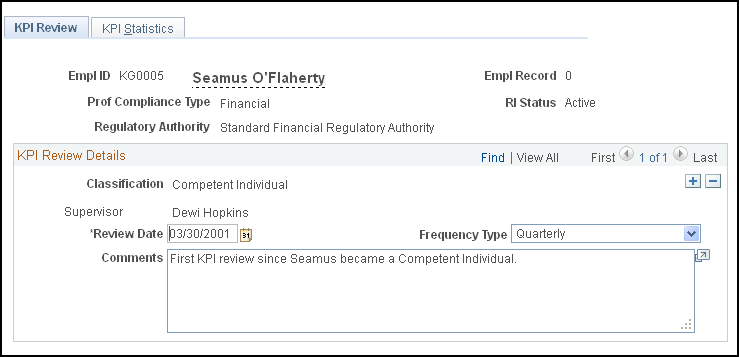
Field or Control |
Description |
|---|---|
Review Date |
Enter the date on which you are performing the review. |
Frequency Type |
Select the frequency of the review. |
Comments |
Enter comments about the regulated individual. |
Use the KPI Statistics (key performance indicator statistics) page (PCMP_RI_KPI_REV2) to define KPI statistics for the individual whose performance you want to measure.
Navigation:
This example illustrates the fields and controls on the KPI Statistics page.
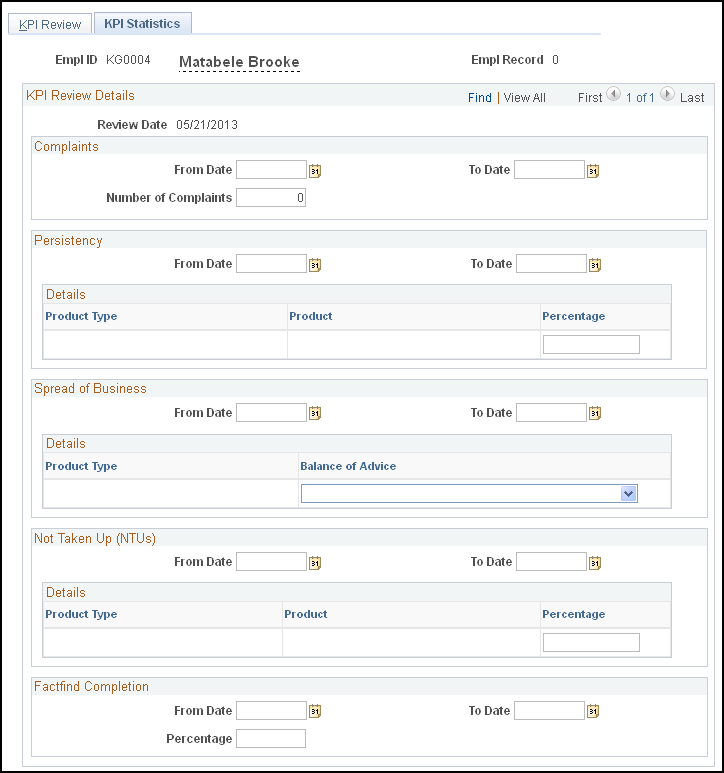
Field or Control |
Description |
|---|---|
Review Date |
Displays the date of the KPI review. |
Complaints
Field or Control |
Description |
|---|---|
From Date and To Date |
Enter the range of dates for which you are entering the number of complaints that were directed against the regulated individual. |
Number of Complaints |
Enter the number of complaints that were directed against the regulated individual within the date range. |
Persistency
Field or Control |
Description |
|---|---|
From Date and To Date |
Enter the range of dates for which you are specifying persistency of sold products. |
Product Type |
Displays the type of product whose persistency you are evaluating. |
Product |
Displays the specific product whose persistency you are evaluating. |
Percentage |
Enter the percentage of each sold product that is still in force. |
Spread of Business
Field or Control |
Description |
|---|---|
From Date and To Date |
Enter the range of dates for which you are evaluating spread of business. |
Product Type |
Displays the type of product for which you are measuring the balance of advice (product spread). |
Balance of Advice |
Select a rating for the balance of advice for each product. |
Not Taken Up (NTUs)
Field or Control |
Description |
|---|---|
From Date and To Date |
Enter the range of dates for which you are evaluating NTUs. |
Product Type |
Displays the type of product for which you are measuring the percentage of NTUs. |
Product |
Displays the specific products for which you are measuring the percentage of NTUs. |
Percentage |
Enter the percentage of proposals that have not been taken up for each product. |
Factfind Completion
Field or Control |
Description |
|---|---|
From Date and To Date |
Enter the range of dates for which you are assessing the regulated individual's accuracy, completeness, and quality of service. |
Percentage |
Enter a percentage that represents the factfind assessment of the regulated individual. |