Enrolling Regulated Individuals in Development Plans
This topic provides an overview of the process of enrolling individuals in development plans.
|
Page Name |
Definition Name |
Usage |
|---|---|---|
|
PCMP_RI_DEV_REC |
Create development records. |
|
|
PCMP_RI_DEVAREA |
View and add development areas that are associated with a default development plan. |
After you have assigned a supervisor to a regulated individual, and specified that individual's compliance classification, you can enroll the individual in a development plan.
To enroll an individual in a development plan, you:
Specify the ID of the individual whom you want to enroll in a development plan, on the Development Record page.
You should have already specified the individual's professional compliance type (using either the RI page or the Job Code Compliance page), defined the individual's regulatory authority on the RI page, and entered the individual's classification on the Classification Status page.
Enter the creation date and expected completion date of the development plan.
Load a preexisting development plan with all of its associated development area elements on the Development Area page.
When creating development plans on the Development Plan page, you associate each plan (and its associated development area elements) with a professional compliance type and classification level. Therefore, you can automatically load all of the elements of the plan that is associated with the individual's classification, making them part of the person's development course.
Note: You can personalize or add new development areas to the default plan that you created for each classification level. To do this, you create new rows on the Development Record page.
If you need to tailor a default development plan to meet the needs of a specific regulated individual, you can add or subtract new development types and areas from the default plan on the Development Area page.
Use the Development Record page (PCMP_RI_DEV_REC) to create development records.
Navigation:
This example illustrates the fields and controls on the Development Record page.
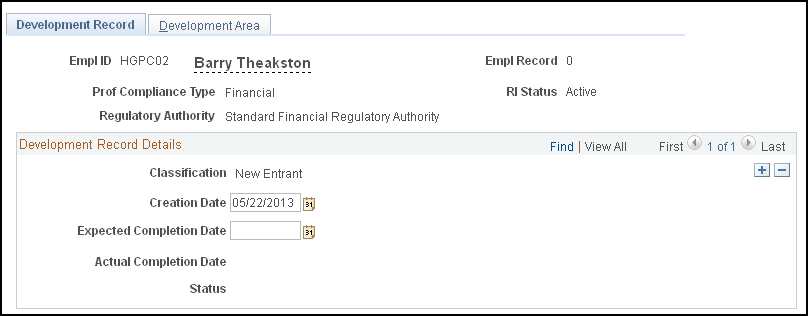
Field or Control |
Description |
|---|---|
EmplID |
Displays the employee ID of the regulated individual whom you are enrolling in a development plan. This is the ID that you entered to access the page. |
Development Record Details
Field or Control |
Description |
|---|---|
Creation Date |
Enter the date on which you enrolled the regulated individual in the development plan. |
Expected Completion Date |
Enter the expected completion date of the development plan. |
Actual Completion Date |
Displays the date that you entered in the Actual Completion Date field on the RI Dev Review (regulated individual development review) page. |
Status |
Displays the status that you entered on the RI Dev Review page. See RI Dev Review Page. |
Use the Development Area page (PCMP_RI_DEVAREA) to view and add development areas that are associated with a default development plan.
Navigation:
This example illustrates the fields and controls on the Development Area page.

Field or Control |
Description |
|---|---|
EmplID |
Displays the employee ID of the regulated individual whom you are enrolling in a development plan. This is the ID that you entered to access the page. |
Development Record Details
Field or Control |
Description |
|---|---|
Creation Date |
Displays the creation date that you entered on the Development Record page. |
Load Development Plan |
Click this button to load by default elements that are associated with the regulated individual's classification level. When you created the development plan, you associated it (and its related development areas) with a professional compliance type and classification level. Now, you can automatically load all of the elements of the plan that is associated with the individual's classification, making them part of the individual's development course. |
Development Area
Field or Control |
Description |
|---|---|
Development Type |
Select the kind of development element that makes up your development plan: Accomp (accomplishment), Activity, Competency, or Course. |
Development Area |
Enter the specific development element (within each development type) to include in your development plan. |