Working With Retro Pay Mass Requests
|
Page Name |
Definition Name |
Usage |
|---|---|---|
|
MASS_RETRO_PAY |
Specify the criteria that the Retroactive Pay Mass Process uses to select the employees for whom it creates retro requests. |
|
|
RUNCTL_MASS_RETRO |
Create mass retro requests for employees who meet your selection criteria. |
At times, you might make retroactive payroll changes in volume using an SQR to make Job Data or Additional Pay changes. The SQR bypasses online processing, so the changes do not automatically generate retro requests. Instead, you run the Retroactive Pay Mass Request (PSPRPMSS) COBOL SQL process to create retro requests for employees that meet criteria that you specify. It is up to you to make sure that you define the criteria to catch all employees who were affected by the SQR.
If the mass retro selection criteria creates retro requests for people who did not actually get the raise, retro processing will still include the request, but the retro amount will end up being zero, and the Load Paysheets process will ultimately cancel the request with a ZR reason.
Use the Retro Pay Mass Request Criteria page (MASS_RETRO_PAY) to specify the criteria that the Retroactive Pay Mass Process uses to select the employees for whom it creates retro requests.
Navigation:
This example illustrates the fields and controls on the Retro Pay Mass Request Criteria page.
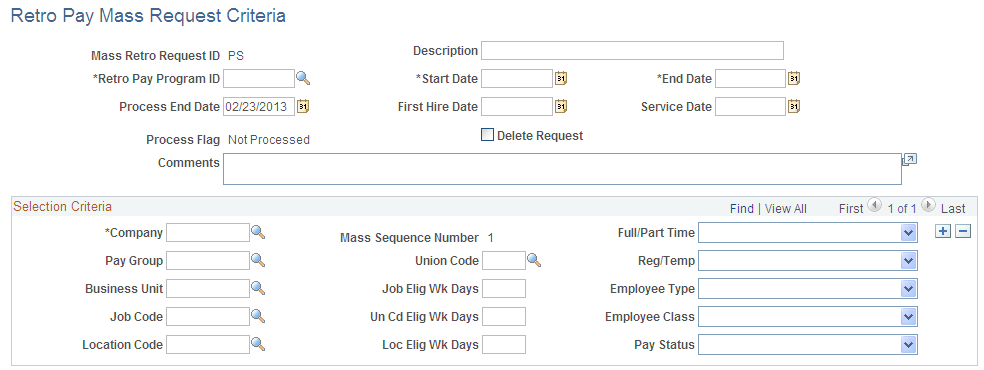
Field or Control |
Description |
|---|---|
Retro Pay Program ID |
Select the ID that identifies the earnings that this retroactive process calculates. Maintain these values in the Retroactive Pay Program table. |
Start Date and End Date |
The system applies the retro pay mass request to employees with effective dates in their Job records that are both:
If the effective date in an employee's Job record does not fall between these start and end dates, the system selects the latest effective date that is earlier than, or equal to, the start date. |
First Hire Date and Service Date |
If you specify the hire date or service date, the employees' hire date or service date must be earlier than, or equal to, the effective dates of the data in the Selection Criteria group box. If you leave these fields blank, the system uses the end date. |
Process End Date |
Define the end of this retro period. |
Process Flag |
Displays the status of the process. |
Delete Request |
Select this check box to reverse the mass retro request, but only if you have not yet run the Retroactive Pay Calculations process for your mass retro ID. The mass retro request ID and its associated retro requests are deleted the next time you run the Retro Pay Mass Process. Note: This process works only if the retro requests for the selected mass retro request ID have not been calculated. |
(USF) Eligible for Interest |
Select to mark the resulting retro requests as eligible for interest. |
Selection Criteria
Use this group box to define the criteria that the system uses to select employees for whom to create retro pay requests. When you leave a field blank, all values are included. For example, if you leave the Company field blank, the process includes employees from all companies.
Field or Control |
Description |
|---|---|
Business Unit |
The selection criteria includes a business unit field solely to control which job codes and locations you can select. Although you must enter a Business Unit before you can choose a job code or a location, the business unit that you enter is not part of the selection criteria. For example, if you select a business unit and a job code, but the job code is also used in another business unit, then the SQL query selects employees with the specified job code from both business units. Remember, if the mass retro selection criteria creates retro requests for people whose job data does not entitle them to retro pay, the retro amount will end up being zero, and the Load Paysheets process will ultimately cancel the request with a ZR reason. |
Job Elig Wk Days (job eligible work days), Un Cd Elig Wk Days (union eligible work days), and Loc Elig Wk Days (location eligible work days) |
These fields work with the job code, union code, or location code to enable you to create requests for employees who have been in a job, union, or location for a specified amount of time. The system uses the later of these dates:
|
Use the Process Mass Retroactive Pay page (RUNCTL_MASS_RETRO) to create mass retro requests for employees who meet your selection criteria.
Navigation:
This example illustrates the fields and controls on the Process Mass Retroactive Pay page.
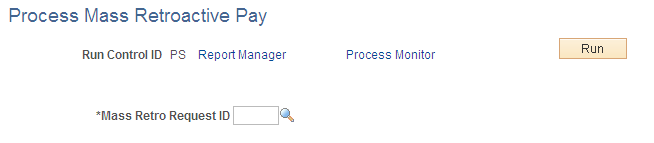
Field or Control |
Description |
|---|---|
Mass Retro Request ID |
The Retroactive Pay Mass Process creates retro requests for all employees who meet the criteria in the Mass Retro Request ID that you enter here. |