Setting Up and Running the TSP Interface
|
Page Name |
Definition Name |
Usage |
|---|---|---|
|
TSP Vouchers Page (Thrift Savings Plan vouchers) |
GVT_TSP_VCH_TBL |
(USF) Define the header information for a TSP voucher file or to print a cancelled TSP voucher. |
|
TSP Voucher Detail Page (Thrift Savings Plan voucher detail) |
GVT_TSP_V_DET_TBL |
(USF) View a high-level breakdown of a TSP voucher file and enter information for off-cycle vouchers. For on-cycle vouchers, the TSP Interface SQR Report process (FGPY002) populates this page. |
|
Identify Emp TSP Adjustments Page (Identify Employee Thrifts Savings Plan Adjustments Page) |
GVT_TSP_ADJUST1 |
(USF) View an employee’s processed and TSP and ROTH late payments, and view or adjust an employee's TSP and ROTH unprocessed (TSP Status = Ready) late payments, including agency contribution, agency matching, and employee contribution amounts. |
|
RUN_FGPY002 |
(USF) Transfer employee information, TSP deductions, and investment elections to the National Finance Center, the record keeper for the Thrift Board. |
(USF) Use the TSP Vouchers (Thrift Savings Plan vouchers) page (GVT_TSP_VCH_TBL) to define the header information for a TSP voucher file or to print a cancelled TSP voucher.
Navigation:
This example illustrates the fields and controls on the TSP Vouchers page.
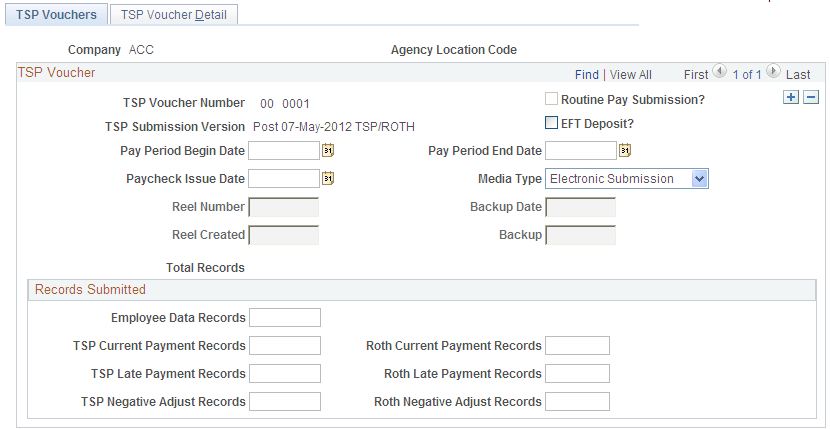
Note: The TSP Vouchers page becomes display only after the TSP Interface process has completed.
Field or Control |
Description |
|---|---|
TSP Voucher Number (Thrift Savings Plan voucher number) |
The system issues and tracks TSP voucher numbers. The first 2 digits indicate the year, which is from the Agency table. The remaining 4 digits are the voucher sequence number in that year. The system automatically increments the voucher sequence for each row that you add. Note: You must update the Agency table each year to restart the TSP voucher number sequence. |
Routine Pay Submission? |
This check box is for system use only. The TSP Interface process selects this check box when you process a voucher for a regular, on-cycle payroll. |
EFT Deposit? (electronic file transmission deposit) |
This is for your information only. |
Reel Number and Date Reel Created |
Enter the reel number and date that are provided by the Thrift Savings Board. |
Backup and Backup Date |
The Thrift Savings Board provides this information. |
Total Records |
The TSP Interface process provides this number. |
Records Submitted
For on-cycle TSP vouchers, the system generates and displays the count for each of the TSP and ROTH categories in this group box. For all other TSP vouchers, you must enter each amount.
(USF) Use the TSP Voucher Detail (Thrift Savings Plan voucher detail) page (GVT_TSP_V_DET_TBL) to view a high-level breakdown of a TSP voucher file and enter information for off-cycle vouchers.
Navigation:
This example illustrates the fields and controls on the TSP Voucher Detail page.
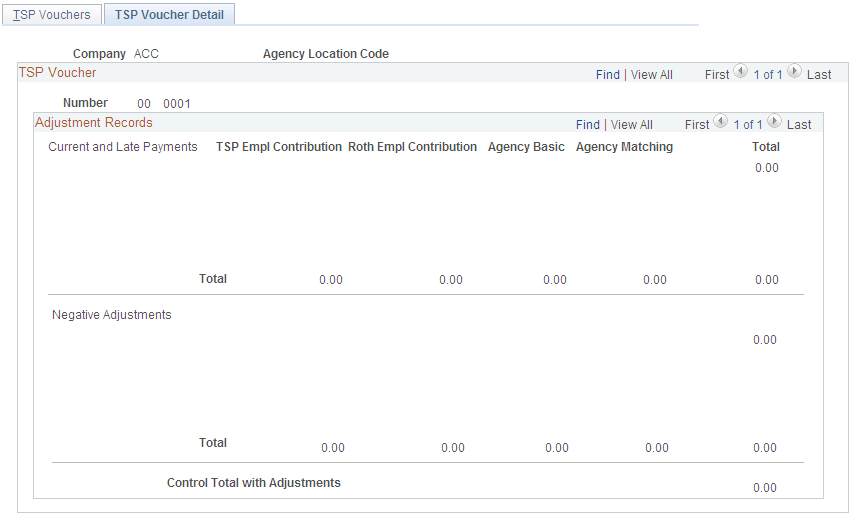
Note: You can enter information only for off-cycle vouchers. For on-cycle vouchers, the TSP Interface SQR Report process (FGPY002) populates this page.
Current and Late Payments
For off-cycle vouchers, select a Thrift Savings Plan and enter contribution amounts.
Negative Adjustments
This group box contains negative adjustment amounts and totals for the same categories as in the Current and Late Payments region.
(USF) Use the Thrift Savings Plan Interface page (RUN_FGPY002) to transfer employee information, TSP deductions, and investment elections to the National Finance Center, the record keeper for the Thrift Board.
Navigation:
This example illustrates the fields and controls on the Thrift Savings Plan Interface page.
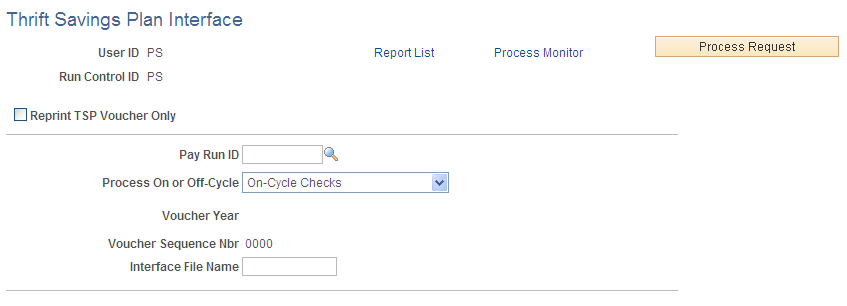
Field or Control |
Description |
|---|---|
Interface File Name |
Enter the file name of the TSP interface destination. |
Include Eligible Off Cycle
Field or Control |
Description |
|---|---|
Include Off Cycle Deductions |
Select to include unprocessed off-cycle deductions in processing. |
Select Process Request to run this request. PeopleSoft Process Scheduler runs the TSP Interface process at user-defined intervals.