Preparing ECS Off-Cycle Disbursements
|
Page Name |
Definition Name |
Usage |
|---|---|---|
|
Identify ECS Controls Page (identify electronic certification system controls) |
GVT_ECS_CONTRO_TBL |
(USF) Create the ECS control schedule. Use the same Identify ECS Controls page for off-cycles as you do for on-cycle processing. The difference is in the schedule type. |
|
GVT_ECS_OFF_NET |
(USF) Select net payments for ECS off-cycle disbursements. You can view data by schedule or by eligible payments. |
|
|
Off Cycle Net Check Summary Information Page |
GVT_ECS_OFF_N_SEC |
(USF) View off-cycle net check summary information. |
|
Off Cycle Net Payment ID Information Page |
GVT_ECS_NET_SEC |
(USF) View off-cycle payment ID information for each eligible payment. |
|
GVT_ECS_OFF_DED |
(USF) Select deductions for ECS off-cycle disbursements. You can view data by schedule or by eligible payments. |
|
|
Off Cycle Deduction Summary Information Page |
GVT_ECS_OFF_D_SEC |
(USF) View off-cycle deduction summary information. |
|
Off Cycle Deduction Payment ID Information Page |
GVT_ECS_DED_SEC |
(USF) View off-cycle deduction payment ID information for each eligible payment. |
Use off-cycle processing to process off-cycle deductions and net payment amounts through ECS and to track deduction disbursements.
To prepare for off-cycle disbursements:
Define the deduction as time sensitive.
Calculate and confirm the off cycle.
Create the ECS control schedule.
Select the off-cycle transactions for inclusion in processes.
Run the ECS interface.
Important! PeopleSoft ECS (Electronic Certification System) interface process is no longer supported as a feature to create treasury files for USF customers. It has been replaced by the Treasury Interface functionality.
(USF) Use the Off Cycle Net page (GVT_ECS_OFF_NET) to select net payments for ECS off-cycle disbursements.
You can view data by schedule or by eligible payments.
Navigation:
This example illustrates the fields and controls on the Off Cycle Net page.
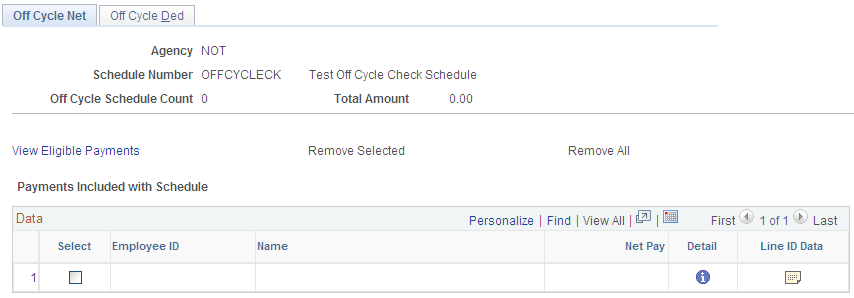
Important! PeopleSoft ECS interface process has been replaced by the Treasury Interface functionality.
Field or Control |
Description |
|---|---|
Eligible Payment Count |
(Visible only in View Eligible Payments mode). This is the total payments that are eligible to be disbursed for this schedule number. |
View Eligible Payments |
Select to change to View Eligible Payments mode. |
View Specific Schedule |
Select to change to View Schedule mode. |
Remove Selected |
(Available in View Eligible Payments mode). Remove payments from the selected schedule. Select the Select check box for each payment that you're removing, then select Remove Selected. |
Remove All |
(Available in View Schedule mode). Remove all payments from the selected schedule. |
Add Selected |
(Available in View Eligible Payments mode). Add payments to the selected schedule. Select the Select check box for each eligible payment that you're adding then select Add Selected. |
Add All |
(Available in View Eligible Payments mode). Add all eligible payments to the selected schedule. |
Payments Included with Schedule
Information in this group box depends on which mode you're in:
|
Mode |
Data Displayed |
|---|---|
|
View Specific Schedule |
All payments included in the schedule. |
|
View Eligible Payments |
All payments eligible to be included in the schedule. |
Field or Control |
Description |
|---|---|
Select |
Select an eligible payment to be added or removed. |
Net Pay |
The net pay amount for each payment. |
Detail |
Select to display the Off Cycle Net Check Summary Information page. |
Line ID Data |
Select to display the Off Cycle Net Payment ID Information page. |
(USF) Use the Off Cycle Deduction Payment ID Information page (GVT_ECS_DED_SEC) to view off-cycle deduction payment ID information for each eligible payment.
Navigation:
Select the Line ID Data button on the Off Cycle Deduction page.
This example illustrates the fields and controls on the Off Cycle Net Payment ID Information page.
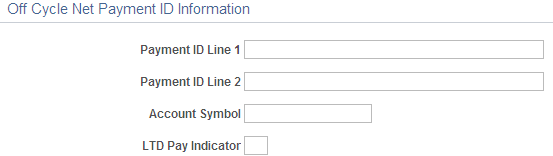
Important! PeopleSoft ECS interface process has been replaced by the Treasury Interface functionality.
The fields on this page are the same as the Off Cycle Net page, with the following exceptions.
Payments Included with Schedule
Information in this group box depends on which mode you're in:
|
Mode |
Data Displayed |
|---|---|
|
View Specific Schedule |
All deductions included in the schedule. |
|
View Eligible Payments |
All deductions eligible to be included in the schedule. |
Field or Control |
Description |
|---|---|
Pay Period End Date |
Pay period end date of the listed deduction. |
Plan Type |
Plan type of the listed deduction. |
Deduction Code |
Identifies the listed deduction. |
Current Deduction |
Current dollar amount of the listed deduction. |
Detail |
Select to display the Off Cycle Deductions Summary Information page. |
Line ID Data |
Select to display the Off Cycle Deduction Payment ID Information page. |