Configuring and Mapping Business Units
Note: In this integration, GL business units are the EnterpriseOne companies that you loaded into the BUS_UNIT_TBL_GL table.
|
Page Name |
Definition Name |
Usage |
|---|---|---|
|
HPIP_ADMIN_GL |
Set up additional parameters for the general ledger business unit. |
|
|
BUS_UNIT_TBL_HR2 |
Enter the general ledger business unit that corresponds to each of the HR business units. |
For each GL business unit (EnterpriseOne company), create a distinct setID that you want to use for the accounts that are received from EnterpriseOne for that company (GL business unit).
Use the Configure GL Business Unit page (HPIP_ADMIN_GL) to set up additional parameters for the general ledger business unit.
Navigation:
This example illustrates the fields and controls on the Configure GL Business Unit page.
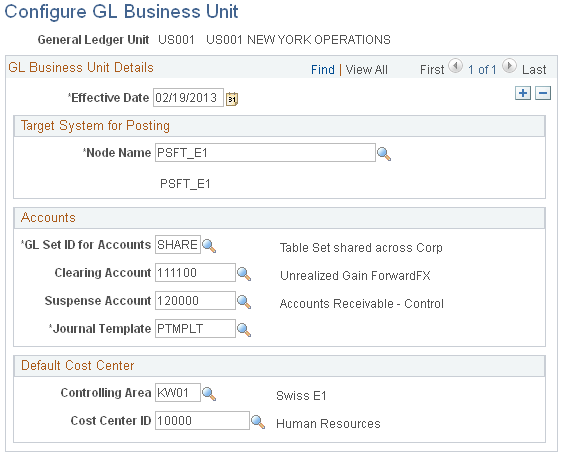
Field or Control |
Description |
|---|---|
General Ledger Unit |
Each company that you imported from EnterpriseOne is available as a general ledger unit in the search page. |
Target System for Posting
Field or Control |
Description |
|---|---|
Node Name |
Select the PeopleSoft Integration Broker node that you defined as the target system for this integration. |
Accounts
Field or Control |
Description |
|---|---|
GL SetID for Accounts (general ledger setID for accounts) |
Enter the setID that you want to use for the accounts that are received from EnterpriseOne for this company (GL business unit). |
Clearing Account |
Enter the account to be used for balancing the account when the data must be sent in chunks due to exceeding the maximum lines (9999) that can be sent per posting. The deltas per chunk are held in this clearing account and must balance when all chunks of the posting are posted. |
Suspense Account |
Enter the account to be used for posting the delta amount if the debits and credits do not balance for each general ledger business unit. The delta is posted to an additional general ledger line with the suspense account code. Available accounts are only those with account type Expense. |
Journal Template |
You can select a valid template ID or enter a new value. When you save this page:
|
Default Cost Center
Select the default cost center to be assigned when the accounting line does not contain sufficient data to identify the correct cost center.
Field or Control |
Description |
|---|---|
Controlling Area |
Select the controlling area. Available values are the company codes entered into the Enterprise Controlling Area table when EnterpriseOne companies were imported. |
Cost Center ID |
Select a cost center. The available values are the EnterpriseOne business units that you imported into the Enterprise Cost Center table. |
Use the Business Unit Reference page (BUS_UNIT_TBL_HR2) to enter the general ledger business unit that corresponds to each of the HR business units.
Navigation:
This example illustrates the fields and controls on the Business Unit Reference page.
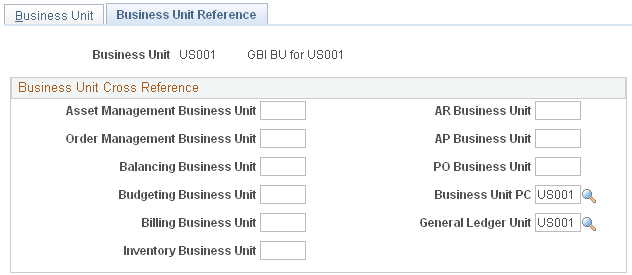
Field or Control |
Description |
|---|---|
General Ledger Unit |
Select the general ledger business unit that corresponds to the HR business unit that you selected when you accessed the page. Available GL business units are from the BUS_UNIT_TBL_GL table. |