Viewing Personal and Beneficiary Data
This topic provides an overview of the pages used to view personal and beneficiary data and discusses how to view this data.
|
Page Name |
Definition Name |
Usage |
|---|---|---|
|
PERSONAL_DATA1B |
View employees' addresses. |
|
|
PA_PERS_DATA2 |
View important dates in an employee's work history and current job data, personal data, and pay data. |
|
|
DEPEND_BENEF_ADDR |
View contact information for a dependent or beneficiary. |
|
|
PA_DEPEND_BENEF2 |
view personal information about each dependent and view each dependent's relationship to the employee. |
PeopleSoft delivers read-only pages that enable you to view personal and beneficiary data. PeopleSoft assumes that your human resources department maintains this data—not your pension organization. You can make these pages available for updates by using the Security features.
Note: Beneficiaries and Qualified Domestic Relations Order (QDRO) alternate payees first appear in the system through the Dependent/Beneficiary table; their personal data records are initially derived from their dependent/beneficiary records.
Use the Address page (PERSONAL_DATA1B) to view employees' addresses.
Navigation:
This example illustrates the fields and controls on the Address page.
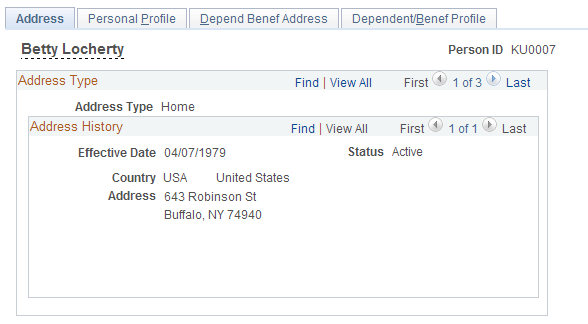
Field or Control |
Description |
|---|---|
Edit Address |
Click to access the Edit Address page to enter or update the employee's address information. |
Use the Personal Profile page (PA_PERS_DATA2) to view important dates in an employee's work history and current job data, personal data, and pay data.
Navigation:
This example illustrates the fields and controls on the Personal Profile page.
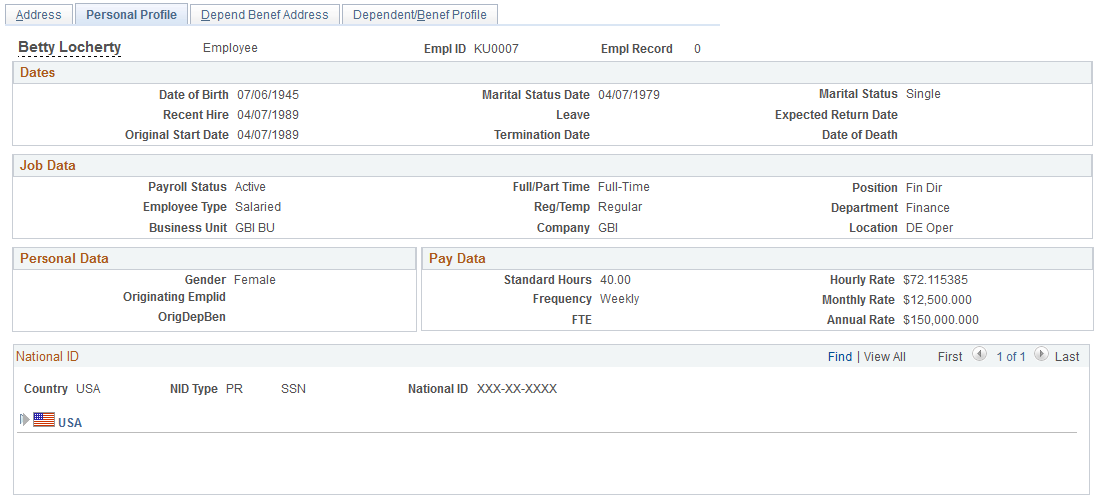
The following fields appear only for beneficiaries and alternate payees. These people are not employees, but have gained an interest in a pension benefit through a spouse or former spouse who is a plan participant. For example, an employee worked for your company, and because of a divorce settlement, her former husband is now entitled to a portion of her benefit.
Field or Control |
Description |
|---|---|
Originating EmplID |
Displays the original employee's employee ID. This employee's dependent or beneficiary first appeared in the system in the employee's Dependent/Beneficiary table (you need to have created the personal data record). |
OrigDepBen (original dependent or beneficiary identification) |
Displays the dependent/beneficiary number of this dependent or beneficiary. |
Use the Depend Benef Addr page (DEPEND_BENEF_ADDR) to view contact information for a dependent or beneficiary.
Navigation:
This example illustrates the fields and controls on the Depend Benef Address page.
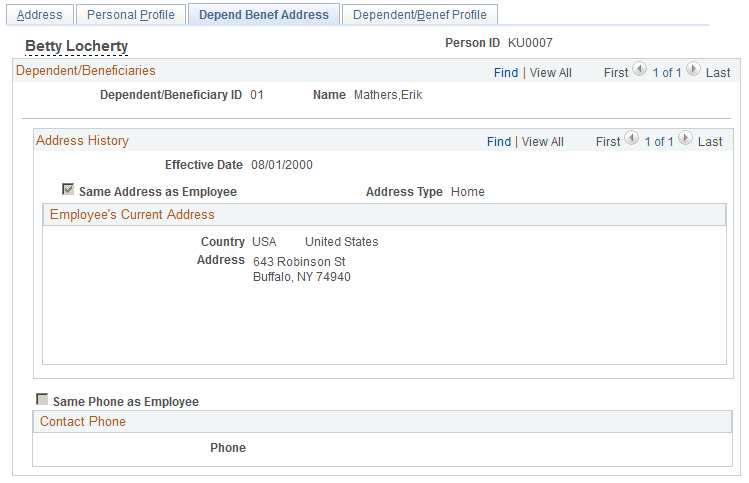
Use the Dependent/Benef Profile (dependent and beneficiary profile) page (PA_DEPEND_BENEF2) to view personal information about each dependent and view each dependent's relationship to the employee.
Note: Pension calculations use the relationship information when determining whether an employee is married.
Navigation:
This example illustrates the fields and controls on the Dependent/Benef Profile page.

Field or Control |
Description |
|---|---|
Relationship to Employee |
For pension calculations, the relationship to the employee is critical data. The relationship displayed here is not associated with other data, such as the employee's or the beneficiary's marital status. The system does not prevent you from recording more than one spouse. |
Birthdate |
For the spouse or other pension beneficiary, the birth date is critical data. |
Gender |
Gender may be important if you must reproduce historical calculations that used sex-differentiated actuarial assumptions. |