Viewing Job History
This topic provides an overview of job data and discussed how to view job data.
|
Page Name |
Definition Name |
Usage |
|---|---|---|
|
PA_SAL_RATE_HIST |
View an employee's compensation history along with employee type, full time or part time status, and standard hours effective for each salary rate. |
|
|
PA_EMPL_TYPE_HIST |
View a chronological history of an employee's salaried or hourly status, full-time or part-time status, and regular or temporary status. |
|
|
PA_ACT_REASON_HIST |
View the events recorded in the Action/Reason fields in an employee's job record. |
Pension calculations are based on job data that is subject to change: salary, employee type, and employee status. Use the Job History component to access a record of the changing values.
If an employee has multiple jobs, you can see data for any of those jobs.
Use the Salary Rate History page (PA_SAL_RATE_HIST) to view an employee's compensation history along with employee type, full time or part time status, and standard hours effective for each salary rate.
Note: This page displays one row for each salary change in the job record.
Navigation:
This example illustrates the Salary Rate History page.
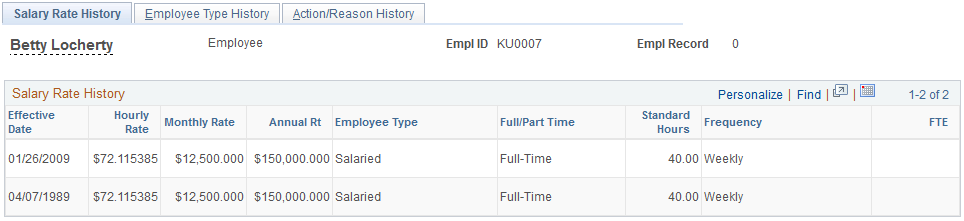
Use the Employee Type History page (PA_EMPL_TYPE_HIST) to view the history of an employee's salaried or hourly status, full-time or part-time status, and regular or temporary status.
Navigation:
This example illustrates the Employee Type History page.

Use the Action/Reason History page (PA_ACT_REASON_HIST) to view the events recorded in the Action/Reason fields in an employee's job record.
Navigation:
This example illustrates the Action/Reason History page.
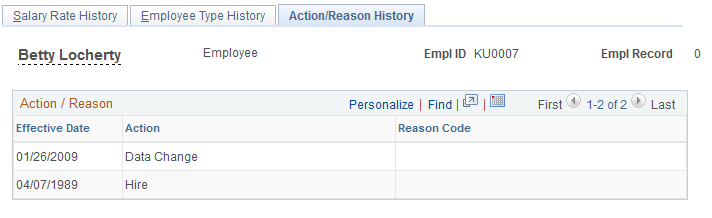
This page displays one row for each effective date in the Job record. Not all events are relevant to pension.