Viewing Calculation Messages
This topic discusses how to view calculation messages.
|
Page Name |
Definition Name |
Usage |
|---|---|---|
|
PA_MESSAGE_LOG |
View warnings or errors generated during the calculation (or during periodic processing). |
Use the Review Processing Messages page (PA_MESSAGE_LOG) to view warnings or errors generated during the calculation (or during periodic processing).
Navigation:
This example illustrates the fields and controls on the Review Processing Messages page.
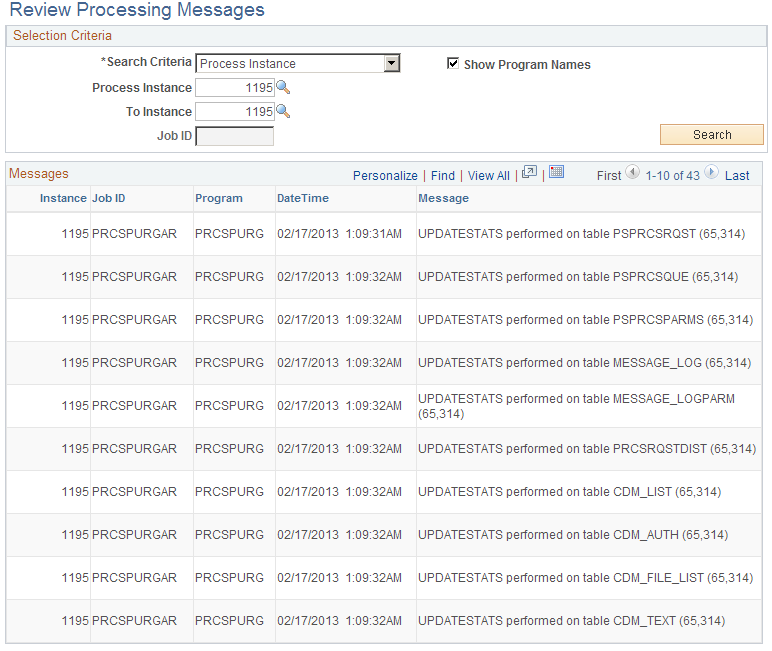
Selection Criteria
Field or Control |
Description |
|---|---|
Search Criteria |
To view messages from a calculation, select Instance. Look up the instance associated with a calculation on the Review Main Results page or Review Calculations page. |
Process Instance and To Instance |
After you find the instance, enter it in these fields. |
Search |
Click the Search button to display the processing errors in the Messages group box. |
Show Program Names |
If you select the Show Program Name check box, the program name associated with the message appears in the search results. |
Messages
Field or Control |
Description |
|---|---|
Instance, Job ID, and DateTime |
These fields identify where the error occurred. |
Program Name |
This column appears only if the Show Program Names check box in the Selection Criteria group box was selected at the time you clicked the Search button. |
Message |
Displays the error message. |