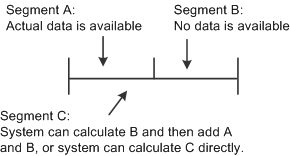Understanding Projection Methods
Consolidation functions produce periodic totals of payroll earnings and hours. Consolidations only use actual earnings and hours, as recorded in PeopleSoft Payroll for North America tables. When you run pension estimates based on future event dates, however, you have to project earnings and hours data up to the future date.
Multiple steps are required to project earnings and hours:
The system looks for the most recent consolidation period with data. This is the base period for the projection.
If the base period is incomplete (for example, if the consolidation period is annual, but you have only processed consolidations through September), the system calculates what the earnings or hours for the entire base period should be. You decide whether the system should project data for the remainder of the period and add this to the actual data, or whether the system should ignore the actual data and simply calculate data for the entire period.
After the system establishes the base period amount, it fills in data for all periods up to the final period.
When projecting hours, the system simply uses the same number of hours for all periods. For earnings, the system applies an annual increase only if the pension administrator enters an assumed increase at calculation time. The system prorates the final period data if the final period (the period containing the event date) is not a full period.
There are several methods for determining the hours or earnings. You choose the method for calculating the hours and earnings. The following diagram shows two options:
This illustration shows the two options for determining hours or earnings for an incomplete base period. The first option is to project earnings for the incomplete segment and then add that to the segment where actual data is available. The second option is to ignore the actual data and use a projection for the entire base period.