Setting Up a Database Alias
To set up a database alias, use the Database Alias (ALIAS_PROCESSING) component.
|
Page Name |
Definition Name |
Usage |
|---|---|---|
|
PA_ALIAS_ENTRY |
Set up a database alias. |
Use the Database Alias page (PA_ALIAS_ENTRY) to set up a database alias.
Note: The database alias utility can fetch a value from any appropriately keyed table—that is, a table that is keyed by one or more of these fields: employee ID, effective date, and plan.
Navigation:
This example illustrates the fields and controls on the Database Alias page.
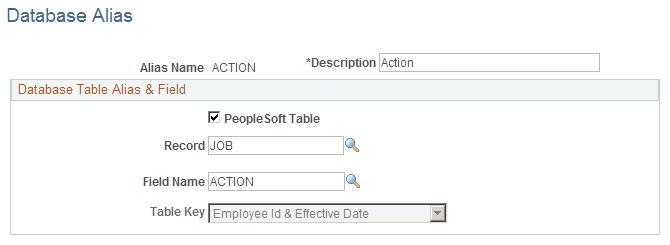
Database Table Alias & Field
Field or Control |
Description |
|---|---|
People Soft Table |
Select this option if the field is on a PeopleSoft table. If you select People Soft Table, Record appears as the next field. If you do not select People Soft Table, Table Name appears as the next field. |
Record or Table Name |
You can reference any table or view where data is appropriately keyed. Warning! Selecting from joined tables can severely impact performance. Oracle strongly discourages you from selecting fields from views that join multiple tables. Type the name of a table or record. Record prompts against all PeopleSoft tables. Table Name also prompts against all PeopleSoft tables. After you enter a table name, Field Name prompts against all fields in that table. When you type the name of a PeopleSoft table or record, do include the PS_ prefix. |
Field Name |
Select the name of the field in the table. |
Table Key |
Indicates the field or fields on which the table is keyed. After you enter the record or table name, the Table Key field becomes unavailable for entry. The system analyzes the table's key structure and provides this information for you. |
Field or Control |
Description |
|---|---|
Multiple Jobs |
The Multiple Jobs group box appears when the record is PA_PEN_SVC_STAT. Select values in theAssociated Plan and Service Function Result fields. |
Warning! The system does not prevent you from referencing tables with keys other than those the database alias supports. Be diligent about analyzing the keys for an alias field. If you reference a table that has additional keys, the alias can produce unpredictable results.