Setting Up Hours Equivalence Service
To set up hours equivalence service, use the Hours Equivalence Service (SERVICE_HRS_EQUIV) component.
This section provides an overview of hours equivalence service statuses and discusses how to set up Hours Equivalency Rules.
Note: The only page in the Hours Equivalence Service component that is unique to hours equivalence is the Hours Equivalency Rules page. All other pages in this component are identical to (and documented in the context of) hours counting service.
|
Page Name |
Definition Name |
Usage |
|---|---|---|
|
Service-Hours Equivalence - Definition Page |
PA_SVC_DEFINITION |
Set up basic service information. |
|
Time Requirement Page |
PA_SVC_HRS_TIME |
Set up service period thresholds that employees must meet before getting service credit for a computation period. |
|
Status and Categories Page |
PA_SVC_STATUS |
Establish which employee action and reason codes turn service accrual off and which turn service accrual on. |
|
Service Category Detail Page |
PA_SVC_CAT_SEC |
Set up category-specific rules, including action/reason effective date adjustments, future status code adjustments, and service limits (minimums and maximums). |
|
PA_SVC_HREQV |
Specify how much credit to give for what time periods. |
|
|
Conversion Page |
PA_SVC_HRS_CONVERT |
Set up rules to convert hours to service. See Conversion Page |
|
Final Handling Page |
PA_SVC_FINAL_RND |
Set up any adjustments to the total service amount. |
Hours equivalence definitions assign a specific number of hours per time period worked. For example, if the equivalence rate is 45 hours per week, an employee who is in service status for an entire year receives credit for 53 weeks (52 whole weeks and one partial week), or 2,385 hours.
The system uses an employee's service status to determine whether or not to credit hours. It uses the action and reason codes in the employee's job record to determine the employee's service status.
Use the Hours Equivalency Rules page (PA_SVC_HREQV) to specify how much credit to give for what time periods.
Navigation:
This example illustrates the fields and controls on the Service-Hours Equivalence - Hours Equivalency Rules page.
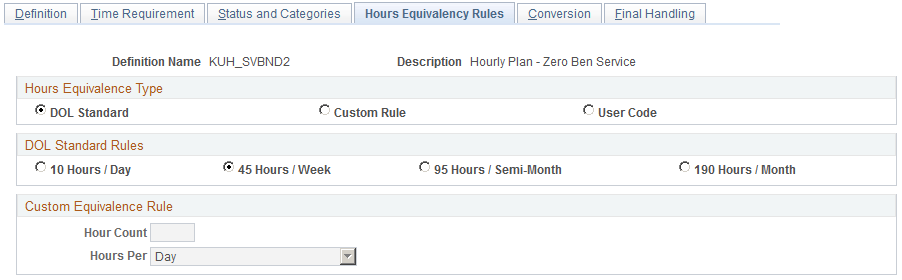
Hours Equivalence Type
Field or Control |
Description |
|---|---|
DOL Standard |
Select this option if you use the Department of Labor (DOL) minimum requirements. Also, select from the options in the DOL Standard Rules group box. |
Custom Rule |
Select this option if you want to enter some other number of hours per period. Also, compete the Custom Equivalence Rules group box: |
Custom Equivalence Rule
Field or Control |
Description |
|---|---|
Hour Count and Hours Per |
Enter the number of hours and select one of these values in the Hours Per field:
|