Setting Up Group Precedence
To set up grouping precedence, use the Group Precedence (GROUP_PRECEDENCE) component.
This topic provides an overview of group precedence and discusses how to define group precedence.
|
Page Name |
Definition Name |
Usage |
|---|---|---|
|
PA_GROUP_PRECEDNCE |
Set precedence order for groups. |
When you set up a function result, you associate groups with the definitions that they use. Implicit in this organization is the requirement that each employee only belong to a single group. If an employee meets the criteria for multiple groups, you need a way to determine which group affiliation takes precedence.
The Function Result page includes a precedence order field; however, you can only see one row of data at a time, so setting up the precedence order can involve a lot of scrolling.
A more convenient way to set your precedence order is to use the Group Precedence page. This page displays all the groups used in a function result in a convenient summary format that enables you to easily review all the groups and their precedences. This page is always keyed to a specific effective-dated row within a function result.
Use the Group Precedence page (PA_GROUP_PRECEDNCE) to set precedence order for groups.
Navigation:
This example illustrates the fields and controls on the Group Precedence page.
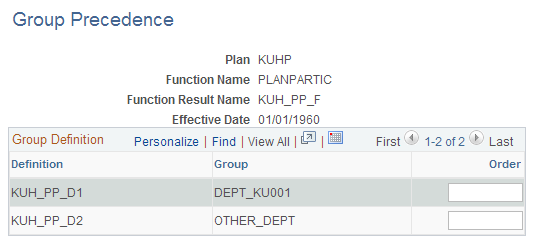
Field or Control |
Description |
|---|---|
Group |
The page displays the group information from the Function Result page. |
Precedence Order |
This establishes which group to use for an employee who meets the conditions for multiple groups. A group with a lower number has precedence over a group with a higher number. For example, employees who simultaneously fall into groups with precedence orders 1 and 2 use the definitions for the group with precedence 1. |