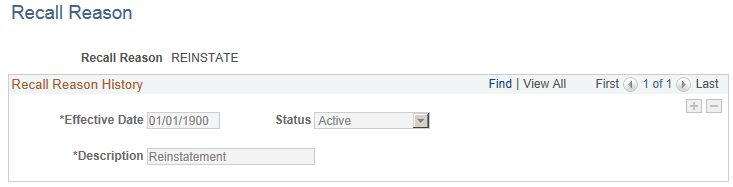Setting Up Layoff and Recall Control Tables
To set up layoff and recall control tables, use the Layoff Exemption Reasons component (HR_LAY_EXEM_TBL), Recall Expiration Rules component (HR_RCL_EXP_TBL), Employee Layoff/Recall Status component (HR_LBR_EEST_TBL) and Recall Reason component (HR_RCL_RSN_TBL).
This topic provides an overview of recall rights and discusses how to set up layoff and recall control tables.
|
Page Name |
Definition Name |
Usage |
|---|---|---|
|
HR_RCL_EXP_TBL |
Set up rules to govern the expiration of recall rights. Attach recall expiration rules to a labor agreement. |
|
|
HR_LAY_EXEM_TBL |
Create reasons a worker could be exempt from layoff. Attach these reasons to workers on the Job Labor page. The system does not include workers who are exempt from layoffs in the group population when you generate a layoff. |
|
|
HR_LBR_EEST_TBL |
Define the statuses you need to manage your roster during a layoff or recall. Assign people roster statuses on the Layoff, Recall or Reinstatement Roster List pages. |
|
|
HR_RCL_RSN_TBL |
Define reasons for allocating workers with recall rights. |
Workers that have been bumped to a lower level job or workers that were laid off can have rights for vacant positions. Labor agreements specify how long after being bumped or laid off a worker can have rights to reemployment and what circumstances might terminate their recall rights.
For example, workers under labor agreement ABC and who have been with the company for four or more years have first rights on any new vacancies in the organization for twelve months following a layoff while workers who have been with the company for less than four years have recall rights that expire after six months. Recall rights for workers may be terminated in the event that they refuse an offer of reemployment from the company.
Use the Recall Expiration Rules page (HR_RCL_EXP_TBL) to set up rules to govern the expiration of recall rights.
Attach recall expiration rules to a labor agreement.
Navigation:
This example illustrates the Recall Expiration Rules page.

Note: The system determines that a recall right has expired when the defined expiry date is less than current system date.
Recall Expiration Rule
Field or Control |
Description |
|---|---|
Select By |
Select one of the following options:
|
Rule Details for Seniority Based Recall Expiration Rules
Enter multiple Rule Details rows to create different recall expiry periods for different seniority categories.
Field or Control |
Description |
|---|---|
Seq Nbr |
Enter the sequence in which the system should process this rule detail. |
Seniority Date ID |
Select the ID of the seniority date you want the rule to use to calculate seniority for the purpose of recall for this rule detail line. |
Operand |
Select the operation symbol. |
Period |
Enter a number in the preceding field and then select the period of time it refers to. For example, enter 1 in the preceding field and Years in this field to indicate that the period of seniority is one year. |
Recall Period |
Enter a number in the preceding field and then select the period of time it refers to. For example, enter 6 in the preceding field and Months in this field to indicate that recall rights expire after six months for workers with this seniority range. |
Rule Details for Layoff Date Based Recall Expiration Rules
Field or Control |
Description |
|---|---|
Period |
Enter a number in the preceding field and then select the period of time it refers to. For example, enter 6 in the preceding field and Months in this field to indicate that recall rights expire six months after layoff. |
Use the Layoff Exemption Reasons page (HR_LAY_EXEM_TBL) to create reasons a worker could be exempt from layoff. Attach these reasons to workers on the Job Labor page.
The system does not include workers who are exempt from layoffs in the group population when you generate a layoff.
Navigation:
This example illustrates the Layoff Exemption Reasons page.
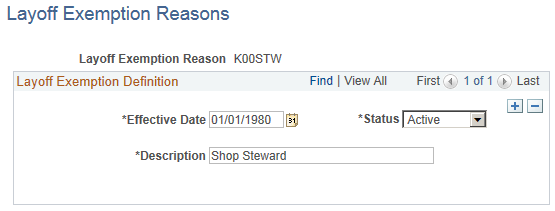
Use the Employee Layoff/Recall Status page (HR_LBR_EEST_TBL) to define the statuses you need to manage your roster during a layoff or recall.
Assign people roster statuses on the Layoff, Recall or Reinstatement Roster List pages.
Navigation:
This example illustrates the Employee Layoff/Recall Status page.
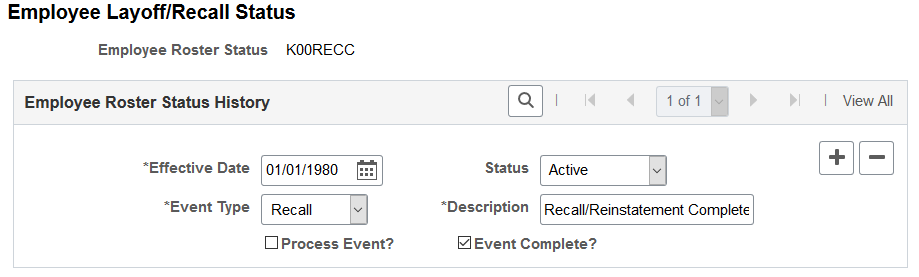
Field or Control |
Description |
|---|---|
Event Type |
Select whether the status is for a Layoff or Recall event. Recall events also apply to Reinstatements. |
Process Event? |
Select so that when you process the layoff, recall, or reinstatement processes the system will process people with this status and insert a new job data record for the event. For example, create a status called Layoff Accepted and select the Process Event? check box for the status. When you assign Layoff Accepted to a person on a layoff roster and then process the layoff, the system will insert a new job data record for the person processing their layoff. |
Event Complete? |
Select if this status indicates the completion of the event on the roster. You should only select this check box for two Employee Roster Statuses: one for an event type of Layoff and one for an event type of Recall. When workers are successfully processed using the Layoff (HR_LAY_EXEC) or Recall or Reinstatement processes (HR_REIN_EXEC), the system reads the relevant Event Complete? value from this page and sets all processed workers to this status to prevent them from being reprocessed. |
Use the Recall Reason page (HR_RCL_RSN_TBL) to define reasons for allocating workers with recall rights.
Navigation:
This example illustrates the Recall Reason page.