Running the Monthly Report of Federal Civilian Employment (SF113-A) and Full-time Equivalent/Work-Year Civilian Employment (SF113-G) Reports
This topic discusses how to run the SF113–G report.
|
Page Name |
Definition Name |
Usage |
|---|---|---|
|
SF113-A USF Page |
RUN_FGSF113A |
Run the SF113-A USF report (FGSF113A), which generates a monthly report of federal civilian employment. |
|
RUN_FGSF113G |
Run the SF113-G USF (FGSF113G), which generates a monthly report of full-time equivalent and work-year civilian employment. |
Use the SF113-G Report USF page (RUN_FGSF113G) to run the SF113-G USF (FGSF113G), which generates a monthly report of full-time equivalent and work-year civilian employment.
Navigation:
This example illustrates the fields and controls on the SF113-G Report USF page. You can find definitions for the fields and controls later on this page.
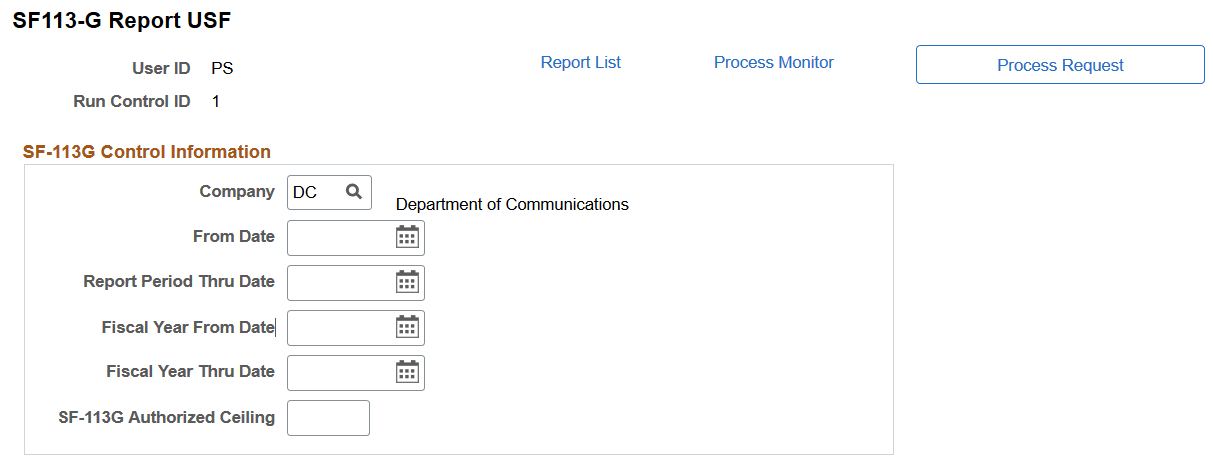
Field or Control |
Description |
|---|---|
SF-113G Authorized Ceiling |
If you enter a value here, it is included in the Ceiling column of the report. This field is optional but recommended if you want to report an employee on the SF-113G report. |