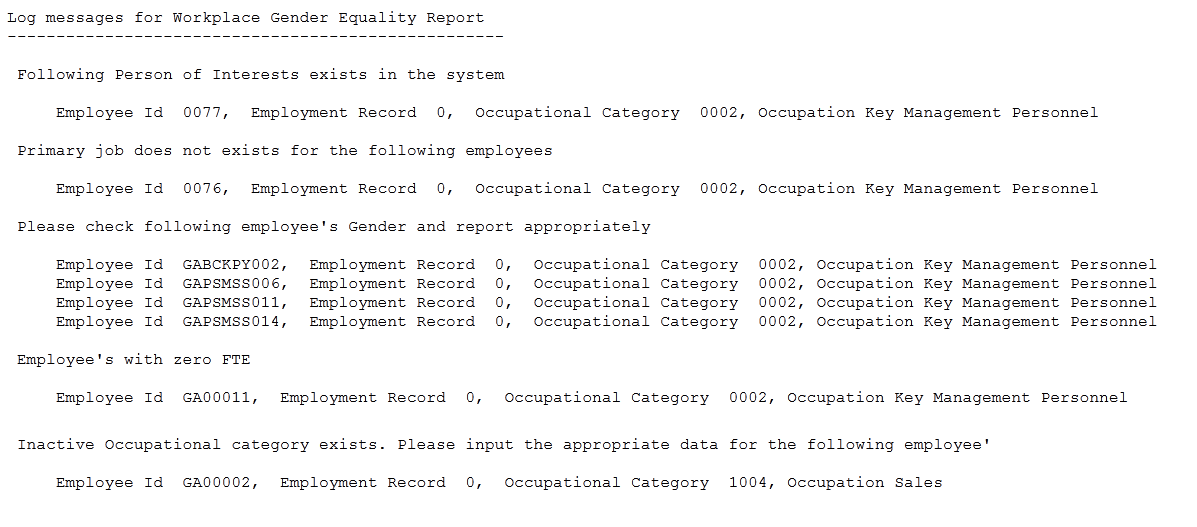Running the Workplace Gender Equality Report
The Workplace Gender Equality Act 2012 requires all non-public sector employers to report to the Workplace Gender Equality Agency (WGEA) annually. The employers must complete and submit online a workplace profile and the reporting questionnaire covering standardized reporting matters under a specific number of gender equality indicators. The workplace profile should show the composition of their workforce by gender, employment status, standardized occupational categories and remuneration data, and for managers, their reporting level to the CEO. Two options are available for reporting: Unit level data and Aggregate data. PeopleSoft HCM supports the Aggregate data format, in which you have to report workplace profile totals into two tables: one for managers and one for non–managers.
You can download a system-generated Excel template from the WGEA online portal to enter the workplace profile data. While downloading the Excel template, you have to indicate how many reporting levels are present until the CEO. The template thus generated will reflect those precise reporting levels. PeopleSoft HCM does not generate the template as such, but instead, will support you to draw all the necessary details. The data so drawn can be used to fill the Excel spreadsheet. Once populated, that spreadsheet can be uploaded to the online portal.
This topic discusses how to run the Workplace Gender Employment Equity report for Australia.
|
Page Name |
Definition Name |
Usage |
|---|---|---|
|
GPAU_RC_WGEA |
Run the Create Workplace Gender Equality report. |
|
|
GPAU_WGEA_RPT |
Review the WGEA report. From this report you can draw data to enter into the Excel spreadsheet which can be uploaded to the online portal. |
Use the Create Workplace Gender Equality Report page (GPAU_RC_WGEA) to run the Workplace Gender Equality report.
Once the Create Workplace Gender Equality Report process is run, a PDF file gets created which lists all employees processed to arrive at the aggregated data for the configured occupational categories.
Navigation:
This example illustrates the fields and controls on the Create Workplace Gender Equality page. You can find definitions for the fields and controls later on this page.

Field or Control |
Description |
|---|---|
Business Unit |
Select the desired business unit. |
Reporting Year |
Select the year, for which the report is run. The WGEA reporting is done for a 12-month period from 1 April to 31 March annually and the reports are due between 1 April and 31 May. For example, to create the WGEA report for April 2013 to March 2014, enter 2014 in the reporting year field, as the reporting period end date would fall in that year Note: The WGEA reporting year is from April to March and is different from the Australia Fiscal year, which is from July to June. |
Category Type |
Select the category type for the report. The values are Managers and Non-Managers. |
Use the Review Workplace Gender Equality Report page (GPAU_WGEA_RPT) to review the Workplace Gender Equality report. From this report you can draw data to enter into the Excel spreadsheet which can be uploaded to the online portal.
Navigation:
This example illustrates the fields and controls on the Review Workplace Gender Equality Report page. You can find definitions for the fields and controls later on this page.
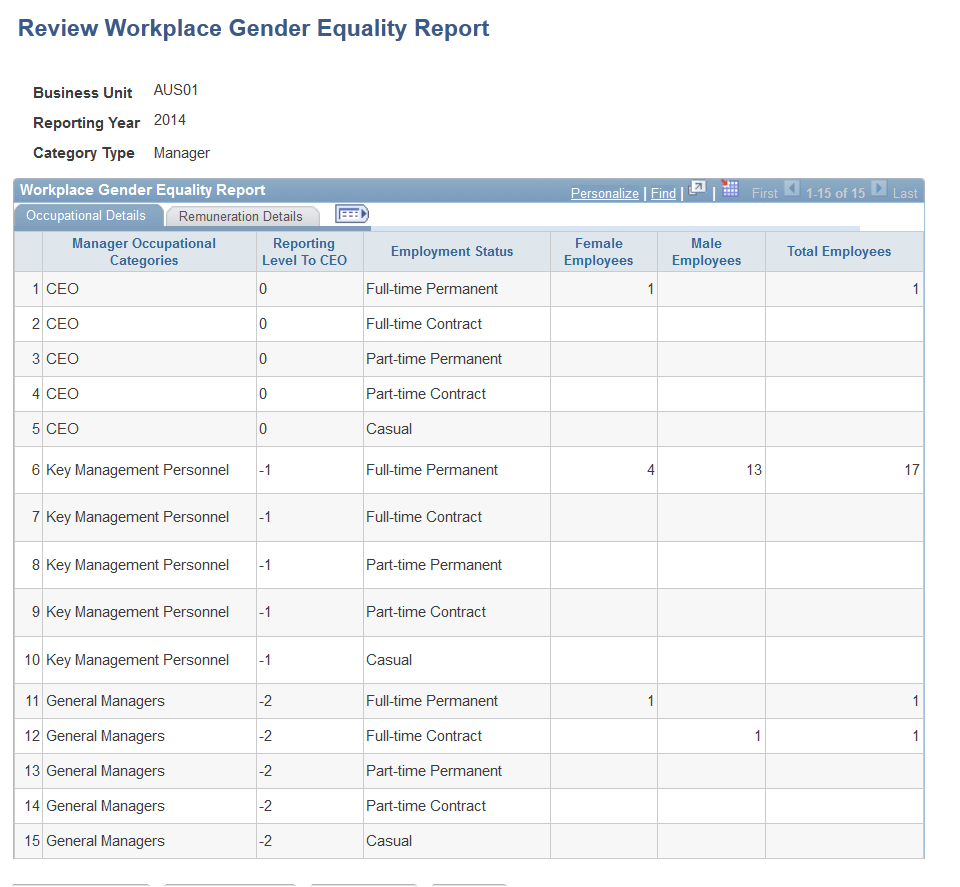
Field or Control |
Description |
|---|---|
Manager Occupational Categories |
Displays the Manager occupational categories. |
Reporting Level to CEO |
Displays the reporting level to the CEO. |
Employment Status |
Displays the employment status. |
Female Employees |
Displays the number of female employees. |
Male Employees |
Displays the number of male employees. |
Total Employees |
Displays the total number of employees. |
This example illustrates the fields and controls on the Review Workplace Gender Equality Report: Manager page, Remuneration Details tab. You can find definitions for the fields and controls later on this page.
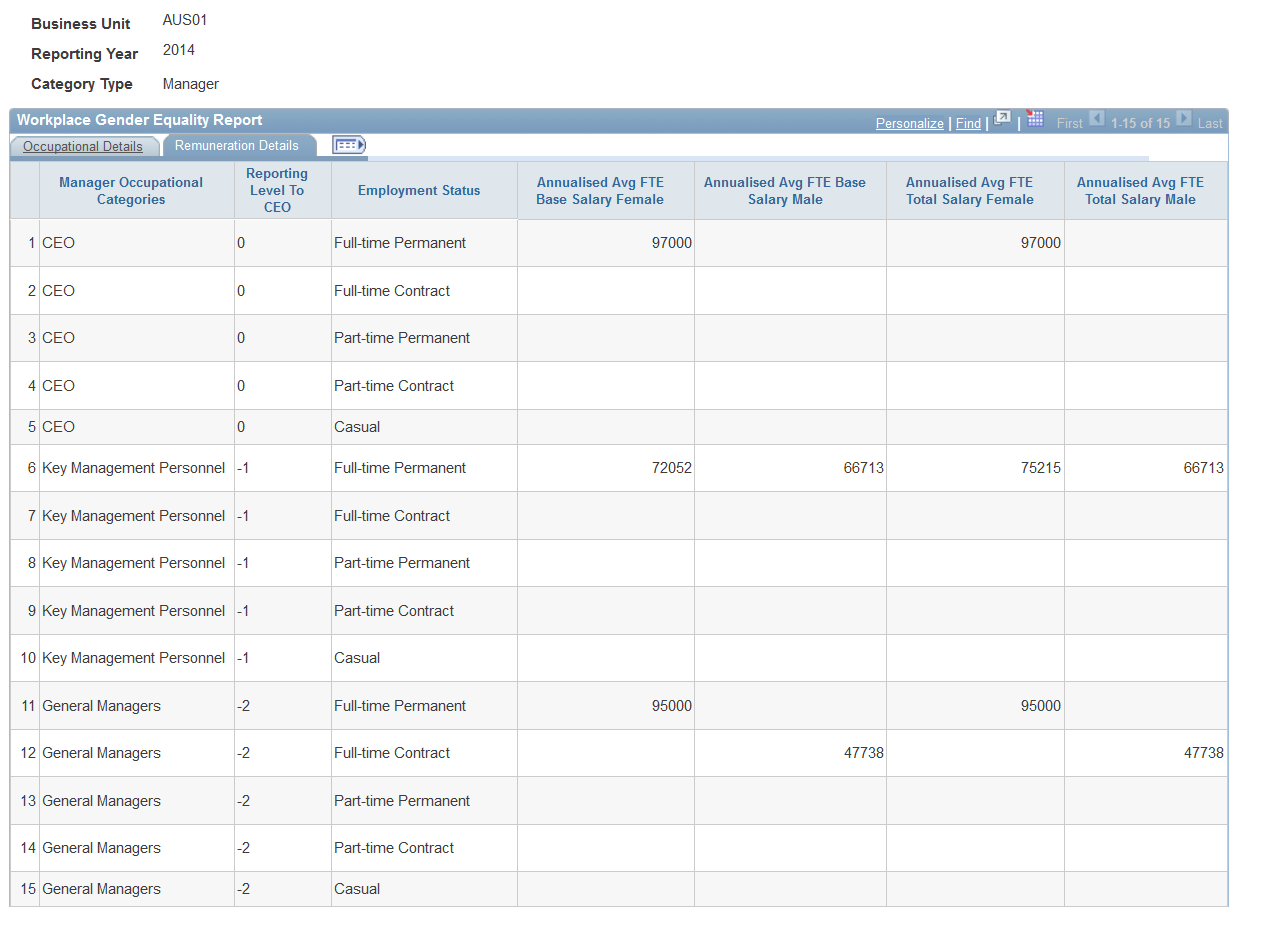
Field or Control |
Description |
|---|---|
Manager Occupational Categories |
Displays the Manager occupational categories. |
Reporting Level to CEO |
Displays the reporting level to the CEO. |
Employment Status |
Displays the employment status. |
Annualized Avg FTE Base Salary Female |
Displays the annualized average FTE base salary for females. |
Annualized Avg FTE Base Salary Male |
Displays the annualized average FTE base salary for males. |
Annualized Avg FTE Total Salary Female |
Displays the annualized average FTE total salary for females. |
Annualized Avg FTE Total Salary Male |
Displays the annualized average FTE total salary for males. |
This example illustrates the fields and controls on the Review Workplace Gender Equality Report: Non-Manager page, Remuneration Details tab. You can find definitions for the fields and controls later on this page.
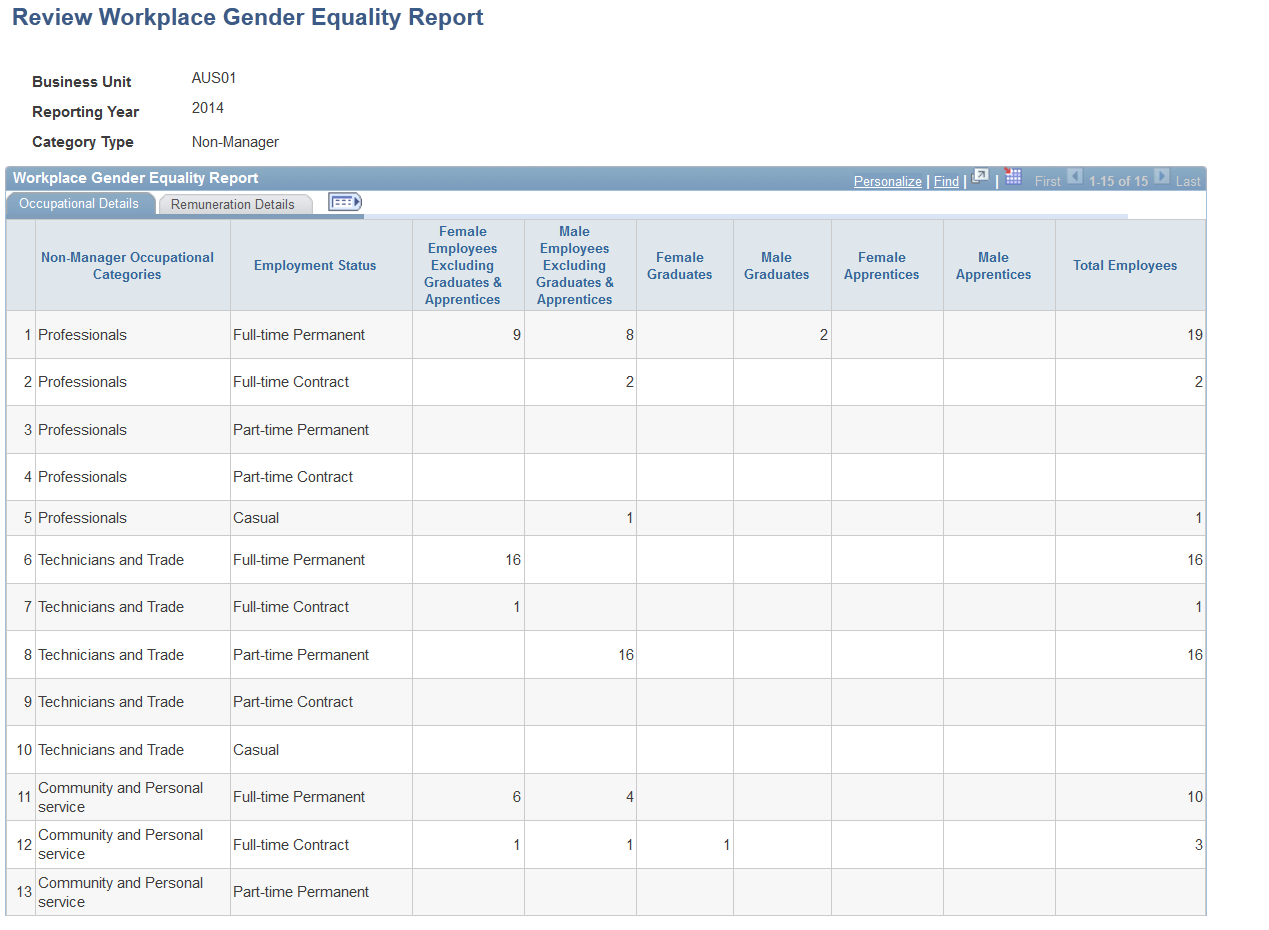
Field or Control |
Description |
|---|---|
Non-Manager Occupational Categories |
Displays the non-manager occupational categories. |
Employment Status |
Displays the employment status. |
Female Employees Excluding Graduates & Apprentices |
Displays the number of female employees excluding graduates and apprentices. |
Male Employees Excluding Graduates & Apprentices |
Displays the number of male employees excluding graduates and apprentices. |
Female Graduates |
Displays the number of female graduates. |
Male Graduates |
Displays the number of male graduates. |
Female Apprentices |
Displays the number of female apprentices. |
Displays the number of female apprentices. |
Displays the number of male apprentices. |
Total Employees |
Displays the total number of employees. |
Log messages list out erroneous data encountered while processing WGEA report. The employment details and occupations are listed out in the log file. Logs are written for the following cases:
Persons who are POIs in the primary job
Persons without primary job
Persons having unknown gender
Persons with zero FTE
Persons linked to inactive occupational categories
This example displays errors logged while running the Workplace Gender Equality Report.