Generating the PRWORA New Hire Report and Electronic File
These topics discuss running the PRWORA New Hire report.
|
Page Name |
Definition Name |
Usage |
|---|---|---|
|
RUN_RFWPRW_HR |
Provide the criteria necessary to create the electronic report, along with a standard state (or Federal) PRWORA New Hire Report. This report is generated as an Adobe (PDF) file. |
|
|
HR_RFWPRW_LOG |
Provide basic information about the resulting electronic file (who ran it, run date, PID, State format used, From/Thru Dates and File name). |
The Generate New Hire Report & Electronic File Application Engine process (HR_RFWPRW_AE) creates an electronic file based on the current State and Federal configuration data defined in the Electronic Configuration Definitions.
Your organization is responsible for physically getting this data file to the Department of Health & Human Services (DHHS) and/or to the respective state Welfare/New Hire Reporting agency.
Use the New Hire Report Generation page (RUN_RFWPRW_HR) to provide the criteria necessary to create the electronic report, along with a standard state (or Federal) PRWORA New Hire Report.
This report is generated as an Adobe (PDF) file.
Navigation:
This example illustrates the fields and controls on the New Hire Report Generation page. You can find definitions for the fields and controls later on this page.
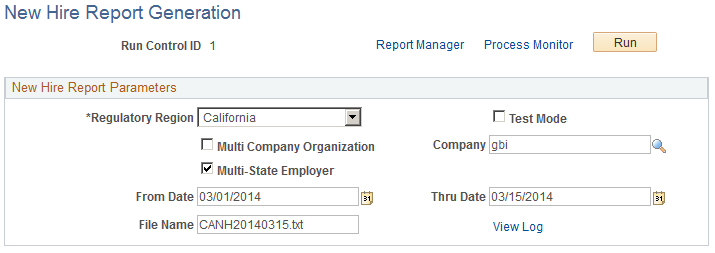
Field or Control |
Description |
|---|---|
Regulatory Region |
Select the format of the electronic report you wish to generate. |
Test Mode |
Select this check box to insert an asterisk in place of a space. This is used when verifying the actual content of the electronic file. When the New Hire Report is created, not in test mode, spaces will exist where intended. |
Multi Company Organization |
Select this check box if your implementation applies for multiple companies. The system will then select all New Hires according to the Report Type Definition for all companies. |
Company |
Provide a company name if the New Hire process is for a single company. |
Multi-State Employer |
Select to indicate that your company has multiple locations, but reports all employees only to a single state in that state's specified format. |
From Date andThru Date |
Select the date range of the New Hire Report. |
File Name |
Provide the name of the resulting output file name to be specified by the user. State file submission requirements provide guidelines for this naming convention. Organizations are responsible for providing a compliant file name. This field is unavailable for entry out if this is for a Federal report. |
View Log |
Click to access the New Hire Report Log page. |
Run |
Click to run the application engine program (HR_RFWPRW_AE). This process generates the electronic file along with a standard state or Federal New Hire listing (as an Adobe Acrobat file), depending on the reporting agency. |
Use the New Hire Report Log page (HR_RFWPRW_LOG) to provide basic information about the resulting electronic file (who ran it, run date, PID, State format used, From/Thru Dates and File name).
Navigation:
Click View Log on the New Hire Report Generation page.
This example illustrates the fields and controls on the New Hire Report Log page. You can find definitions for the fields and controls later on this page.
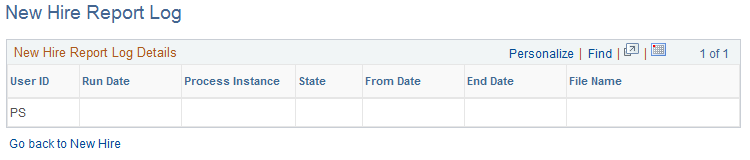
When the New Hire Report & Electronic File process is run, the New Hire Report Log is updated with basic information about the electronic file, including output file name, reporting period, number of employee and employer records, date time stamp and what user ID ran the report.
It is up to the implementation team to purge the log files as necessary.