Viewing Employee Pagelets
This topic discusses the:
Note: You can personalize many of these pagelets, so their appearance can differ from how they are described in this documentation.
The Employee Leave Summary pagelet displays absence summary information for the employee.
This example illustrates the fields and controls on the Employee Leave Summary pagelet. You can find definitions for the fields and controls later on this page.
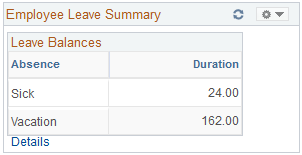
This pagelet displays absence summary information for an employee.
For Global Payroll users, payees can review absence history, review absence balances, enter requests for absences, and forecast absence balances as of a particular date.
For Payroll for North America users: Payees can view their leave balances.
Field or Control |
Description |
|---|---|
Details |
Click to access detailed information regarding absences. |
The Stock Options pagelet displays stock option grant information for an employee.
This example illustrates the fields and controls on the Stock Options pagelet. You can find definitions for the fields and controls later on this page.
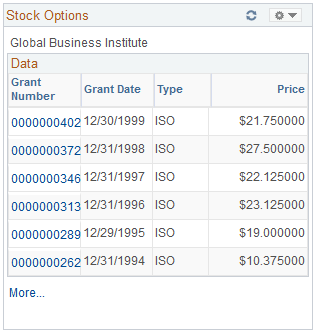
Employees use this pagelet to review detailed information about their stock options.
Field or Control |
Description |
|---|---|
Grant Number |
Click to access the Stock Option Information page where you can view more details about a selected grant. |
Grant Date |
Displays when the stock was granted. |
Type |
Displays the type of stock plan. |
Price |
Displays the granted stock option price. |
More |
Click to access the Stock Option Summary (ST_GRANT_SUMM_OPT) page where you can view additional data including the number of shares that have been granted and the number of shares currently exercisable for each grant listed. |
The Paychecks pagelet displays a link to the View Paycheck page.
This example illustrates the fields and controls on the Paychecks pagelet. You can find definitions for the fields and controls later on this page.
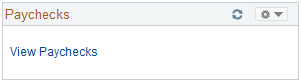
Click the View Paychecks link to access the View Paycheck (PY_IC_PI_LIST) page where you can select the check date of the payslip to view.
The Organization Directory pagelet displays search fields to locate employees by name and or location.
This example illustrates the fields and controls on the Organization Directory pagelet. You can find definitions for the fields and controls later on this page.
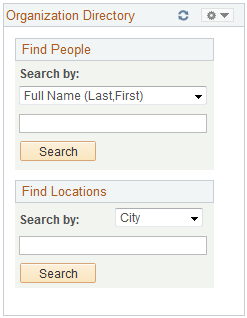
Employees use this pagelet to search for people or locations.
The Upcoming Training pagelet displays upcoming scheduled training, including the course name, start date, and enrollment status.
This example illustrates the fields and controls on the Upcoming Training pagelet. You can find definitions for the fields and controls later on this page.
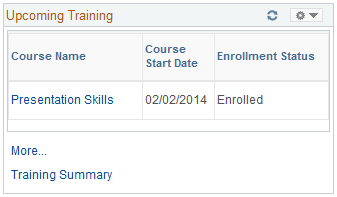
Click a course name link to access the Training Summary Course Details page where you can view more details about a specific training course.
Click the More link to access the Upcoming Training page.
Click the Training Summary link to access the Training Summary page.
The Employee Expiring Licenses pagelet displays information on employee licenses that are nearing expiration.
This example illustrates the fields and controls on the Employee Expiring Licenses pagelet. You can find definitions for the fields and controls later on this page.

Click a license or certificate link to access the License/Certificate Detail page to view more details regarding a specific license or certificate that is expiring. If the renewal has been applied for, an asterisk appears at the left of the link.