(USF) Setting Up Occupation Series Classifications, Standards, and Cyber Security Specialities
To set up occupational series classifications, standards, and cyber security specialities, use the Occupational Series USF (GVT_OCCUPATION), Classification Standards USF (GVT_CLASS_STD_TBL), and the Cyber Security Specialty USF (GVT_CYBERSEC_CODE) components.
These topics discuss how to set up federal occupation series classifications and standards.
|
Page Name |
Definition Name |
Usage |
|---|---|---|
|
GVT_OCCUPATION |
Define the occupation series classifications. |
|
|
GVT_CLASS_STD_TBL |
Create classification standards by establishing a description and level for each type of classification. |
|
|
GVT_CLASS_FCTR_TBL |
Designate Classification Standards' classification factors. |
|
|
GVT_CLASS_LVL_TBL |
Associate classification factor levels and points with classification factors. |
|
|
GVT_CLASS_GRD_CNV |
Enter a grade and point range for each grade. |
|
|
GVT_CYB_SPCLTY_CD |
Define work role. |
|
|
GVT_CYBERSEC_CODE |
Define cyber security specialty codes. |
Use the Occupation Series USF page (GVT_OCCUPATION) to define the occupation series classifications.
Navigation:
This example illustrates the fields and controls on the Occupation Series USF page. You can find definitions for the fields and controls later on this page.
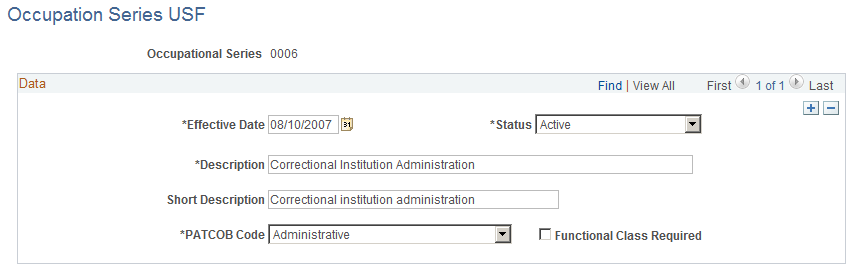
Field or Control |
Description |
|---|---|
PATCOB Code (professional, administrative, technical, clerical, other, blue collar code) |
Select the PATCOB code that should be associated with this occupational series from the list of available options. |
Functional Class Required |
Select if a functional class is required for the position. |
Use the Classification Standard Table page (GVT_CLASS_STD_TBL) to create classification standards by establishing a description and level for each type of classification.
Navigation:
This example illustrates the fields and controls on the Classification Standard Table page. You can find definitions for the fields and controls later on this page.
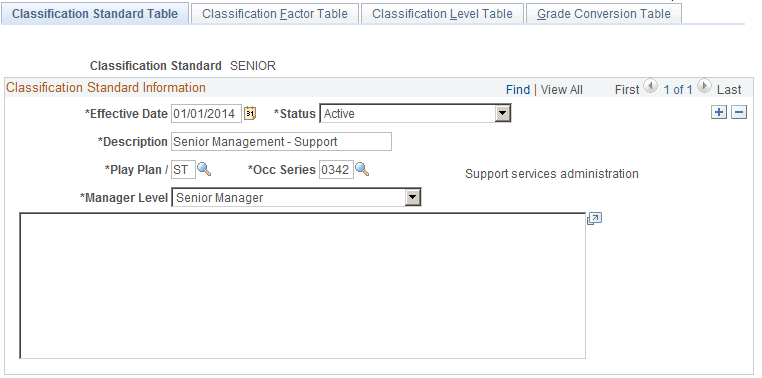
Field or Control |
Description |
|---|---|
Pay Plan / Occ Series (occupation series) |
Select the occupation series to associate with the classification standard from the list of available options. The system displays the associated pay plan. Occupation series are maintained on the Occupation Series USF page. |
Manager Level |
Select the manager level to associate with the classification standard from the list of available options. |
Use the Classification Factor Table page (GVT_CLASS_FCTR_TBL) to designate Classification Standards' classification factors.
Navigation:
This example illustrates the fields and controls on the Classification Factor Table page. You can find definitions for the fields and controls later on this page.
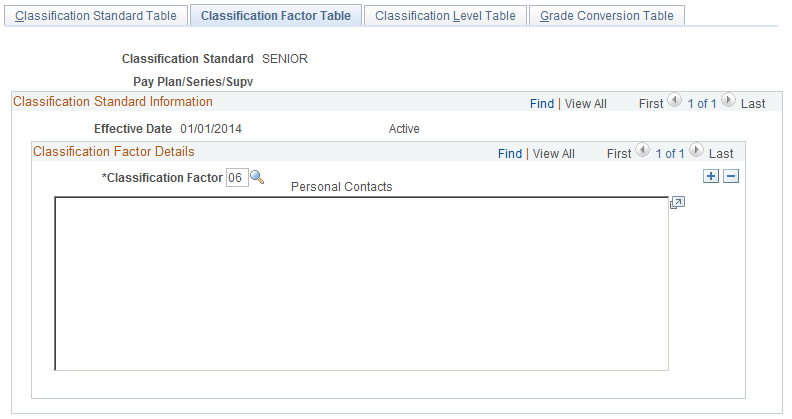
Field or Control |
Description |
|---|---|
Classification Factor |
Select the classification factor to associate with the classification standard from the list of available options. You can associate multiple classification factors with this classification standard by inserting more rows. |
Use the Classification Level Table page (GVT_CLASS_LVL_TBL) to associate classification factor levels and points with classification factors.
Navigation:
This example illustrates the fields and controls on the Classification Level Table page. You can find definitions for the fields and controls later on this page.
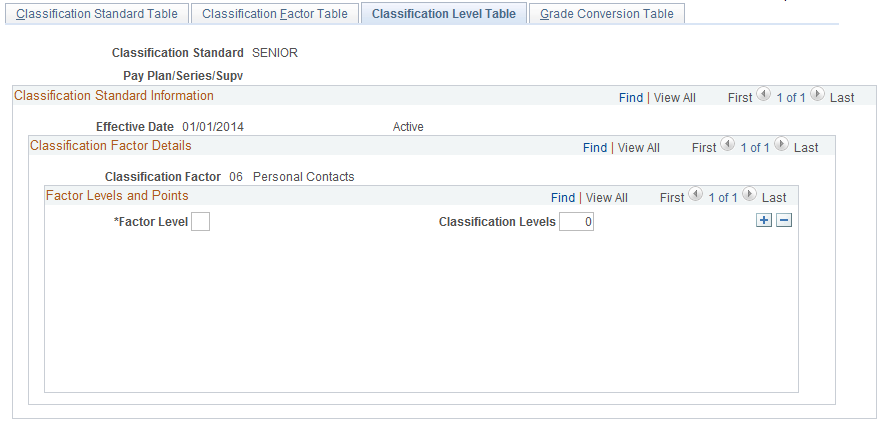
Field or Control |
Description |
|---|---|
Factor Level |
For each classification factor that you specify, enter the applicable factor levels that are relevant to a specific occupation or category of work. Assign multiple factor levels to a classification factor by inserting more rows. |
Classification Levels |
Assign the point values for each factor level. |
Use the Grade Conversion Table page (GVT_CLASS_GRD_CNV) to enter a grade and point range for each grade.
Navigation:
This example illustrates the fields and controls on the Grade Conversion Table page. You can find definitions for the fields and controls later on this page.
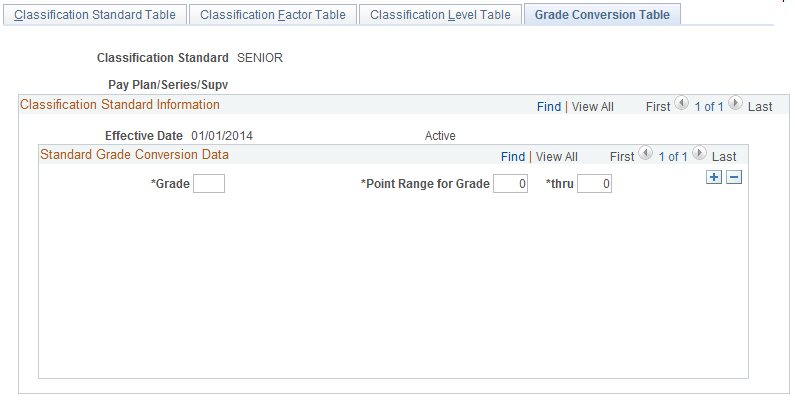
Field or Control |
Description |
|---|---|
Grade |
Enter the grade to associate with this classification standard. Associate multiple grades with this classification standard by inserting more rows. |
Use the Specialty Area/Work Role page (GVT_CYB_SPCLTY_CD) to define cyber security specialty area and work role.
Navigation:
This example illustrates fields and controls in the Specialty Area/Work Role page.
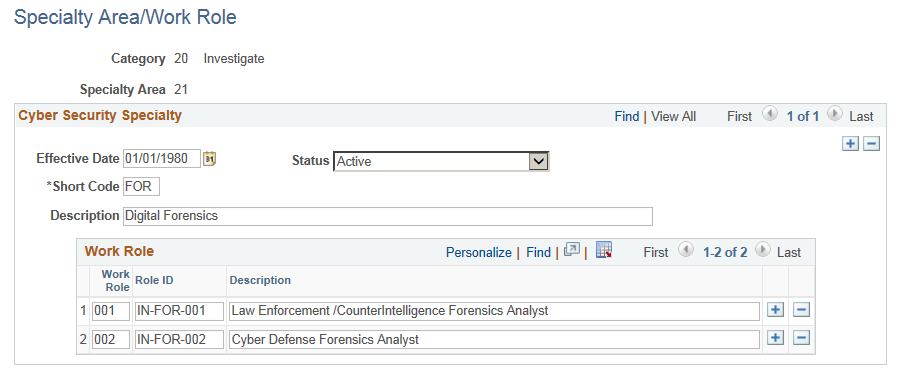
Cyber Security Specialty
Field or Control |
Description |
|---|---|
Effective Date |
The date from which the specialty area/work role is applicable. |
Status |
Select the status as Active or Inactive. |
Short Code |
The alphabetic code for specialty area. |
Description |
Enter specialty area description. |
Work Role
Field or Control |
Description |
|---|---|
Work Role |
The three digit numeric work role code starting with 00. |
Description |
Enter the name of the work role. |
Use the Cyber Security Specialty USF page (GVT_CYBERSEC_CODE) to define cyber security specialty codes.
Navigation:
This example illustrates the fields and controls on the Cyber Security Specialty USF page.
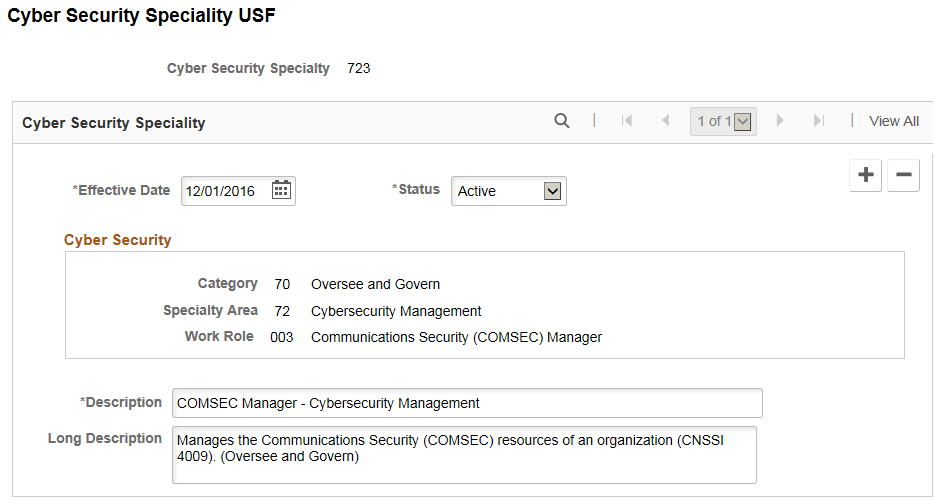
The cyber security specialty code is used to identify incumbents or positions for which the primary function is cyber security. It is a three digit code where:
Category: First Digit
Specialty Area: First and Second Digits (together)
Work Role: Third Digit
Positions may be classified in an occupational series based on the nature of the work in the US Federal section on the Position Data - Description Page. This code will enable OPM and Federal agencies to identify the cyber security workforce, determine baseline capabilities, examine hiring trends, identify skill gaps, and more effectively recruit, hire, train, develop and retain an effective cyber security workforce.
The codes and definitions are defined by the National Cyber Security Workforce Framework.
Note: Three cyber security codes can be added to a Position ( Position Data under US Federal section) if rows are added for effective date higher than December 1st 2016. The priority should be assigned based on the criticality of work role. The most critical work role should select be set as 1 and next critical as 2. Priority field is used to link three cyber security code to report 9 character code to OPM.