Defining Instance Qualifiers
To define your instance qualifier sets, use the Instance Qualifiers (JPM_JP_INST_QUAL) component.
These topics provide an overview of instance qualifiers, instance qualifier integration, and discuss how to set up instance qualifiers.
|
Page Name |
Definition Name |
Usage |
|---|---|---|
|
JPM_JP_INST_QUAL |
Define instance qualifiers for a content type, and define which instance qualifiers employees and managers can view. |
Instance qualifiers, or instance qualifier sets, are an optional element of profile types, used to uniquely identify a profile item. They can be used to add an additional key to the profile item, where needed for a certain type of content. Normally, a profile item is uniquely identified by the content type and item identifier. In some cases, such as the Degree content, an additional key (Major) is required to uniquely describe the item.
Define instance qualifiers in one of two ways:
By selecting a record in the database.
For example, if you specify the PERSON_NAME record, the person ID is the instance qualifier.
By entering the values of each instance qualifier.
When you define instance qualifiers in this way you can also specify those that employees and managers can view using self-service. This is useful if, for example, you don't want employees to view ratings given by peers, or you want to prevent employees and managers from viewing evaluations made by an executive committee.
Once you have set up instance qualifier sets you link them to content sections in the profile type. When users add a content item or update an item in a section that includes instance qualifiers, they select the instance qualifier that is inserted in that row. You can link a content section with up to two instance qualifier sets.
Note: The instance qualifier properties must be included in the content section definition in order for users to be able to select an instance qualifier when they add or update profile items.
These are the properties for instance qualifiers:
JPM_CAT_ITEM_QUAL (instance qualifier 1).
The instance qualifier 1 field can only be associated with instance qualifier sets where you define each value.
JPM_CAT_ITEM_QUAL2 (instance qualifier 2).
The instance qualifier 2 field can only be associated with instance qualifier sets defined by a record.
The delivered PERSON profile type includes three content sections, Competencies, Degrees, and NVQs, that are configured to use instance qualifiers.
This table lists the instance qualifier fields, the field name, and the instance qualifier sets for the Competencies section:
|
Field |
Field Label |
Instance Qualifier Set |
|---|---|---|
|
JPM_CAT_ITEM_QUAL |
Evaluation Type |
EVAL_TYPE |
|
JPM_CAT_ITEM_QUAL2 |
Reviewer ID |
REVIEWER_ID |
This table lists the instance qualifier field, the field name, and the instance qualifier set for the Degree section:
|
Field |
Field Label |
Instance Qualifier Set |
|---|---|---|
|
JPM_CAT_ITEM_QUAL2 |
Major Code |
MAJOR |
This lists the instance qualifier fields, the field name, and the instance qualifier sets for the NVQ section:
|
Field |
Field Label |
Instance Qualifier Set |
|---|---|---|
|
JPM_CAT_ITEM_QUAL |
Review Type |
REVIEW_TYPE |
|
JPM_CAT_ITEM_QUAL2 |
Reviewer ID |
NVQ_REVIEWER |
Example: Using Instance Qualifiers
This diagram illustrates how a section within a profile can be linked to a set of instance qualifiers. In this example, the tab called Skills contains a content section for the COMPETENCY content type, and this section is linked to a set of instance qualifiers called EVAL with qualifiers that describe the source of the competency rating.
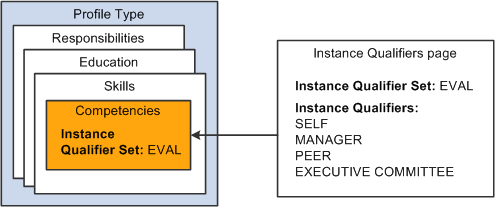
Suppose that an employee creates a profile, and he or she adds the competencies Abstract Thinking and Analytical Thinking to the profile, and enters a rating. The system creates two profile items with the following information:
|
Profile Item |
Effective Date |
Rating |
Instance Qualifier |
|---|---|---|---|
|
Abstract Thinking |
April 16, 2014 |
3 (Good) |
SELF |
|
Analytical Thinking |
April 16, 2014 |
5 (Expert) |
SELF |
If the manager reviews the employee's profile and adds a rating for the competencies, the profile now contains these rows for the profile items:
|
Profile Item |
Effective Date |
Rating |
Instance Qualifier |
|---|---|---|---|
|
Abstract Thinking |
April 16, 2014 |
3 (Good) |
SELF |
|
Abstract Thinking |
April 16, 2014 |
4 (Very Good) |
MANAGER |
|
Analytical Thinking |
April 16, 2014 |
5 (Expert) |
SELF |
|
Analytical Thinking |
April 16, 2014 |
4 (Very Good) |
MANAGER |
Example: Using Two Instance Qualifier Sets
You can link a content section with up to two instance qualifier sets. Using the previous example, suppose that the Competencies section is linked to the EVAL instance qualifier set and a second instance qualifier set (REVIEWER_ID) that is linked to the PERSON_NAME record, as illustrated in this diagram:
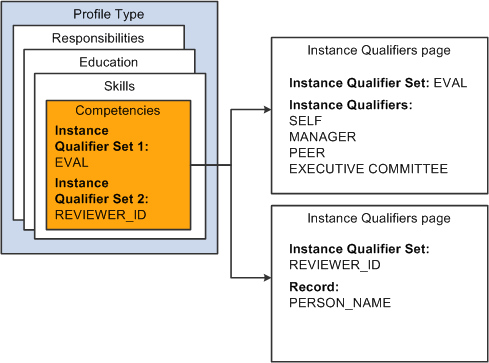
Using two qualifier sets you can uniquely identify rows that have the same instance qualifier 1. For example, if a person is evaluated by a committee you can use the instance qualifiers to record the ratings given by each member of the committee. This table shows the rows created for each committee member's evaluation of the same profile item:
|
Profile Item |
Effective Date |
Rating |
Instance Qualifier 1 |
Instance Qualifier 2 |
|---|---|---|---|---|
|
Abstract Thinking |
May 14, 2014 |
3 (Good) |
EXECUTIVE COMMITTEE |
KU0045 |
|
Abstract Thinking |
May 14, 2014 |
5 (Expert) |
EXECUTIVE COMMITTEE |
KU0016 |
|
Abstract Thinking |
May 14, 2014 |
4 (Very Good) |
EXECUTIVE COMMITTEE |
KU0119 |
Note: Since the Instance Qualifier defines key data, the profile type content section configuration should not be modified to remove an Instance Qualifier once profile items for that content type already exist. You cannot remove an Instance Qualifier value from the profile item retroactively.
Applications that publish data to Manage Profiles can use instance qualifiers. In ePerformance, when you define a document template, you can specify the instance qualifier to use for each role that participates in a performance or development document. When users complete the document, the system updates the person profile data in Manage Profile using the instance qualifier specified.
In PeopleSoft Enterprise Learning Management, you can also specify the instance qualifier that the system uses when publishing profile data to PeopleSoft HCM. When learners complete learning objectives that came from HCM, the system marks the objective as Met and publishes profile data to HCM, using the specified instance qualifier value.
See product documentation for PeopleSoft Enterprise Learning Management.
Use the Instance Qualifiers page (JPM_JP_INST_QUAL) to define instance qualifiers for a content type, and define which instance qualifiers employees and managers can view.
Navigation:
This example illustrates the fields and controls on the Instance Qualifiers page. You can find definitions for the fields and controls later on this page.
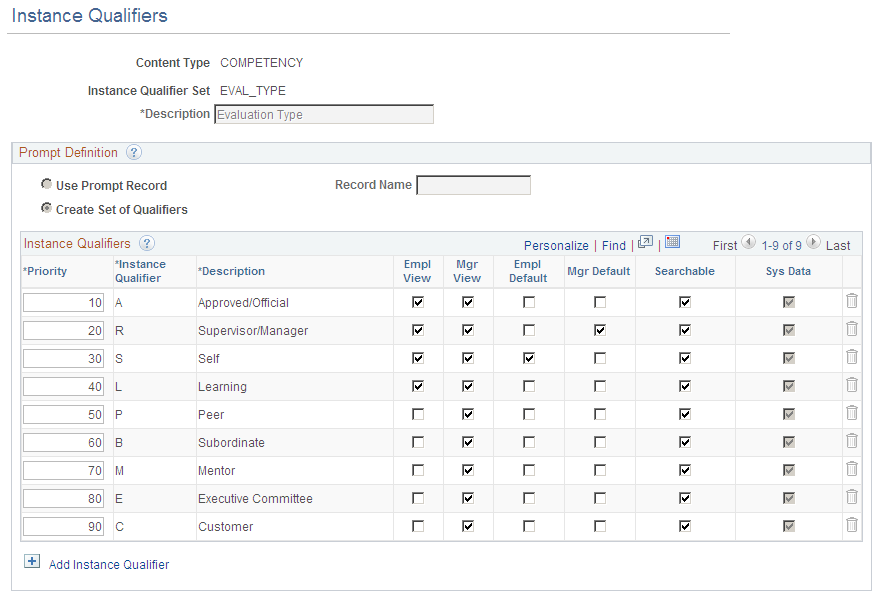
Field or Control |
Description |
|---|---|
Use Prompt Record |
Select to use a record in the database as the instance qualifiers. For example, you might use the PERSON_NAME record as the instance qualifier. The system makes the Record Name field available and hides the Instance Qualifiers grid area. When you define a content section in a profile type, instance qualifiers that use a prompt record can be associated with the Instance Qualifier 2 field only. You can't specify instance qualifiers that use a prompt record in the Instance Qualifier 1 field. |
Record Name |
Select the record that contains the instance qualifiers. This field is available only if you select Use Prompt Record. |
Create Set of Qualifiers |
Select to create a new set of instance qualifiers in the Instance Qualifiers grid area. When you select this radio button, the Record Name field becomes unavailable and displays the Instance Qualifiers grid area. Instance qualifiers of this type can be associated with the Instance Qualifier 1 field on the Content Section page; they can't be specified in the Instance Qualifier 2 field. |
Instance Qualifiers
Field or Control |
Description |
|---|---|
Priority |
Enter a number that indicates the priority of the instance qualifier. The priority increases as the number decreases, so that the instance qualifier with the lowest number is considered the highest priority. The Schedule Search Index process that builds the search indexes for the Search and Compare Profiles feature also uses this field. The process uses the priority value to determine which profile item row is included in the index. The process includes the row that has the instance qualifier with the highest priority (lowest number). |
Instance Qualifier |
Enter the instance qualifier code and enter a description in the Description field. |
Empl View (employee view) |
Select this check box to enable employees to view rows in a profile that are assigned the selected instance qualifier. |
Mgr View (manager view) |
Select this check box to enable managers to view rows in a profile that are assigned the selected instance qualifier. |
Empl Default (employee default) |
Select this check box to specify the instance qualifier that is automatically used in the employee self-service transactions. If you select a check box in this column, when employees add or update rows in self-service, the system inserts the selected instance qualifier and employees cannot change the instance qualifier. |
Mgr Default (manager default) |
Select this check box to specify the instance qualifier that is automatically used in the manager self-service transactions. If you select a check box in this column, when managers add or update rows in self-service, the system inserts the selected instance qualifier and managers cannot change the instance qualifier. |
Searchable |
Select this check box if you want profile items with the selected instance qualifier to be included in the search indexes. The Schedule Search Index process uses this field to determine which profile item rows are included in the search indexes that are used by the Search and Compare Profiles feature. If the Searchable check box is not selected, any profile item rows that are assigned the selected instance qualifier are always excluded from the search index. |