(GBR) Tracking Shared Parental Leaves
Under the shared parental leave (ShPL) legislation, a working mother/adopter can opt to end their maternity/adoption leave and maternity/adoption pay early and transfer her untaken maternity leave/pay to her partner at any point from 2 weeks after the birth/placement. Currently an employee is entitled to take 52 weeks of statutory maternity/adoption leave, 39 of which is paid, and 2 weeks of statutory paternity leave/pay.
Global Payroll for UK delivers an absence feature to reduce the mother’s maternity leave entitlement and share the untaken leave with the partner.
Shared parental leave/pay can be stopped and started and parents can be off at the same time, if they wish. Parents can take their leave in phases, for example 20 weeks for the mother/adopter, followed by 20 weeks for the father/partner, followed by 10 weeks for the mother/adopter. So it may be the case that statutory parental pay is paid over one or two discontinuous periods. Parents must notify their employers of their plans under ShPL 8 weeks before they become eligible for it, and all shared leave and pay must be taken between the birth/placement and the child’s first birthday.
Supporting Elements for Shared Parental Leave
The system delivers or updates these elements to support shared parental leave:
Absence entitlements - SHPB AE (Shared Parental Leave Entitlement for Birth) and SHPA AE (Shared Parental Leave Entitlement for Adoption.).
Absence takes - SHPB AT(Shared parental birth take) and SHPA AT(Shared parental adoption take). When the transfer of maternity/adoption leave to the partner needs to be recorded in the system, the take element is used to take away the untaken leaves from the mother’s/adopter’s leave entitlement.
|
Page Name |
Definition Name |
Usage |
|---|---|---|
|
ABS_SHARE_PAR_GBR |
Used to track shared parental absence data. |
Use the Shared Parental Leave page (ABS_SHARE_PAR_GBR) to track shared parental absence data.
Navigation:
This example illustrates the fields and controls on the Maintain Shared Parental Leave page, when the employee is a ‘Mother’. You can find definitions for the fields and controls later on this page.
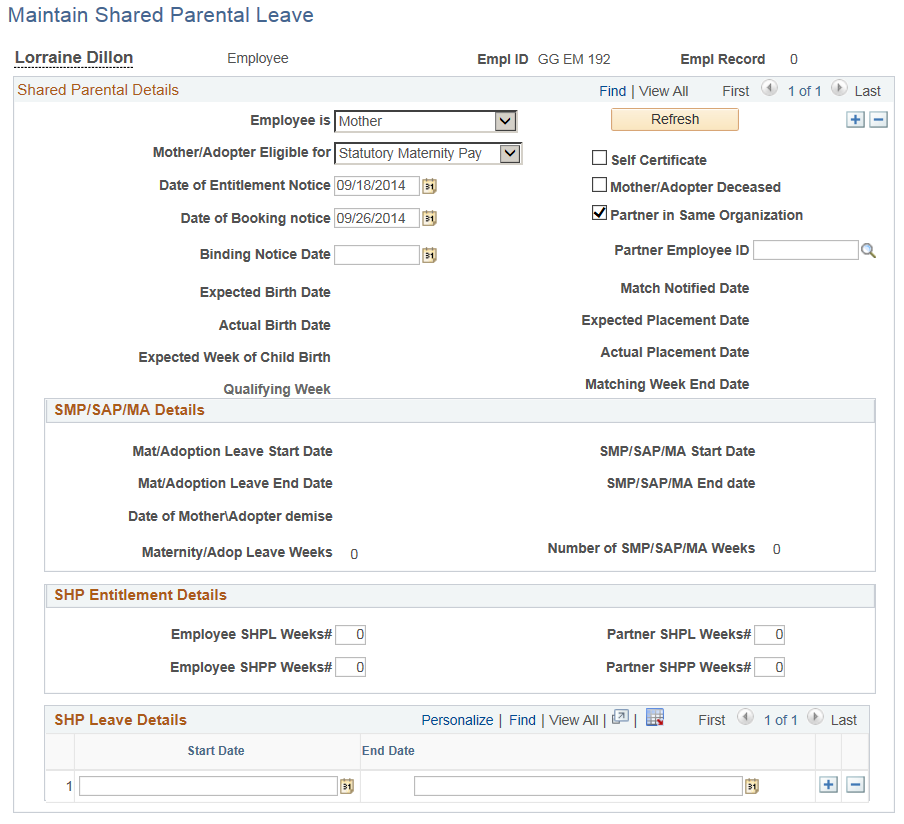
Field or Control |
Description |
|---|---|
Employee is |
Select the category to which the employee belongs:
|
Mother/Adopter Eligible for: |
Select the leave type for which the employee is eligible For Adopter:
For Mother:
Note: Once Employee is selected as Mother, Birth related details will be auto populated with the Maternity leave details (latest entry of Maternity leave based on due date will be defaulted to Shared parental page) For Partner:
Note: If you select Unpaid SMP or Unpaid SAP, there won’t be any Shared Parental Pay calculation happening in the payroll. All these leaves if processed under Absence Event GBR will be processed as unpaid. |
Date of Entitlement Notice |
Enter the Entitlement Notice date. Note: On selecting Entitlement Notice date, ShP Entitlement Details section is displayed to capture employee/partner ShPL(Shared Parental Leave)/ShPP(Shared Parental Pay)details. |
Date of Booking notice |
Enter the Booking Notice date. Note: On selecting Booking Notice date, ShP Leave Details section is displayed to capture employee/partner ShPP Leave details. |
Binding Notice Date |
Enter the Binding Notice date. |
Expected Birth Date |
Expected Birth Date is auto populated from SMP if employee is mother and SMP details is available. |
Actual Birth Date |
Actual Birth Date is auto populated from SMP if employee is mother and SMP details is available. |
Expected Week of Child Birth |
Expected Week of Child Birth is auto populated from SMP if employee is mother and SMP details is available. |
Qualifying Week |
Qualifying Week is auto populated from SMP if employee is mother and SMP details is available. |
Self-Certificate |
Declaration saying that they meet the requirements of Shared Parental Leave/Pay. |
Mother/Adopter Deceased |
Select the check box if mother/adopter has deceased. On selecting the check box, Date of Mother\Adopter demise field is enabled. |
Partner in Same Organization |
Select the check box if both mother/adopter and partner are working in same organization. On selecting the check box, Partner Employee ID field is displayed. |
Partner Employee ID |
Select the employee id of the partner. |
Match Notified Date |
Capture the date where the matching for adoption is notified to the employer |
Expected Placement Date |
Expected date on which the child comes to live with the adopting parents. |
Actual Placement Date |
Actual date on which the child comes to live with the adopting parents. |
SMP/SAP/MA Details
Field or Control |
Description |
|---|---|
Mat/Adoption Leave Start Date |
Enter the Mat/Adoption Leave start date. Note: Mat/Adoption Leave Start Date is auto populated from SMP if employee is mother and SMP details is available. |
Mat/Adoption Leave End Date |
Enter the Mat/Adoption Leave End Date. Note: Mat/Adoption Leave End Date is auto populated from SMP if employee is mother and SMP details is available. |
Date of Mother/Adopter demise |
Enter the date of Mother/Adopter demise. This field is enabled only if you have selected Mother/Adopter Deceased checkbox. |
Maternity/Adop Leave Weeks |
System automatically calculates the Maternity/Adop Leave Weeks based on input. |
SMP/SAP/MA Start Date |
Enter the SMP/SAP/MA start date. SMP/SAP/MA Start Date is auto populated from SMP if employee is mother and SMP details is available. |
SMP/SAP/MA End Date |
Enter the SMP/SAP/MA end date. SMP/SAP/MA End Date is auto populated from SMP if employee is mother and SMP details is available. |
Curtailment Date |
Curtailment Date is auto populated from SMP if employee is mother and SMP details is available. |
Number of SMP/SAP/MA Weeks |
System automatically calculates the number of SMP/SAP/MA weeks based on input. |
SHP Entitlement Details
Field or Control |
Description |
|---|---|
Employee SHPL Weeks# |
Enter the number of employee ShPL weeks. |
Employee SHPP Weeks# |
Enter the number of employee ShPP weeks. |
Partner SHPL Weeks# |
Enter the number of partner ShPL weeks. |
Partner SHPP Weeks# |
Enter the number of partner ShPP weeks. |
SHP Leave Details
Field or Control |
Description |
|---|---|
Start Date |
Enter the date on which the employee ShP leave starts. |
End Date |
Enter the date on which the employee ShP leave ends. |
Split Days
Each employee is entitled to up to 20 days (SPLIT- Shared Parental Leave In Touch days) during which the employee may work under the contract of employment (or undertake training or any activity undertaken for the purposes of keeping in touch with the workplace). The 20 SPLIT days are in addition to the 10 Keep In Touch (KIT) days available for employees on maternity/adoption leave.