Managing Vacation Accruals
This section discusses how to assign and update vacation plans.
|
Page Name |
Definition Name |
Usage |
|---|---|---|
|
ABSV_PLANS |
Assign vacation plans to individuals. |
|
|
RUNCTL_ABS701 |
Update individuals' accrual records by company and vacation benefit plan. |
Use the Vacation Plan page (ABSV_PLANS) to assign vacation plans to individuals.
Navigation:
This example illustrates the fields and controls on the Vacation Plan page. You can find definitions for the fields and controls later on this page.
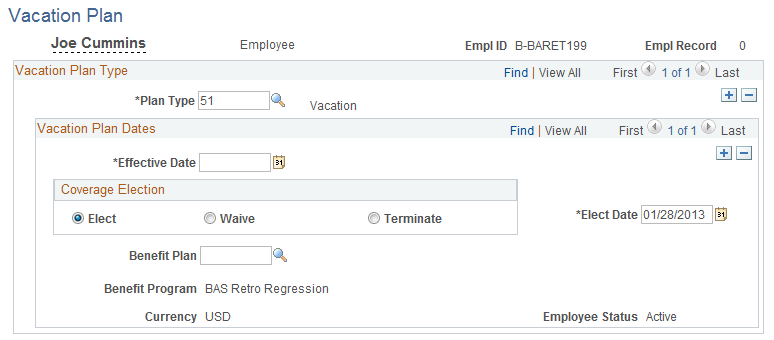
Field or Control |
Description |
|---|---|
Plan Type |
Displays the vacation plan type. By default, the type is Vacation. |
Elect |
Select to indicate that the person uses the plan. |
Waive |
Select to indicate that the person waives the plan. |
Terminate |
Select to indicate that the person terminates coverage. |
Elect Date |
Enter the date that the coverage election takes place. |
Benefit Program |
Displays information about the person's benefit program. |
Benefit Plan |
Select the vacation benefit plan from the values in the Benefit Plan table. |
Currency |
Displays the currency that is associated with the benefit plan. |
Use the Accrue Vacation page (RUNCTL_ABS701) to update individuals' accrual records by company and vacation benefit plan.
Navigation:
This example illustrates the fields and controls on the Accrue Vacation page. You can find definitions for the fields and controls later on this page.
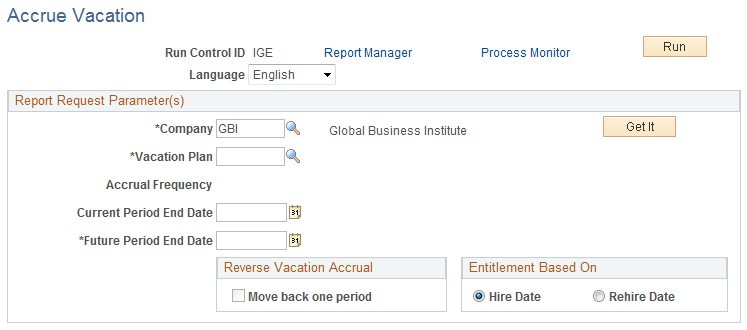
Field or Control |
Description |
|---|---|
Vacation Plan |
Select the name of the vacation plan. |
Accrual Frequency |
The rate at which leave is earned and tabulated |
Current Period End Date |
If you have run the vacation accrual process before, the system sets the Current Period End Date field to the previous run's future period end date and makes the field display-only. It also sets the new future period end date to one year or month (depending on the accrual frequency value) from the current period end date. |