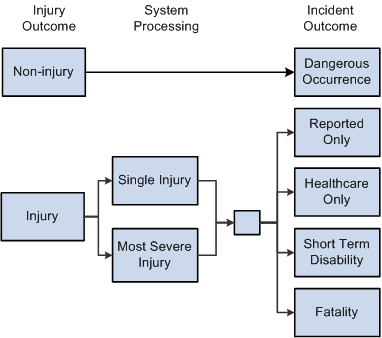Understanding the WorkSafeBC Web Service
The British Columbia (B.C.) Workers' Compensation Board (WCB), also known as WorkSafeBC, uses the Interchange Specification Standard Version 3 (ISSv3) web service to submit and receive data from the WCB Accident Registration System. The ISSv3 web service is an Extensible Markup Language (XML) application that permits data transfer between employers using PeopleSoft HR applications and the WCB's Accident Registration System. By creating an XML document in the form of a Simple Object Access Protocol (SOAP) message, an employer can send accident information to the web service across the Internet, and receive a response, also in the form of an XML document. Upon receiving an XML document, the web services interface validates the data against business rules and transforms the XML data into a format understood by the WCB Accident Registration System. The system rejects XML documents that do not pass the validation and does not save the submitted data in the WCB Accident Registration System.
The following diagram illustrates the WorkSafeBC web service process:
WorkSafeBC web service process flow
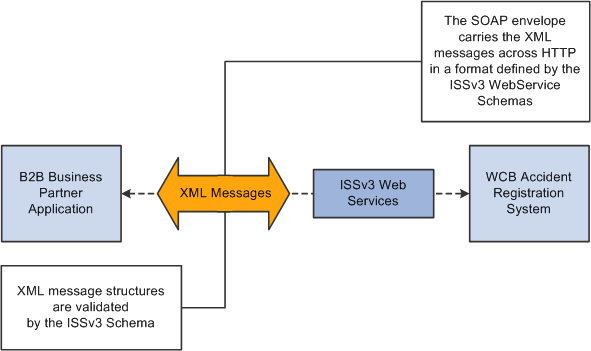
Warning! We have associated a series of data-entry checks and warning messages with key fields to remind you about key information that you must complete to meet British Columbia WCB reporting requirements. You activate these data-entry checks and warnings during data entry by applying the regulatory region and setID CANBC to an incident. If you do not use the proper regulatory region and setID, you could produce an XML message that is formatted correctly but is rejected by the WCB due to missing or invalid information.
Before you can use the new WorkSafeBC Web Service functionality, you must:
Confirm your PeopleTools release.
Identify a static Internet protocol (IP) address from which your system calls WorkSafeBC's web services. This is required to connect to WCB's Accident Registration System
Register with WorkSafeBC Web Services.
Set Up Integration Broker.
Enter a phone number for your location.
Change the ISSv3 web service URL.
Confirming your PeopleTools Release
You must be running PeopleTools 8.48 or later to use the WorkSafeBC Web Service functionality.
Identifying a Static Internet Protocol (IP) Address
To protect the integrity of the ISSv3 Web Service, WorkSafeBC uses several firewalls, each of which requires authentication before permitting messages to pass. Therefore, before an employer requests access to the ISSv3 Web Service, it must register with WorkSafeBC one or more static IP addresses from which its system calls the Web Services.
Registering with WorkSafeBC Web Services
Before you begin implementing and testing your web service functionality, you must register with WorkSafeBC. Registration enables you to:
Use WorkSafeBC's business-to-business services.
Use the web service feature in PeopleSoft HR to electronically submit the Employer's Report of Injury (Form 7).
Complete WorkSafeBC's web service testing requirements before being permitted access to the production environment (optional). Optional testing may include a connectivity test and/or a data test.
To obtain instructions on web service registration, visit the WorkSafe BC website.
Setting Up Integration Broker
The WorkSafeBC Web Service enhancement uses PeopleSoft Integration Broker to transmit information between your PeopleSoft system and the WCB system. To use Integration Broker for this purpose, you need to configure the default local node, PSFT_HR, and make sure that it is active.
The WorkSafeBC Web Service enhancement uses the following four service operations:
RETRIEVEEMPLOYERCODES
RETRIEVEINCIDENTSTATUS
RETRIEVESYSTEMCODES
SUBMITINCIDENT
Entering a Phone Number for your Location
Telephone Area Code and Telephone Number are mandatory fields for WCB for
Reporting employers
Submitting employers
Payroll contacts
Workers
Telephone number, however, is not a mandatory field in PeopleSoft HR, so it is imperative that you enter an area code and telephone number on the Company page. The system uses this telephone number if no telephone number exists for one of the entities listed above.
Changing the ISSv3 Web Service URL
Although completing WorkSafeBC's web service testing requirements is an optional step, we deliver a client validation ISSv3 web service URL so that you can perform this testing if you wish. In test mode, you can send web service messages to request system codes, request employer-related codes, and submit injury reports. Only the ability to request submission status is disabled for client validation testing. You need to contact WorkSafeBC prior to connecting to the production database. In addition, you need to change the client validation URL to the production URL. To change the ISSv3 web service URL:
Access the Service page (PeopleTools, Integration Broker, Integration Setup, Services) for the ISSV3 service.
In the Existing Operations group box, click the RETRIEVEEMPLOYERCODES.V1 link to access the Service Operations component for the RETRIEVEEMPLOYERCODES service operation.
Access the Routings page of the Service Operations component.
In the Routing Definitions group box, click the ~IMPORTED~22075 link to access the Routings component for the ~IMPORTED~22075 routing.
Access the Connector Properties page.
Change the value of the PRIMARYURL property ID from https://cv.b2b.online.worksafebc.com/ISSV3/ISSV3.asmx to https://b2b.online.worksafebc.com/ISSV3/ISSV3.asmx.
Click Save.
Repeat these steps for the routings associated with the RETRIEVEINCIDENTSTATUS, RETRIEVESYSTEMCODES, and SUBMITINCIDENT service operations.
See Also PeopleTools: Integration Broker
The BC WCB expects you to perform a significant amount of editing and checking to make sure that submitted reports are complete, accurate, and compatible with WorkSafeBC's web service. The WCB returns incomplete files for more information.
For this reason, HR contains several edit checks and warnings. By following the warnings during data entry, you significantly increase the likelihood that the BC WCB will accept the report file the first time that you send it.
However, the BC WCB's mainframe computer checks for some things that HR cannot. For example, the BC WCB system knows whether a postal code and an address associated with it are correct or incorrect. If you send address information for which the address is correct, but the postal code is wrong, their system detects the error and rejects the file. In most cases, you can solve the problem by correcting and resubmitting the report file to the BC WCB.
The BC WCB recognizes five types of incident outcomes for health and safety incidents. The following table lists these outcomes in increasing order of severity.
|
Incident Outcome |
Definition |
|---|---|
|
Dangerous Occurrence |
The least severe outcome. An event is a dangerous occurrence when no workers are injured but there is a potential for serious injuries. You complete the pages in the report about incident-related information rather than injury-related information. |
|
Reported Only |
An event in which one or more workers are injured, but the workers do not require health care treatment or lose time away from work. The workers may or may not receive first aid treatment. You report this type of event at the discretion of the employer or at the worker's request. |
|
Health Care Only |
An event in which one or more workers are injured and a health care practitioner renders care for at least one worker, but the injuries do not result in any time away from work. The workers may or may not receive first aid treatment. |
|
Short Term Disability |
An event in which one or more workers are injured, a health care practitioner renders care for at least one worker, and at least one of the injured workers requires time away from work. The workers may or may not receive first aid treatment. |
|
Fatality |
An event in which one or more workers are injured and at least one injured worker dies. First aid and health care practitioner care may have been rendered. |
As a general rule, the more severe the incident outcome, the more information that you report to the BC WCB. As the amount of information required for an incident increases, the number of checks carried out by the WCB mainframe system also increases, and so does the number of checks and warnings built into the HR system. This means that entering a particular piece of information into the PeopleSoft system may cause the system ask you for several other pieces of information.
Also note that Dangerous Occurrence is the only non-injury incident outcome. The remaining categories are injury-related incident outcomes that have a corresponding injury outcome. Whenever you enter WCB incidents in which there is only one injured employee, the category or severity of the incident outcome is determined by the injury outcome. When more than one employee is injured, the incident outcome is automatically determined as the most severe of the injury outcomes.
This diagram shows how incident outcome is derived from injury outcome:
Diagram showing how incident outcome is derived from injury outcome.