Running the Bioprofessional Profile Report for Brazil
This section discusses how to run the Bioprofessional Profile report for Brazil.
|
Page Name |
Definition Name |
Usage |
|---|---|---|
|
(Perfil Profesiografico Provisional report BRA page) |
PPP_RC_BRA |
Add profile information to the system by establishment ID, department ID, group ID, or worker. |
Use the PPP Report BRA page (PPP_RC_BRA) to add profile information to the system by establishment ID, department ID, group ID, or worker.
Navigation:
This example illustrates the fields and controls on the PPP Report BRA page (1 of 2). You can find definitions for the fields and controls later on this page.
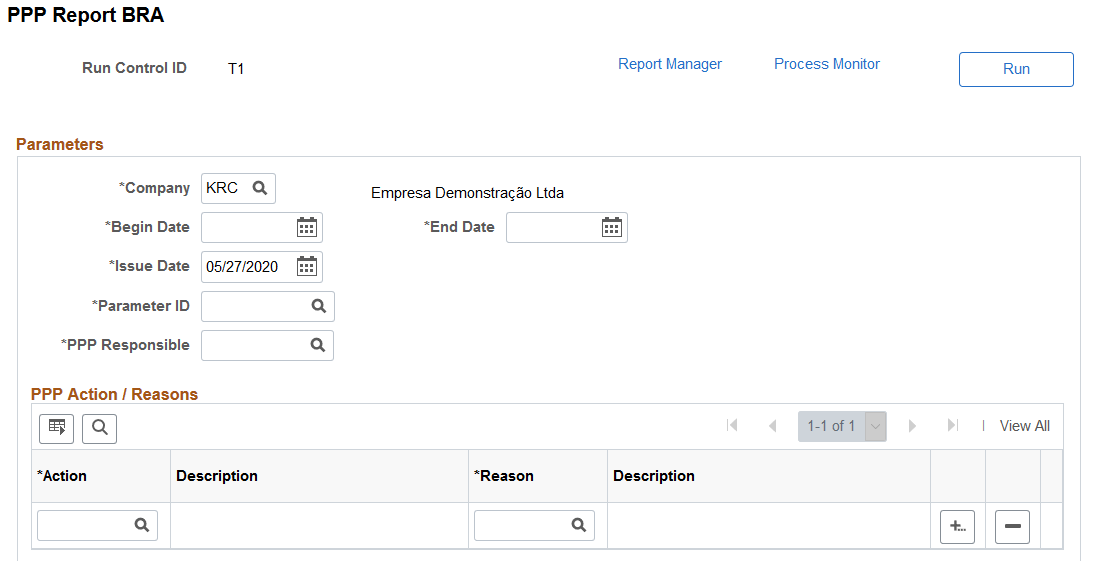
This example illustrates the fields and controls on the PPP Report BRA page (2 of 2). You can find definitions for the fields and controls later on this page.
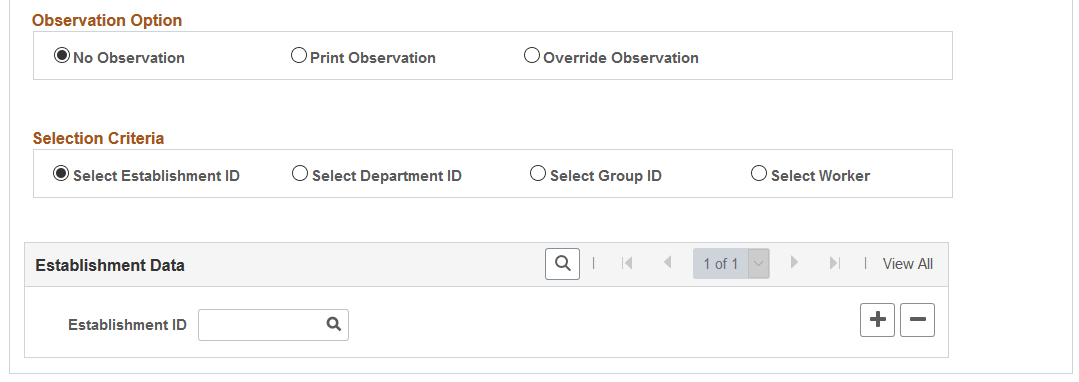
Select the appropriate values for the fields that appear on the page. The system displays a different set of fields at the bottom of the page for each of the options that appear in the Selection Criteria group box.
If you select the Override Observation option, the system displays the Detailed Description field. Use this field to write a description of why you are overriding the observation.