Entering Incident Data for Vehicles and Equipment
This section discusses how to enter incident data for vehicles and equipment.
|
Page Name |
Definition Name |
Usage |
|---|---|---|
|
HS_INC_VEHICLE |
Enter the specifics of incidents involving vehicles or equipment. |
|
|
HS_INC_VEHICLE_MEX |
(MEX) Enter the specifics of incidents involving vehicles or equipment. |
|
|
Vehicles/Equipment Involved - Equipment Details |
EQUIP_SUM_SEC |
View additional information about equipment. The Equipment Details link is available only when the property type is Equipment. |
|
Vehicles/Equipment Involved - Car Details |
CAR_DATA_SUM_SEC |
View additional information about vehicles. The Car Details link is available only when the property type is Vehicle. |
Use the Vehicles/Equipment Involved page (HS_INC_VEHICLE) to enter the specifics of incidents involving vehicles or equipment.
Navigation:
This example illustrates the fields and controls on the Vehicles/Equipment Involved page. You can find definitions for the fields and controls later on this page.
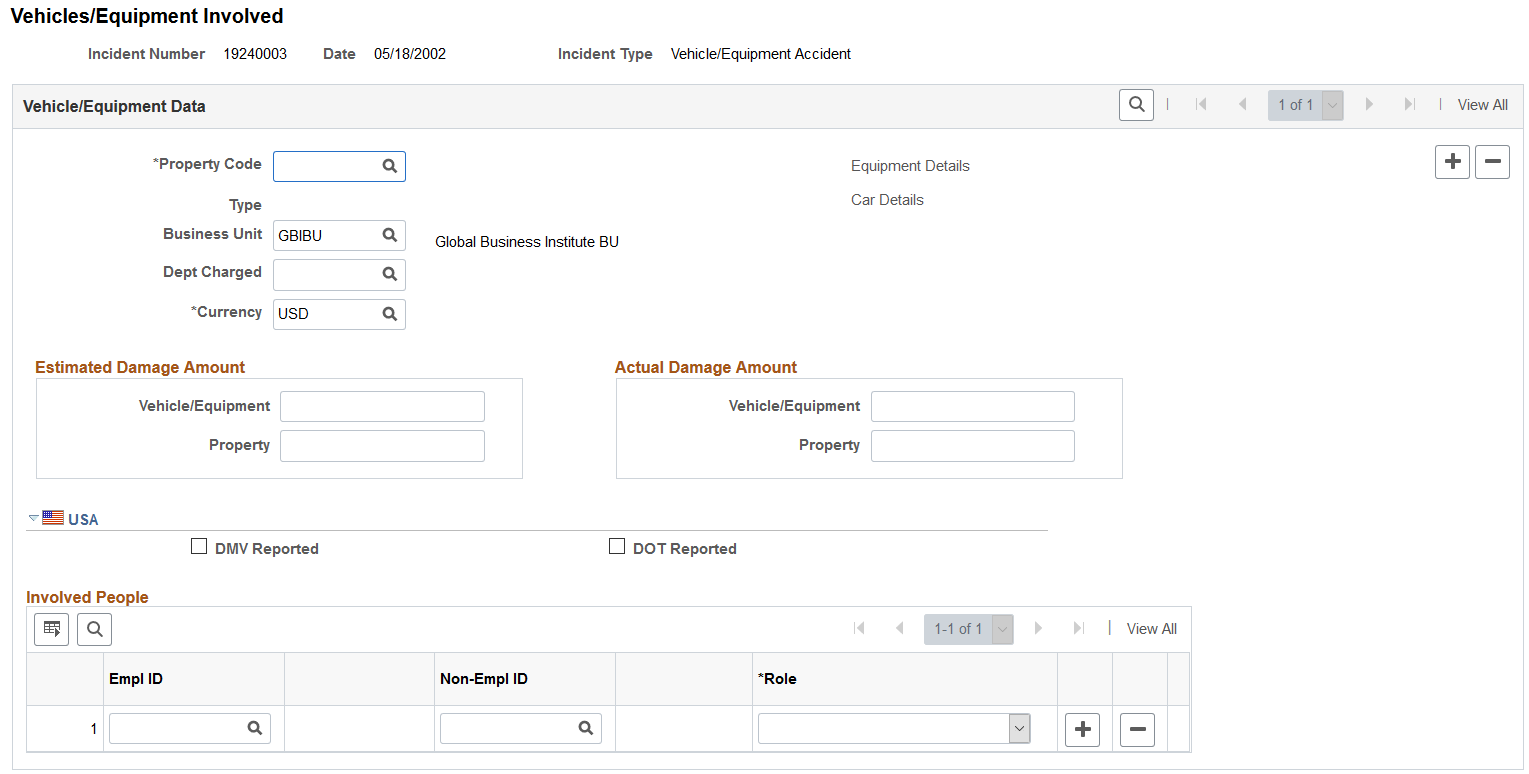
Field or Control |
Description |
|---|---|
Property Code |
Select a property code from the values that you classify as vehicles or heavy equipment in the Company Property table. For vehicles, the system makes the Car Details link available. For heavy equipment, the system makes the Equipment Details link available. Click the links for the associated pages. |
Business Unit and Dept Charged (department charged) |
If you assign this company property to a business unit and department in the Company Property table, the business unit and department that is charged for the incident appears here. Otherwise, select the business unit, if needed. The values come from the Business Unit table. Select the department charged, if needed. The values come from the Department table. |
Estimated Damage Amount |
Enter an estimated damage amount for the vehicle or equipment and any other property that is damaged in the incident, if an estimate is provided. |
Actual Damage Amount |
Enter an actual damage amount for the vehicle or equipment and any other property that is damaged in the incident, when that information is known. |
(USA) USA
Field or Control |
Description |
|---|---|
DMV Reported (Department of Motor Vehicles reported) |
Select if the incident is reported to the state Department of Motor Vehicles. |
DOT Reported (Department of Transportation reported) |
Select if the incident is reported to the federal Department of Transportation. |
Empl ID (employee ID) and Non-Empl ID (non-employee ID) |
Identify the employees or non-employees that are associated with the vehicle or heavy equipment that is involved in the incident. |
Role |
Indicate the role of each person that is involved in the accident. |
Navigation:
This example illustrates the fields and controls on the Vehicles/Equipment Involv MEX page. You can find definitions for the fields and controls later on this page.
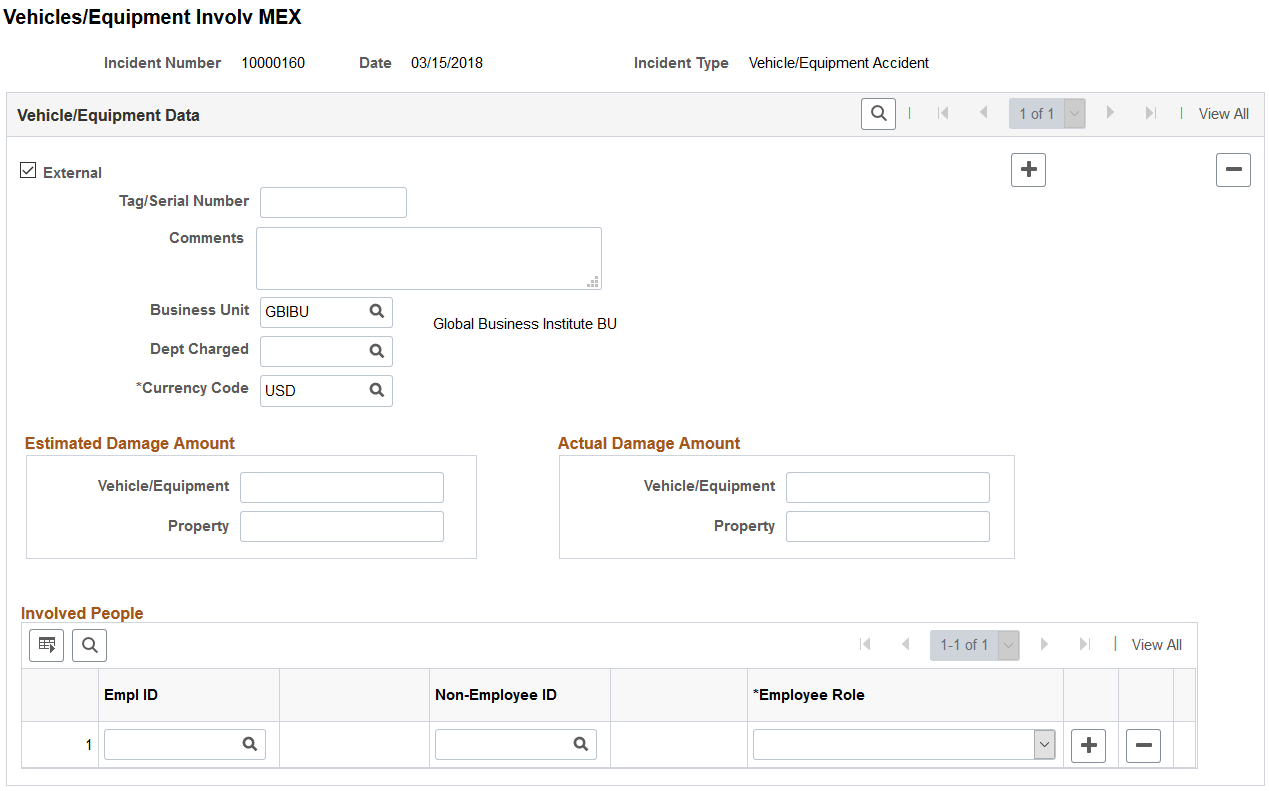
The layout of the Vehicles/Equipment Involv MEX page is mostly identical to the Vehicles/Equipment Involved Page, except that on the Vehicles/Equipment Involv MEX page, the USA section is not visible, and the availability of these fields:
Field or Control |
Description |
|---|---|
External |
Select if the vehicle or heavy equipment to be reported is not available in the system as company property. When selected, the system displays the Tag/Serial Number and Comments fields for you to enter free text about the property. It hides the Property Code and Type fields, as well as the Equipment Details, and Car Details links. |
Tag/Serial Number and Comments |
Enter a tag or serial number to identify the property and any information to describe it (for example, if the property is a vehicle, enter the year and model). |