(AUS) Setting Up Australian Claims Threshold Tables
To manage claims threshold details, use the Claim Info Aus (CLAIM_INFO_CLAIM), Claim Info State (CLAIM_INFO_STATE), and Claim Info Union (CLAIM_INFO_UNION) components.
This section discusses how to establish claims by state.
|
Page Name |
Definition Name |
Usage |
|---|---|---|
|
CLAIM_INFO_AUS |
|
Use the Claim Threshold - Claims AUS page (CLAIM_INFO_AUS) to establish claims threshold information for a claim with an approved status.
You must have a claim number to access this page.
Navigation:
This example illustrates the fields and controls on the Claim Threshold - Claims AUS page. You can find definitions for the fields and controls later on this page.
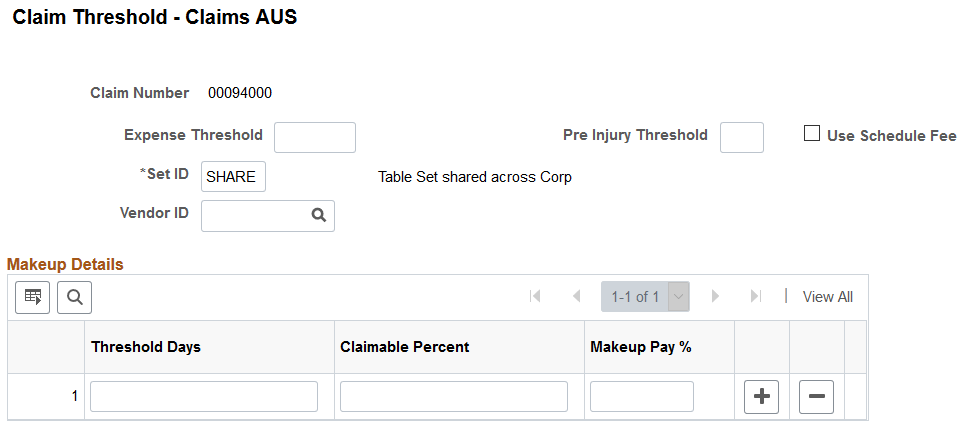
Note: Use the Claim Threshold pages to establish claims threshold information by state, union, or claim. This information is used to process reimbursable expenses related to health and safety incidents and worker injuries resulting in treatment and lost work time. The pages that you use to establish claim thresholds by state, union, and by claim are similar.
Field or Control |
Description |
|---|---|
Expense Threshold |
Enter an amount and the number of Pre Injury Threshold days that must pass before you can present a percentage of the worker's wages to an insurance provider for payment. |
Use the Schedule Fee |
Select to indicate that you use the schedule provided by the insurer. |
Vendor ID |
Indicate the insurer responsible for processing the company's reimbursable expense claims. |
Threshold Days |
Enter the number of days. |
Claimable Percent |
Enter a value. This field represents the insurer's liability. |
Makeup Pay % (makeup pay percent) |
This field represents the organization's liability for the worker's wages. |
Example
Based on 10 Pre Injury Threshold Days before the organization can pass on claims expenses to the insurer, a company pays 100 percent of the worker's claim for lost wages for the first ten days that the worker is absent. After the tenth day, the company can pass on 95 percent of the worker's wage claims to the Insurer. To establish these parameters, you would enter the following values in theMakeup Details group box:
|
Threshold Days |
Claimable Percent |
Makeup Pay % |
|---|---|---|
|
0 |
0 |
100 |
|
10 |
95 |
5 |