Uploading HCM Department Budget Data to PeopleSoft General Ledger
|
Page Name |
Definition Name |
Usage |
|---|---|---|
|
RUNCTL_BUD014 |
Publish Human Resource department budget data to PeopleSoft Commitment Control budget ledgers. Before using this page, you must have set up a department budget in the Department Budget Table USA or Department Budget Table CAN component. |
When you've finalized your department budget data, you'll want to send over this information to the budget ledgers in PeopleSoft Financials to ensure that the money you are budgeting for on the HCM side is taken into account on the Financials side.
When you run the Export Budget to GL process (BUD014.SQR), the system publishes a message containing the data stored in the Department Budget Table USA or CAN component that can be used by the budget ledgers in PeopleSoft Commitment Control. From PeopleSoft Commitment Control, you can subscribe to this budget ledger information.
After you run the Export Budget to GL process, you must run a batch publish to publish the results.
Note: If this isn't the first transaction sent for a fiscal year and General Ledger business unit, or if it isn't the initial publish process (no other journal ID exists in the HCM table), PeopleSoft HCM will send an unpost transaction record to PeopleSoft Commitment Control.
For more information, see "Entering and Posting Commitment Control Budget Data” in PeopleSoft Commitment Control product documentation.
Use the Budget Export to GL page (RUNCTL_BUD014) to publish Human Resource department budget data to PeopleSoft Commitment Control budget ledgers.
Before using this page, you must have set up a department budget in the Department Budget Table USA or Department Budget Table CAN component.
Navigation:
This example illustrates the fields and controls on the Budget Export to GL page.
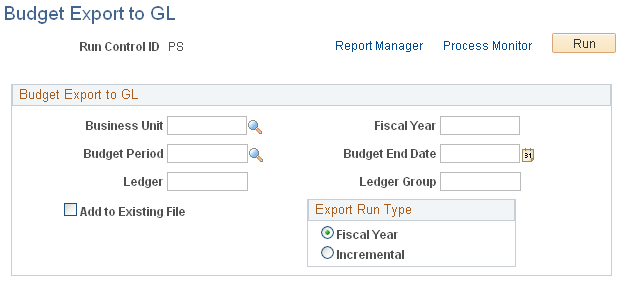
Field or Control |
Description |
|---|---|
Business Unit |
Enter the business unit that corresponds to the department budget data you want to export. The export process exports budget data for all departments with the selected business unit using commitment accounting processing (as indicated on the Departments component). The relationships established during the TableSet Controls set up determine which departments are affiliated with a particular business unit. See Setting Up Business Units for General Ledger Integration. |
Fiscal Year |
Enter the fiscal year of the data you want to copy PeopleSoft General Ledger. |
Budget End Date |
Enter the budget end date of the budget you want to copy to PeopleSoft General Ledger. The Budget End Date and Fiscal Year work together to identify a particular set of budget data. |
Ledger |
Indicate which PeopleSoft General Ledger (GL) ledger to which you are sending the budget data. |
Ledger Group |
Indicate which GL ledger group the GL ledger is a part of. |
Add to Existing File |
Select this check box to add data to an output flat file previously created by this process. To replace the existing flat file with a new one, deselect this option. |
Export Run Type |
Select one of the following export run types: Fiscal Year: The system processes the entire budget for the specified fiscal year for all departments within the selected business unit. Incremental: The system processes the department budget data for all departments where data changes made online may have altered the department budget content. In most cases, these changes are to department and position data. |
Publish the budget data you processed using the Export Data to Budgets process. To do this, use the Batch Publish page in the Manage Integration Rules, Process menu.
Enter BUD014 in the Process Name field.