Setting Up Mapping Templates
To set up mapping templates, use the Deduction Account Template component (HP_DED_ACC_TMPL) and the Earnings Account Template component (HP_ERN_ACC_TMPL).
Set up one mapping template each for earnings and deductions. Use the mapping templates to define which fields can be used to create account code mappings for either earnings or deductions costs.
|
Page Name |
Definition Name |
Usage |
|---|---|---|
|
HP_ERN_ACC_TMPL |
Define which fields can be used to set up earnings account code mappings. |
|
|
Deductions Account Template Page |
HP_DED_ACC_TMPL |
Define which fields can be used to set up deduction account code mappings. |
Use the Earnings Account Template page (HP_ERN_ACC_TMPL) to define which fields can be used to set up earnings account code mappings.
Navigation:
This example illustrates the fields and controls on the Earnings Account Template page.
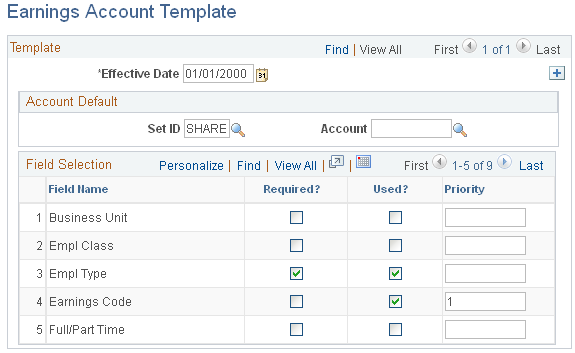
The instructions for setting up an earnings account template and a deductions account template are the same and both pages contain the same fields (although the Field Name list is different for each template). Follow the instructions below to set up either an earnings or a deductions account template.
To set up an earnings or deduction account template:
In the Account Default group box, select the Account and its SetID to be used as a default in earnings mapping.
When the system is unable to map to an account using the criteria that you enter on the Earnings Account Mapping Table (HP_ERN_ACCT) or the Deductions Account Mapping Table (HP_DED_ACCT), it will use the account that you select here.
For each of the field names, indicate if the field name is required for account mapping.
The system displays the required fields on the Earnings Account Mapping Table or Deductions Account Mapping Table and you must enter a search value for the required fields when you set up earnings or deductions account mappings.
If a field value is not required for account mapping, but may need to be used in some instances, select Used? Indicate the priority (starting with 1) in which the field should be used.
Note: Only one Used field, in addition to all Required fields, is allowed on a mapping table row. For example, you can set both theBusiness Unit and Employee Type fields to Used, but if they are both entered on the same mapping table row, the system will not accept them. The system will not accept multiple Used fields on the same mapping row.
The system will search using the required fields first and use the other fields only if required to narrow the search, and then in the order of priority.
Note: Remember that you only create one earnings and deductions mapping template. You need to meet all your earnings and deductions account mapping requirements with the fields you select here.
To set up a deductions mapping template:
Use the Deductions Account Template page
Set up a deductions mapping template for a selected account using the instructions in Setting up Earnings Mapping Templates.