Reviewing Detail Calendars and Budget Periods
To review detail calendars and budget periods, use the Review Detail Calendars component (DETAIL_CALENDAR) and Review Budget Periods component (BUDGET_CALENDAR).
Note: If you are interfacing with PeopleSoft Financials 8.X or higher, set up these tables in Financials and update them using Integration Broker. The components will be unavailable for entry in HCM; use them to review the Financials values.
Note: If you are not interfacing with PeopleSoft Financials, set up these tables in HCM.
|
Page Name |
Definition Name |
Usage |
|---|---|---|
|
DETAIL_CALENDAR1 |
Review and maintain the number of accounting periods in a fiscal year and the start and end dates for each period. |
|
|
BUDGET_PERIODS |
Review and maintain the commitment control budget periods and the start and end dates for each period. |
Use the Detail Calendar page (DETAIL_CALENDAR1) to review and maintain the number of accounting periods in a fiscal year and the start and end dates for each period.
Navigation:
This example illustrates the fields and controls on the Detail Calendar page.
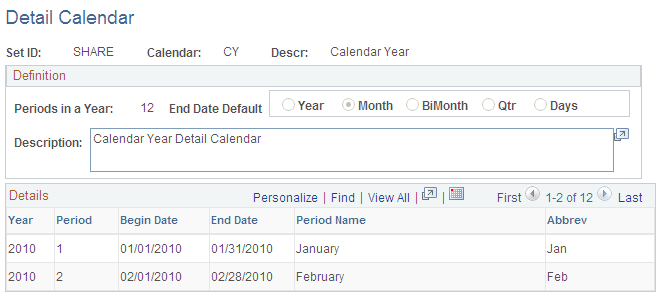
The fields and controls on the Detail Calendar page are the same as on the Budget Periods page. If you are not interfacing with PeopleSoft Financials, then set up detail calendars or budget periods using the appropriate page.
For field and control descriptions, see Budget Periods Page.
Use the Budget Periods page (BUDGET_PERIODS) to review and maintain the commitment control budget periods and the start and end dates for each period.
Navigation:
This example illustrates the fields and controls on the Budget Periods page.
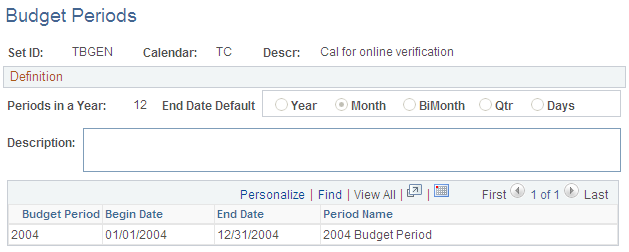
If you are not interfacing with PeopleSoft Financials, then set up detail calendars or budget periods by:
Entering a setID, calendar ID, and fiscal year.
Note: The setID needs to match the setID of the General Ledger business units you created on the Review GL Business Units component (BUS_UNIT_TBL_GL) for the business unit to use a calendar.
Defining the number of accounting periods or budget periods in the fiscal year, and the starting and end dates for each period.
The beginning and ending dates of successive periods should not overlap. Every day of the year must be included in a period. Do not leave gaps between period dates.
Field or Control |
Description |
|---|---|
Calendar |
The detail calendar's name that appears on prompt lists, inquiries, and reports (such as Fiscal Year, Calendar Year, or Monthly Calendar for Actuals). |
Definition
Field or Control |
Description |
|---|---|
Periods in a Year |
The number of periods in the calendar year. This doesn't include the adjustment period or any special system periods. |
End Date Default |
Select the periodic interval for the default end date. Select from the options of Month, BiMonth, Quarterly, or Day. |
Year or Budget Period |
The fiscal year (for detail calendars) or budget period (for budget periods). |
Budget Period, Begin Date, End Date, Period Name, and Abbrev (abbreviation) |
Each accounting period in the fiscal year or budget period, including the period's begin date, end date, period name, and abbreviated name. |