Creating Retroactive Distributions From the Department Budget Table
Make retroactive changes to budgets on the Department Budget Table component. Insert a new, effective-dated row in the Department Budget Table and make the necessary funding changes to the budget. Run the Budget Retro Distributions (budget retroactive distributions) process to redistribute paycheck transactions using the new budget setup.
|
Page Name |
Definition Name |
Usage |
|---|---|---|
|
Budget Retro Distributions Page (budget retroactive distributions) |
RUN_HP_RETDISTBDGT |
Redistribute effected paycheck transactions using the new department budget setup. |
Use the Department Budget Table to open the department budget you want to modify.
To make changes to a department budget that has been used in encumbrance or actuals processing:
Insert a new effective-dated row (the date as of which the retroactive changes should apply).
Make funding distribution changes on the Dept Budget Earnings, Dept Budget Deductions, or Dept Budget Taxes pages.
Save your changes.
Select Yes to the system prompt "Do you want to save changes for retro distribution?"
Select Yes to the system prompt "Do you want to go to Run Control Page?"
The system accesses the Budget Retro Distributions (budget retroactive distributions) page.
Note: If you don't opt to save the changes for retroactive distribution, the system will not initiate retroactive distribution processing for the newly added data.
Use the Budget Retro Distributions (budget retroactive distributions) page (RUN_HP_RETDISTBDGT) to redistribute effected paycheck transactions using the new department budget setup.
Navigation:
This example illustrates the fields and controls on the Budget Retro Distributions page.
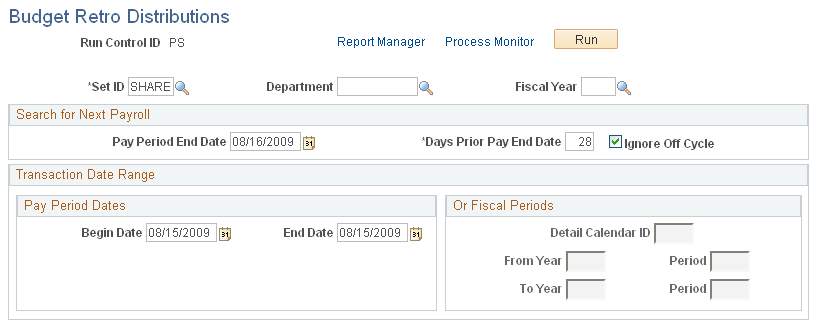
Field or Control |
Description |
|---|---|
SetID, Department, and Fiscal Year |
Enter the department budget's setID, department, and fiscal year. |
Search for Next Payroll
Field or Control |
Description |
|---|---|
Pay Period End Date |
Enter the end date of the pay period that you are processing retroactive distributions for. This must be the same pay ending date as the original entry. |
Days Prior End Date |
Enter the number of days prior to the posting date of the pay calendar. |
Ignore Off Cycle |
Select to ignore off cycle pay calendars. |
Transaction Date Range
The process searches for the earnings end dates that fall within the specified date range.
Pay Period Dates
Field or Control |
Description |
|---|---|
Begin Date and End Date |
Enter the transaction begin and end dates. Clear these fields to use fiscal periods as the date range. |
Or Fiscal Periods
Field or Control |
Description |
|---|---|
Detail Calendar ID |
Select a detail calendar ID |
From Year/Period and To Year/Period |
Enter the year and period from and to which you want to process. |
Note: The Budget Retro Distribution does not update transactions for which the Combination Code has been overridden.