Setting Up Succession Planning
This topic describes how to define the Succession Planning default values and defining succession planning default values.
|
Page Name |
Definition Name |
Usage |
|---|---|---|
|
HR_SP_DEFAULT |
Define Succession Planning setup and default information, such as the use of Profile Manager profile types, and rating box associations. |
|
|
HR_RATINGS_BOX_CFG |
Define ratings boxes, or matrices, to graphically represent employee rating assignments, such as a 9-Box for performance versus potential, which you can use in succession plans or talent pools to assess employees in relation to other employees. |
|
|
Map Ratings Page |
HR_RB_MAP_RATINGS |
Map the performance and career potential ratings to succession planning rating box ratings. Since multiple rating models can be used in performance processes, the system supports the mapping of multiple rating models to one Rating Box ID. |
Use the Succession Planning Setup page (HR_SP_DEFAULT) to define Succession Planning setup and default information, such as the use of Profile Manager profile types, and rating box associations.
Navigation:
This example illustrates the fields and controls on the Succession Planning Setup page. You can find definitions for the fields and controls later on this page.
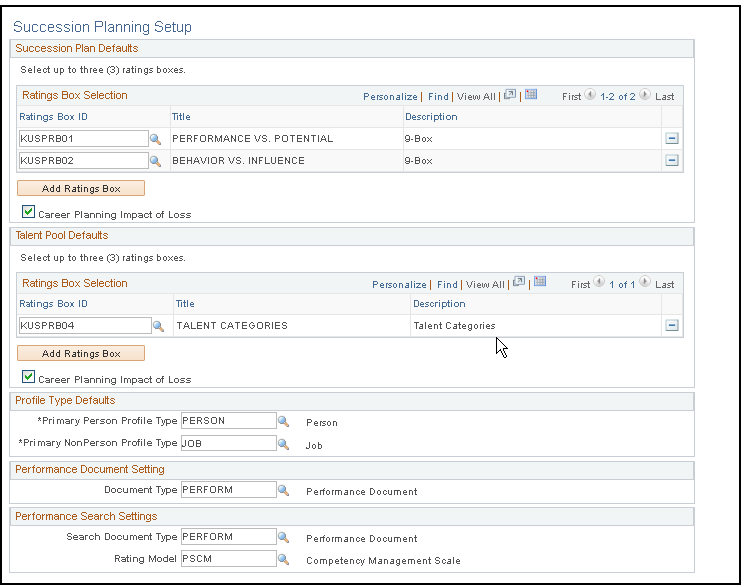
Field or Control |
Description |
|---|---|
Ratings Box ID |
Select up to three ratings boxes to use for all succession plan and talent pool records. Any ratings box specified in the Succession Plan or Talent Pool region can be edited through the Ratings Box page in the Succession Plan or Talent Pool components. You can select from any Rating Box IDs defined on the Configure Rating Box page. |
Career Planning Impact of Loss |
Select to indicate that a Career Planning-based Impact of Loss value defined for an employee will default in the Impact of Loss field on the succession plan record or talent pool record if the employee is selected as a succession candidate or talent pool member. |
Document Type |
Define the PeopleSoft ePerformance document type to link to from all Performance document links in the succession planning application, including the Succession 360 page and the Talent Pool page. Select from the defined document types used for appraisal processing through PeopleSoft ePerformance. |
Search Document Type |
Define the PeopleSoft ePerformance document type and rating model the system uses when searching for succession candidates or talent pool members by the Overall Performance Rating search option. Select from the defined document types used for appraisal processing through PeopleSoft ePerformance. |
Rating Model |
Select from the defined rating models associated with the document type specified in the Document Type field. |
Use the Define Ratings Box page (HR_RATINGS_BOX_CFG) to define ratings boxes, or matrices, to graphically represent employee rating assignments, such as a 9-Box for performance versus potential, which you can use in succession plans or talent pools to assess employees in relation to other employees.
Navigation:
You can use ratings boxes in succession plans or talent pools to assess employees in relation to other employees.
A conventional ratings box matrix is usually a 9-box, which is three boxes across and three boxes vertically. However, you can define ratings boxes as large as five boxes by five boxes. There is no limit to the number of ratings boxes you can define.
You can also use this page to define talent categories and then assign employees into the categories.
This example illustrates the fields and controls on the Define Ratings Box page (1 of 2). You can find definitions for the fields and controls later on this page.
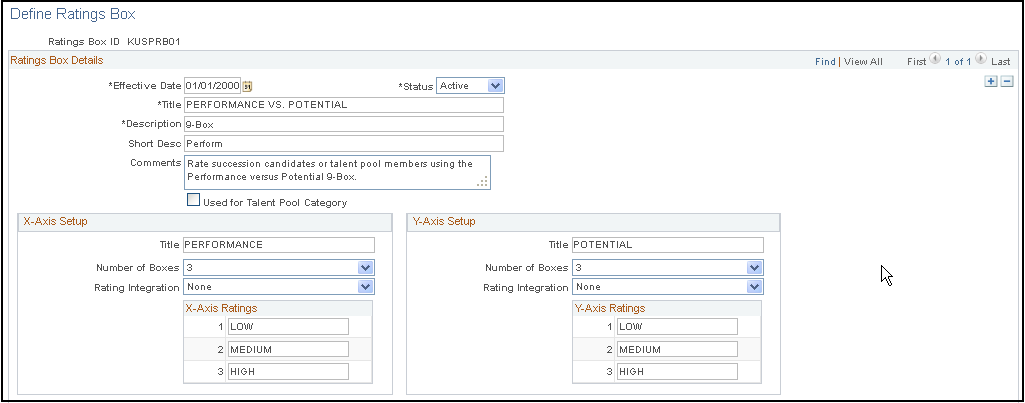
This example illustrates the fields and controls on the Define Ratings Box page (2 of 2). You can find definitions for the fields and controls later on this page.
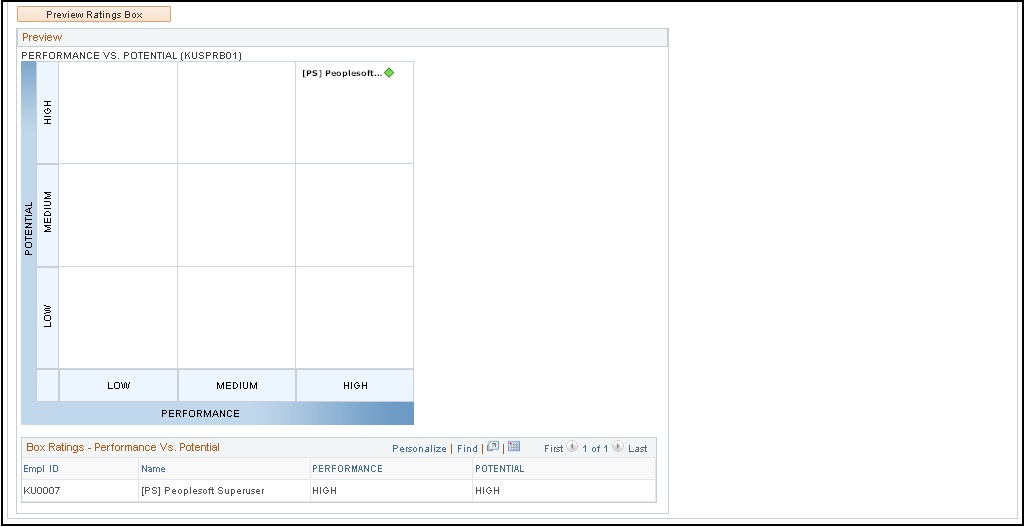
Field or Control |
Description |
|---|---|
Used for Talent Pool Category |
Select to indicate that the values in the X-Axis Ratings region are used to define talent categories. |
X–Axis Box Number and Y–Axis Box Number |
Select the number of boxes to display along each axis of the ratings box grid. Values are: 2, 3, 4, and 5. The Y–Axis Box Number field is not available if you select the Used for Talent Pool Category check box. |
The integration with ePerformance supports the defaulting of ePerformance ratings into the rating box functionality in Succession Planning. When Performance Integration is selected as the rating integration for an axis setup in the ratings box definition, you can map each rating within the specified rating model to a rating value that is defined on the ratings box definition (for example, HIGH, MEDIUM and LOW for an axis with three boxes. At runtime, the system collects each candidate’s performance rating from his or her latest completed performance document, maps the performance rating to the associated axis rating based on the mapping, and displays the candidate on the rating box appropriately.
The system also supports the defaulting of career potential ratings into the rating box functionality.”
Integration with ePerformance supports the facility of using Map Rating link, which facilitates the ratings from a Rating Model or the Translate Table for the Potential value to map to Rating Box Ratings. To integrate the ePerformance rating and the career potential rating, the Rating Integration field on the Rating Box must be set as either Performance or Career Potential. If Rating Integration values are set, a Map Ratings link displays and the link opens the map rating page.
This example illustrates the fields and controls on the Define Rating Box page with Integration. You can find definitions for the fields and controls later on this page.
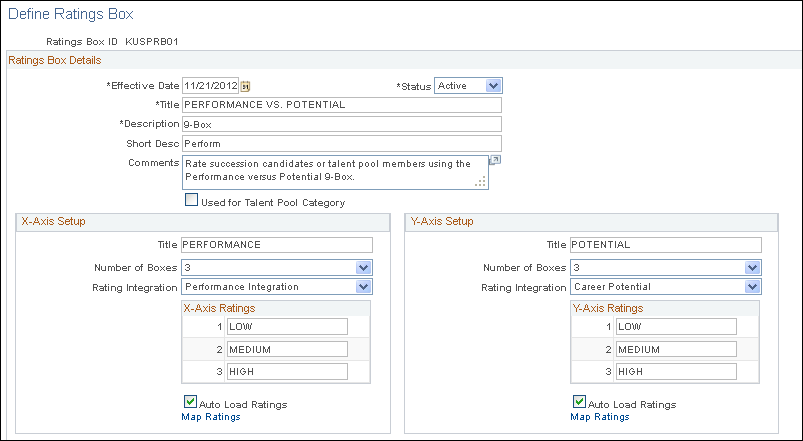
Term |
Definition |
|---|---|
Title |
Enter the title of the axis. |
Number of Boxes |
Select the number of boxes to display along each axis of the ratings box grid. Values are: 2, 3, 4, and 5. The Y–Axis Box Number field is not available if you select the Used for Talent Pool Category check box. |
Rating Integration |
Select the rating integration represented by the axis. Values are:. None (default) Career Potential Performance Rating If either Career Potential or Performance Rating is selected, the Auto Load Ratings field and Map Ratings link are displayed. |
Auto Load Ratings |
Select to control Auto Loading of ratings in Succession Panning Rating Box pages. The checkbox is enabled when the Rating Integration field is set to either Performance Rating or Career Potential. |
Map Ratings |
Click to access the Map Ratings page where you can map the rating box ratings to the appropriate rating models for the axis. This link is displayed if either Career Potential or Performance Rating is selected in the Rating Integration field. Map the performance and career potential ratings to succession planning rating box ratings. Since multiple rating models can be used in performance processes, the system supports the mapping of multiple rating models to one Rating Box ID. |