Viewing Worker Job History
Viewing worker job history provides a quick summary of important job details of current and historic work records.
These topics discuss how to view worker job history.
|
Page Name |
Definition Name |
Usage |
|---|---|---|
|
WF_JOB_SUMMARY |
View an employee's job history. |
|
|
Job Summary JPN Page |
JOB_SUMMARY_JPN |
View a Japanese employee's job history. |
|
COMP_JOB_SUMM_SEC |
View compensation information. |
|
|
Rate Code Page |
WCS_RTCD_DETAILS |
Review the description, compensation rate type, and rate code class associated with the rate code. |
Use the Workforce Job Summary page (WF_JOB_SUMMARY) to view an employee's job history.
Navigation:
This example illustrates the fields and controls on the Workforce Job Summary page: General tab. You can find definitions for the fields and controls later on this page.
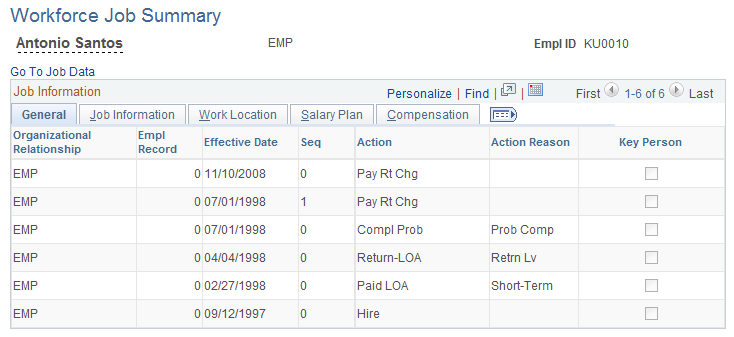
The Job Summary page displays the person's name, organizational relationship, and ID.
Common Page Information
Field or Control |
Description |
|---|---|
Effective Date and Seq (sequence) |
Displays the effective date and effective date sequence, if any, for each personnel action. The sequence tracks actions that occur on the same day. |
Org Relation (organizational relationship) |
Indicates the type of organizational relationship, EMP (employee), CWR (contingent worker), or POI (person of interest). |
Empl Record (employment record) |
The sequential number of the employment instance for the same ID. |
General Tab
Select the General tab.
Field or Control |
Description |
|---|---|
Action andAction Reason |
Displays the action taken and reason for the row's existence. |
Job Data |
Click this link to display the Job Data component. The system initially displays the current row, regardless of which row's link you click. To access a specific row after you access the Job Data component, use the Go To Row button on the Work Location page. |
Job Information Tab
Select the Job Information tab.
This example illustrates the fields and controls on the Workforce Job Summary page: Job Information tab. You can find definitions for the fields and controls later on this page.

Field or Control |
Description |
|---|---|
Job Code |
Displays the job code information for this worker after each personnel action. |
Empl Type (employee type) |
Displays the worker type after each personnel action. |
Empl Status (employee status) |
Displays the worker's status after each personnel action. |
Full/Part Time |
Indicates whether the worker is full or part time after each personnel action. |
Reg/Temp |
Indicates whether the worker is regular or temporary after each personnel action. |
Standard Hours |
Displays the standard hours per work period after each personnel action. |
Work Period |
Displays the work period after each personnel action. |
Work Location Tab
Select the Work Location tab.
This example illustrates the fields and controls on the Workforce Job Summary page: Work Location tab. You can find definitions for the fields and controls later on this page.
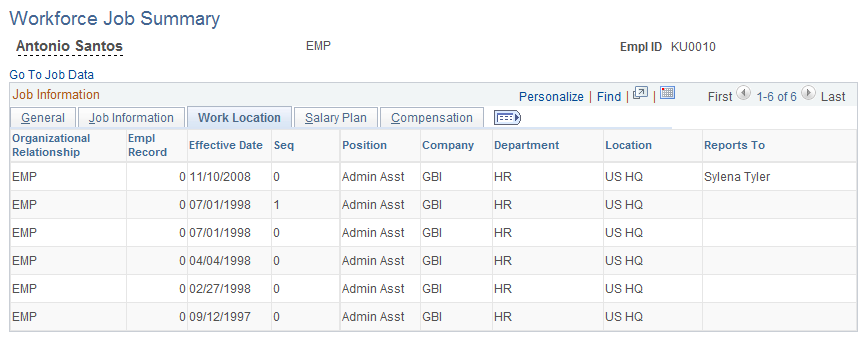
Field or Control |
Description |
|---|---|
Position, Agency, Department, Location, and Reports To |
The workers position, company code, department, location, and supervisor after each personnel action. |
Salary Plan Tab
Select the Salary Plan tab.
This example illustrates the fields and controls on the Workforce Job Summary page: Salary plan tab. You can find definitions for the fields and controls later on this page.
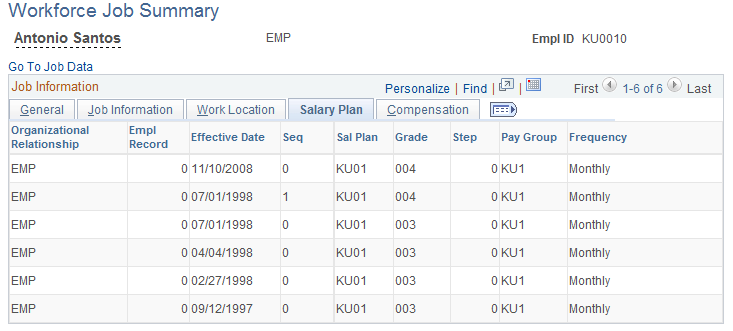
Field or Control |
Description |
|---|---|
Sal Plan (salary plan), Grade, Step, Pay Group, and Frequency |
Displays the worker's salary plan, grade, step, pay group, and payment frequency after each personnel action. |
Compensation Tab
Select the Compensation tab.
This example illustrates the fields and controls on the Workforce Job Summary page: Compensation tab. You can find definitions for the fields and controls later on this page.
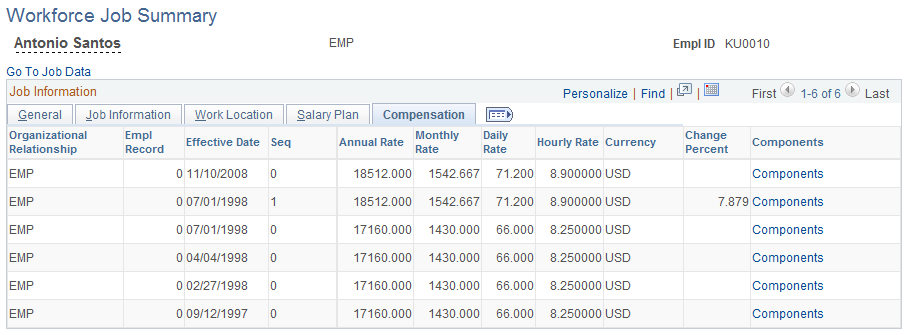
Field or Control |
Description |
|---|---|
Annual Rt (annual rate), Monthly Rt (monthly rate), Daily Rt (daily rate), Hrly Rate (hourly rate), Currency, and Change Percent |
Displays the worker's compensation rate in annual, monthly, daily, or hourly terms in the given currency. When there has been a change in the compensation rate for this employee, the system displays the percentage of change from the previous row. |
Components |
Click the link to access the Salary Components page. |
Military Information Tab
Select the Military Information tab.
This example illustrates the fields and controls on the Workforce Job Summary page: Military Information tab. You can find definitions for the fields and controls later on this page.
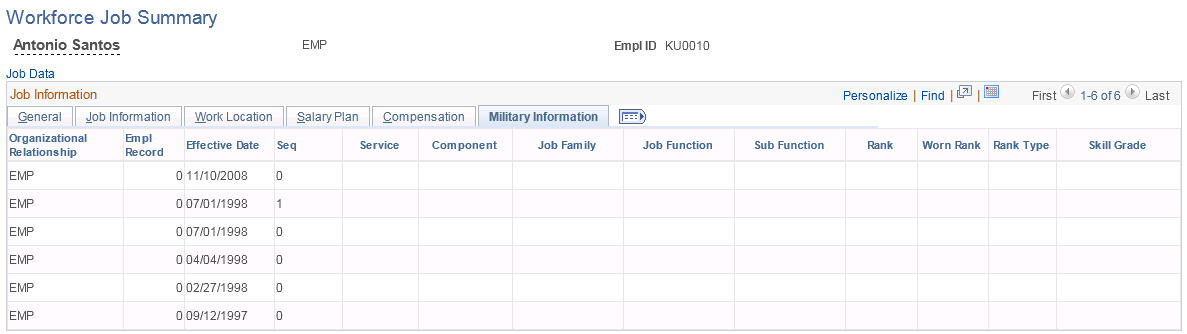
Field or Control |
Description |
|---|---|
Service |
The specific branch of armed forces (for example, Army, Navy, Air Force, Marines, and so forth) |
Component |
The type of service (for example, Regular, Active Reserve, Inactive Reserve, Emergency Reserve, or Guard). |
Job Family |
The job classification associated with the job code (for example, Intelligence, Ammunitions, Medical, Aviation). |
Job Function |
The function associated with the job code (for example, Cryptography, Doctor, Nurse, Pilot). |
Sub function |
The sub function associated with the job code (for example, Surgeon, Pathology, Radiology, Light-wing pilot). |
Rank |
Rank held permanently, as opposed to while serving in a particular post. When relieved of command, a holder of substantive rank remains at that rank. |
Worn Rank |
Actual or temporary rank held while serving in a particular post. |
Rank Type |
The rank category (for example, Substantive, Temporary, Frocked, Acting, Acting Lacking, Honorary, Provisional, Probationary). |
Skill Grade |
The overall evaluated grade level for the individual after the personnel action. |
Use the Salary Components page (COMP_JOB_SUMM_SEC) to view compensation information.
Navigation:
Click the Components link on the Compensation tab of the Workforce Job Summary page.
This example illustrates the fields and controls on the Salary Components page. You can find definitions for the fields and controls later on this page.
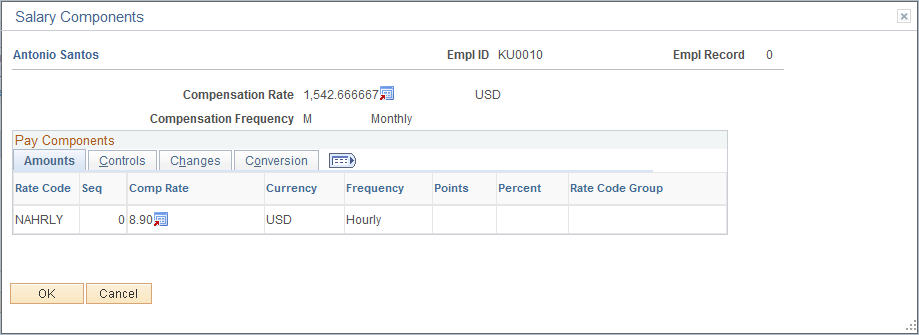
Common Page Elements
Field or Control |
Description |
|---|---|
Rate Code |
Rate codes are IDs for pay components. The system displays compensation information associated with this rate code in the compensation grid. |
Seq (sequence) |
Indicates multiple occurrences of the same rate code. |
Amounts Tab
Select the Amounts tab.
Field or Control |
Description |
|---|---|
Comp Rate (compensation rate) and Currency |
Displays the compensation rate for the pay component rate codes and the currency. |
Frequency |
Displays the compensation frequency for the pay component's rate. |
Points |
Displays the salary points associated with this rate code, if there are any. |
Percent |
If the rate type for this rate code is percent, the system displays the percent to be applied to the job compensation rate or to a rate code group (if you are using rate code groups). |
Rate Code Group |
A rate code group enables you to be more specific when calculating percentage-based components as part of your worker compensation package. |
Controls Tab
Select the Controls tab.
This example illustrates the fields and controls on the Salary Components page: Controls tab. You can find definitions for the fields and controls later on this page.
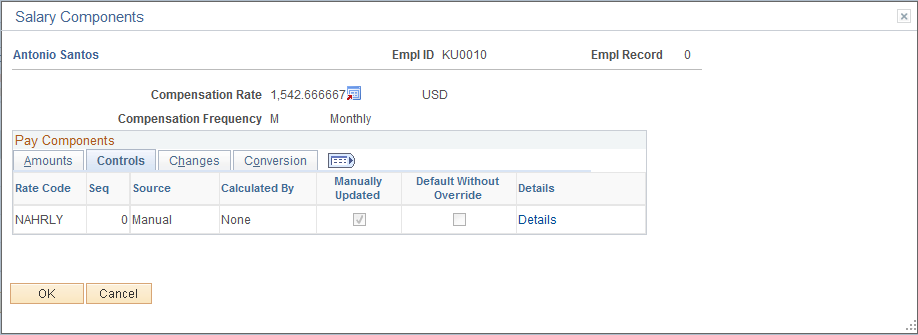
Field or Control |
Description |
|---|---|
Source |
Indicates how the pay component was assigned to the Compensation grid. Manual indicates that the pay component was added manually; Salary Step indicates that the pay component defaulted from the Salary Step; Job Code indicates that the pay component defaulted from the job code definition, and so on. |
Calculated by |
Values are:
|
Manually Updated |
Indicates whether the pay component's value was manually entered or the pay rate contains only defaulted values. |
Default Without Override |
Indicates whether the default rate value of the pay component can be overridden. |
Details |
Click to access the Comp Rate Code page and review the description, compensation rate type, and rate code class associated with the rate code. |
Changes Tab
Select the Changes tab.
This example illustrates the fields and controls on the Salary Components page: Changes tab. You can find definitions for the fields and controls later on this page.
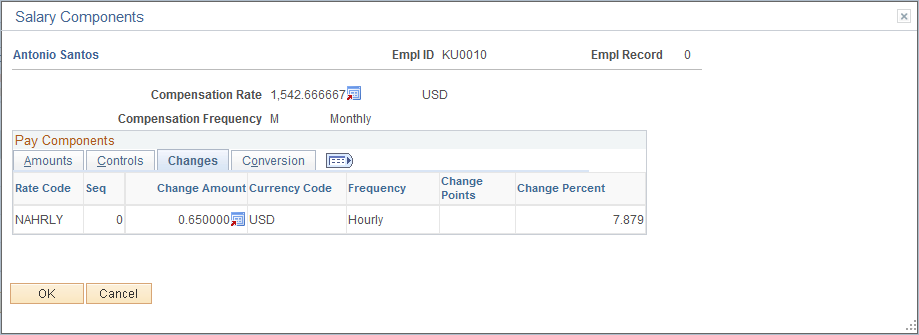
Field or Control |
Description |
|---|---|
Change Amount |
Displays the overall change amount in this pay component rate relative to the previous Job Data row. |
Change Points |
Displays the overall change amount (in points) for this pay component. This field is visible only if Salary Points is selected on the Installation Table page. |
Change Percent |
Displays the overall change amount for this pay component. This field isn't available for rate codes that have a rate code type of percent or points. |
Conversion Tab
Select the Conversion tab.
This example illustrates the fields and controls on the Salary Components page: Conversion tab. You can find definitions for the fields and controls later on this page.
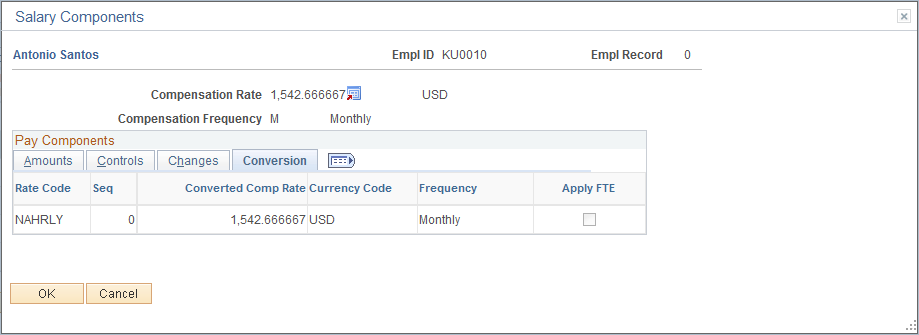
Field or Control |
Description |
|---|---|
Converted Comp Rate (converted compensation rate) |
Displays the converted compensation rate for this pay component. The system converts all base pay components to the currency and compensation frequency specified. |
Apply FTE (apply full time equivalent) |
Indicates that the value associated with the rate code is to be multiplied by the FTE factor for annualization and deannualization. FTE is the percent of full time the employee should normally work in the corresponding job. This field isn't applicable for rate codes of type percent. |