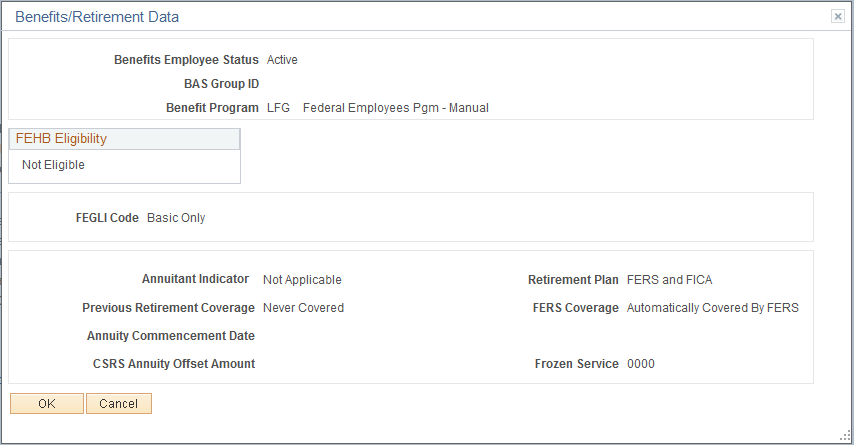(USF) Viewing Employee Personal and Job Data
Use the Personal Data inquiry component to view employee personal and job data.
These topics discuss how to view federal employee personal and job data.
|
Page Name |
Definition Name |
Usage |
|---|---|---|
|
GVT_PERS_INQ |
View employee personal data. |
|
|
Mailing Address Page |
GVT_MAILADDR_SEC |
View the employee's mailing address. |
|
Veterans Info (veterans information) Page |
GVT_VETINF_INQ_SEC |
View veteran's information for this employee. |
|
GVT_JOB_INQ |
View employee job data. |
|
|
GVT_BENDAT_INQ_SEC |
View the benefit program in which the employee is enrolled for benefits in PeopleSoft Human Resources or in PeopleSoft Benefits Administration. |
|
|
Job Data2 Page |
GVT_JOB_INQ2 |
View additional job data, including quoted pay and expected pay information. |
|
Employment Data Page |
GVT_EMPLOY_INQ |
View employment data. |
Use the Personal Data page (GVT_PERS_INQ) to view employee personal data.
Navigation:
This example illustrates the fields and controls on the Personal Data page. You can find definitions for the fields and controls later on this page.
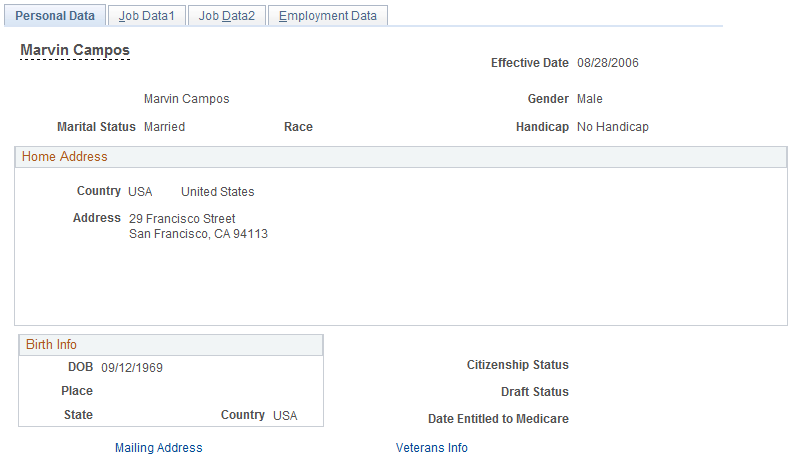
The Personal Data page displays information on employee hire date, birth date, home address, marital status, birth information, citizenship, draft status, Medicare entitlement, race, and handicaps. Click the Mailing Address link to view the employee's mailing address. Click the Veterans Info link to view veteran's information for this employee.
Use the Job Data1 page (GVT_JOB_INQ) to view employee job data.
Navigation:
This example illustrates the fields and controls on the Personal Data - Job Data1 page. You can find definitions for the fields and controls later on this page.
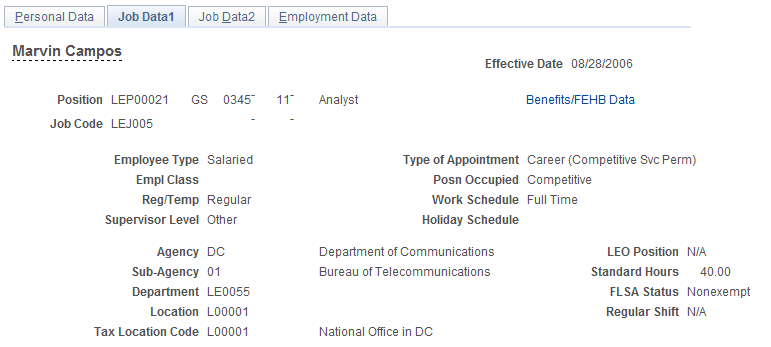
This page displays the employee's position number, job code, employee type, class, type of appointment, position occupied, work schedule, agency, subagency, department, location, tax location, LEO position, FLSA status, and other job-related information.
Click the Benefits/FEHB Data link to view information on this employee's benefits and retirement data.
Use the Benefits/Retirement Data page (GVT_BENDAT_INQ_SEC) to view the benefit program in which the employee is enrolled for benefits in PeopleSoft Human Resources or in PeopleSoft Benefits Administration.
Navigation:
Click the Benefits/FEHB Data link on the Job Data1 page.
This example illustrates the fields and controls on the Personal Data - Job Data1: Benefits/Retirement Data page. You can find definitions for the fields and controls later on this page.