(USA) Determining U.S. Residency Status for Foreign Nationals
This topic discusses how to run the Substantial Presence test.
|
Page Name |
Definition Name |
Usage |
|---|---|---|
|
PRESENCE_TEST |
Run the Substantial Presence test to determine if alien employees are considered U.S. residents for tax purposes for a particular calendar year. |
Use the Employee Presence Test USA page (PRESENCE_TEST) to run the Substantial Presence test to determine if alien employees are considered U.S. residents for tax purposes for a particular calendar year.
Navigation:
This example illustrates the fields and controls on the Employee Presence Test USA page. You can find definitions for the fields and controls later on this page.
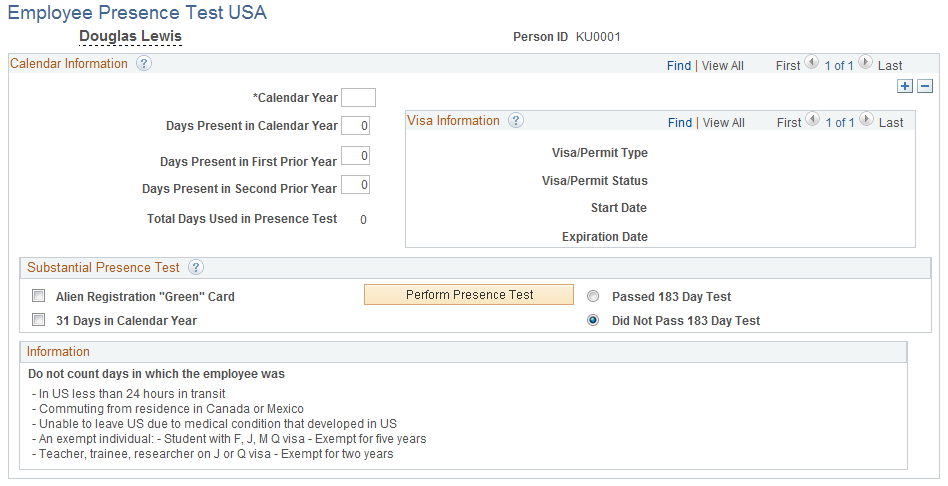
Under this test, a foreign national is considered a resident for tax purposes if the person is present in the U.S. at least 31 days in the current year and 183 days during the current year and the two preceding years, as determined under a weighted formula.
Nonresident aliens may make a special election to be treated as residents for the first year in which they are present in the U.S. This election is subject to several restrictions, one of which is that the nonresident alien must satisfy the Substantial Presence test in the year following the election.
Rules that govern which days don't count towards an employee's Substantial Presence test appear in the Do not count days in which the employee was group box. This test is only valid for current or previous years.
Calendar Information
Field or Control |
Description |
|---|---|
Calendar Year |
Enter the appropriate calendar year. |
Days Present in Calendar Year, Days Present in First Prior Year, and Days Present in Second Prior Year |
Enter the number of days present in the current year, the previous year, and the year previous to that. The actual days present in the first prior year equals 1/3 of the value in the Days Present in First Prior Year field. The actual days present in the second prior year equals 1/6 of the value in the Days Present in Second Prior Year field. For example, enter the number of days present in 2014, followed by the number of days present in 2013, followed by the number of days present in 2012. The Total Days Used in Presence Test field automatically displays the total number of days after all of the previous fields are completed. Note: If you are entering Substantial Presence test information for multiple years, the First Prior Year and Second Prior Year fields are based on the prior year information. |
Visa Information
If the employee has a visa or permit, this group box provides information about the visa or permit.
Substantial Presence Test
Field or Control |
Description |
|---|---|
Alien Registration "Green" Card |
Select if the employee has been issued an alien registration card, or green card. If you select this check box, the Substantial Presence test isn't necessary; the employee is considered a U.S. resident for tax purposes. |
31 Days in Calendar Year |
This check box is automatically selected if the employee has been present 31 days in a calendar year. |
Perform Presence Test |
Click to see if the employee passed the Substantial Presence test. The system calculates the total number of days present and selects either the Passed 183 Day Test or Did Not Pass 183 Day Test option. In the 183 Day Test calculation, the system uses 100 percent of the days present in the calendar year. |