Tracking Emergency Contacts
This topic discusses how to enter primary address and phone information for emergency contacts.
|
Page Name |
Definition Name |
Usage |
|---|---|---|
|
EMERGENCY_CONTACT |
Enter names, addresses, and primary phone information for people to contact in the event of a worker emergency. |
|
|
Other Phone Numbers Page |
EMERGENCY_CONTACT2 |
Record additional phone numbers at which the emergency contact can be reached, such as a work or cellular phone number. |
|
Emergency Contacts Page |
PRCSRUNCNTL |
Generate the Emergency Contacts report (PER004). This report lists all contacts on the Emergency Contact table. Run the Refresh Employees Table process before running this report. |
Use the Contact Address/Phone page (EMERGENCY_CONTACT) to enter names, addresses, and primary phone information for people to contact in the event of a worker emergency.
Navigation:
This example illustrates the fields and controls on the Contact Address/Phone page. You can find definitions for the fields and controls later on this page.
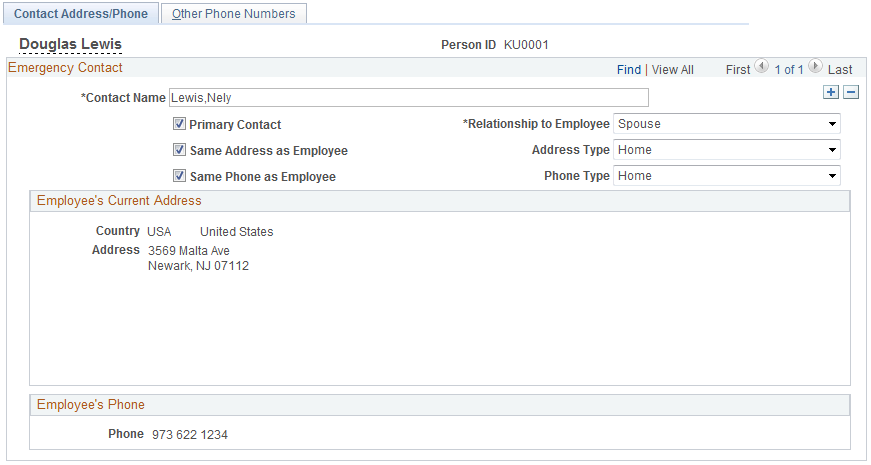
Field or Control |
Description |
|---|---|
Contact Name |
Enter the name of the emergency contact person. |
Relationship to Employee |
Select the option that indicates the contact's relationship to the worker. |
Primary Contact |
Select if this is the first person whom you should try to contact in an emergency. Select for only one contact. |
Same Address as Employee and Address Type |
Select if the contact has the same address information as the worker, and then select the worker address type that is the same as this contact's. If selected, you don't need to complete any of the address fields. |
Same Phone as Employee and Phone Type |
Select if the contact has the same phone information as the worker, and then select the worker phone type that is the same as the contact's. If selected, you don't need to complete any of the phone fields. An emergency contact can have the same address as the worker but a different phone number. |
Change Country |
Click to enter or edit the contact's country. |
Edit Address |
Click to enter or edit the contact's address. |
Contact Phone |
Enter the contact's phone information. |