Setting Up NFC SINQ Import Process Parameters
To define NFC SINQ import process parameters, use the NFC Import Process Parameters (GVT_NFC_DOC_LIST) component.
This topic discusses how to set up process parameter lists that are used by the NFC SINQ Import process run control page;
|
Page Name |
Definition Name |
Usage |
|---|---|---|
|
GVT_NFC_DOC_LIST |
Set up NFC document types that will be processed by the PACT SINQ import. This field corresponds to ERR_DOC_TYPE (position 18) on the PACT import file. |
|
|
GVT_NFC_OPR_LIST |
Enter UserIDs that the system will ignore during the SINQ Import process. The system uses like logic to make the comparison. This field corresponds to ERR_OPER_CODE (position 45) on the PACT import file. |
Use the NFC Import Document List page (GVT_NFC_DOC_LIST) to set up NFC document types that will be processed by the PACT SINQ import.
This field corresponds to ERR_DOC_TYPE (position 18) on the PACT import file.
Navigation:
This example illustrates the fields and controls on the NFC Import Document List page. You can find definitions for the fields and controls later on this page.
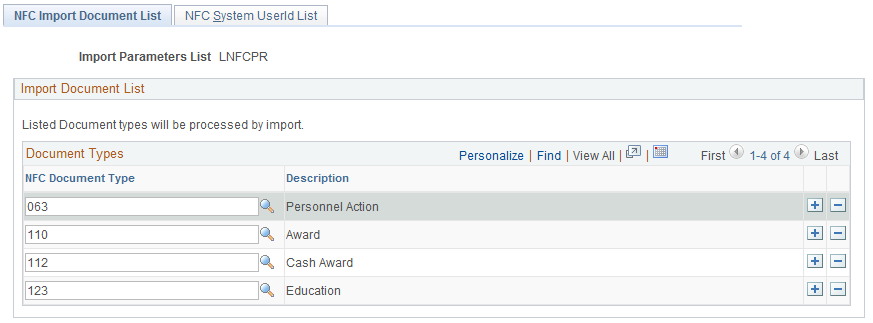
Use this page to create lists containing different NFC PACT transactions to import during the SINQ Import process.
Note: You can easily add and delete rows from an Import Document List for a single SINQ Import process run using the View Import Parameters List link on the Run SINQ Import Process page.
Use the NFC System UserId List page (GVT_NFC_OPR_LIST) to enter UserIDs that the system will ignore during the SINQ Import process.
The system uses like logic to make the comparison. This field corresponds to ERR_OPER_CODE (position 45) on the PACT import file.
Navigation:
This example illustrates the fields and controls on the NFC System UserId List page. You can find definitions for the fields and controls later on this page.
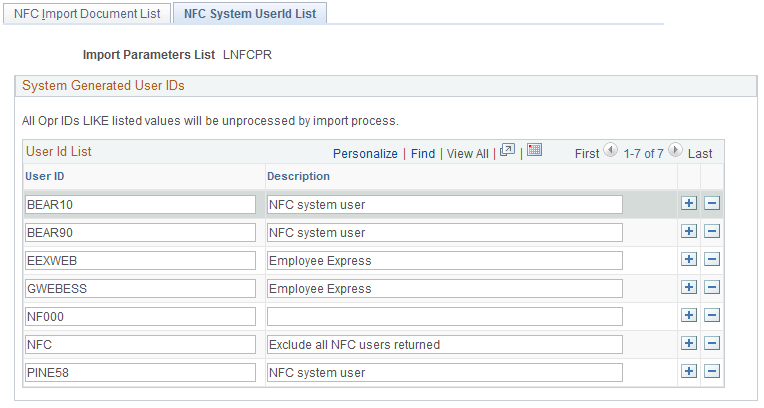
Enter User IDs that are from other systems that the SINQ Import process should ignore. The system performs the comparison based on like comparison logic.