Setting Up NFC Document Types
To set up NFC document types, use the NFC Import Document Types (GVT_NFC_DOC_TYPE) component.
This topic discusses how to set up NFC document types.
|
Page Name |
Definition Name |
Usage |
|---|---|---|
|
GVT_NFC_DOC_TYPE |
Setup component for NFC document types. |
Use the NFC Import Document Types page (GVT_NFC_DOC_TYPE) to setup component for NFC document types.
Navigation:
This example illustrates the fields and controls on the NFC Import Document Types page. You can find definitions for the fields and controls later on this page.
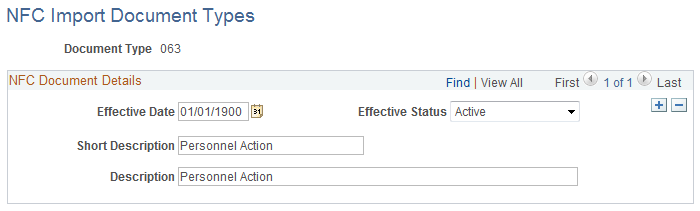
The four NFC document types that are supported by the SINQ import process are delivered by PeopleSoft. They are described in this table:
|
NFC Document Type |
Description |
|---|---|
|
063 |
Personnel Action |
|
110 |
Award |
|
112 |
Cash Award |
|
123 |
Education |