Performing Automatic Actions
To set up Automatic Action messages, use the Automatic Action Msgs (GVT_AUTOACTNMSG_TB) component.
These topics provide an overview of the menus, list pages used for each Automatic Action process, and discuss how to perform automatic actions.
|
Page Name |
Definition Name |
Usage |
|---|---|---|
|
Automatic Action Messages Page |
GVT_AUTOACTMSG_TBL |
Define Automatic Action messages. |
|
RUNCTL_AUTO_ACTNS |
Specify automatic action run control parameters for the probation termination and tenure conversion processes. |
|
|
RUN_FGHR002B |
Specify automatic action run control parameters for processing WGIs. |
|
|
Probation Notifications USF |
GVT_PROB_END_NOTE |
View impending probationary period termination notifications online. |
|
Tenure Conversion Notice USF Page |
GVT_TEN_END_NOTICE |
View 60-day tenure notifications online. |
|
Within Grade Incr Notice USF Page |
GVT_WGI_NOTICE |
View impending WGI notifications online. |
The following table provides an overview of the menus and pages used for each automatic action process. However, this table does not include manual setup and verification. Run all of these processes from the Workforce Administration, Collective Processes menu.
|
Step |
Function |
Navigation |
Option to select in PeopleSoft Process Scheduler |
Process Type and Name |
|---|---|---|---|---|
|
1 |
Identify employees, create notices, and send notices to supervisor worklists. |
Process Automated Actions USF |
60 Day Probation Term Notices |
Application Engine FGHR003A |
|
Or 60 Day Tenure Notices |
Application Engine FGHR004A |
|||
|
Or 60 Day WGI Notices |
Application Engine FGHR002A |
|||
|
2 |
Update employee records and send notices to supervisor worklists. |
Process Automated Actions USF |
Process Probation Terminations |
Application Engine FGHR003B |
|
Or Process Tenure Conversions |
Application Engine FGHR004B |
|||
|
Or Process WGI Auto Action USF |
Load Within Grade Increases |
Application Engine FGHR002B |
Use the Process Automated Actions USF page (RUNCTL_AUTO_ACTNS) to specify automatic action run control parameters for the probation termination and tenure conversion processes.
Navigation:
This example illustrates the fields and controls on the Process Automated Actions USF page. You can find definitions for the fields and controls later on this page.
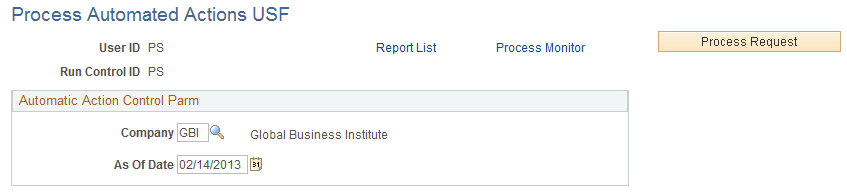
Field or Control |
Description |
|---|---|
Company |
Enter the company for which you would like to identify employees and create notifications. |
As Of Date |
The as of date is set by default to the system date. The process identifies all rows with a probation date within 60 days in the future from this date. |
Process Request |
Click to run this request. PeopleSoft Process Scheduler runs the Automatic Actions process at user-defined intervals. |
See the product documentation for
PeopleTools: Process Scheduler
Use the Process WGI Auto Action USF page (RUN_FGHR002B) to specify automatic action run control parameters for processing WGIs.
Navigation:
This example illustrates the fields and controls on the Process WGI Auto Action USF. You can find definitions for the fields and controls later on this page.

Field or Control |
Description |
|---|---|
Company |
Enter the company for which you would like to process WGIs. |
As Of Pay Period End Date |
This field is set by default to the system date, but you must change it to a valid pay period end date for the pay calendar you have created. The system processes within-grade increases for employees with a WGI due date before this date, usually the begin date for the same pay period. However, the system also processes WGIs due before this pay period-retroactive WGIs. |