Managing Citizenship and Visa or Permit Information
These topics provide a list of common elements and discuss managing citizenship and visa or permit information.
|
Page Name |
Definition Name |
Usage |
|---|---|---|
|
CITIZEN_PASSPORT |
Track passport and citizenship information for employees. Enter multiple countries of citizenship and multiple passports for employees and their dependents. |
|
|
VISA_PERMIT_DATA |
Enter an employees visa or permit information. |
|
|
Passport/Visa Expiration Audit Page |
PRCSRUNCNTL |
Generate the Passport/Visa Expiration report (PER032). This report lists employees and dependents that have passports, visas, or work permits on file that expire in 90 days of the report run date. The report is divided into two sections. The first section lists passport information including country, passport number, issue date, and expiration date. The second section lists visa and work permit information including country, visa and work permit number, type of permit, issue date, and expiration date. |
|
Citizenship/Country/Visa Audit Page |
PRCSRUNCNTL |
Generate the Citizenship/Country/Visa Audit report (PER033). This report lists discrepancies between employee citizenship country status and visa data. The report displays various discrepancies found for the employee citizenship status in the Personal Data table. |
Field or Control |
Description |
|---|---|
Expiration Date |
Enter the expiration date of the visa or permit. |
Issue Date |
Enter the date on which the visa or permit was issued. |
Issue Place |
Enter the location where the visa or permit was issued. |
Use the Citizenship/Passport page (CITIZEN_PASSPORT) to track passport and citizenship information for employees.
Enter multiple countries of citizenship and multiple passports for employees and their dependents.
Navigation:
This example illustrates the fields and controls on the Citizenship/Passport page. You can find definitions for the fields and controls later on this page.
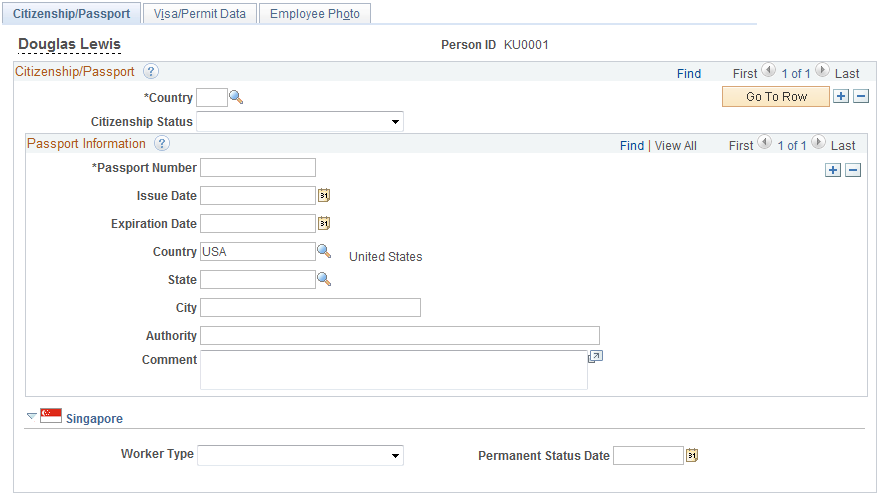
Field or Control |
Description |
|---|---|
Country |
Enter the employee's country of citizenship. |
Citizenship Status |
Indicate the employee's citizenship status. An employee's birth country and country of citizenship can be different. To track birth country information, use the Identity/Diversity page. |
Note: (DEU) If you're administering German employees, German law requires you to indicate special nationality and citizenship information for German workers using nationality codes established by the German DEUEV directive. This information is used in DEUEV processing and DEUEV reporting for German organizations or companies doing business in Germany. DEUEV processes and reporting are available only if you are using a German compliant payroll system.
Passport Information
Field or Control |
Description |
|---|---|
Passport Number |
Enter the passport number. |
Country |
Enter the originating country for this passport. |
Authority |
Enter the issuing authority, such as the U.S. Passport Agency. |
(SGP) Singapore
Field or Control |
Description |
|---|---|
Worker Type |
Select the type of worker for the employee. |
Permanent Status Date |
Enter the date the employee became a permanent worker for your organization. |
Use the Visa/Permit Data page (VISA_PERMIT_DATA) to enter an employees visa or permit information.
Navigation:
This example illustrates the fields and controls on the Visa/Permit Data page. You can find definitions for the fields and controls later on this page.
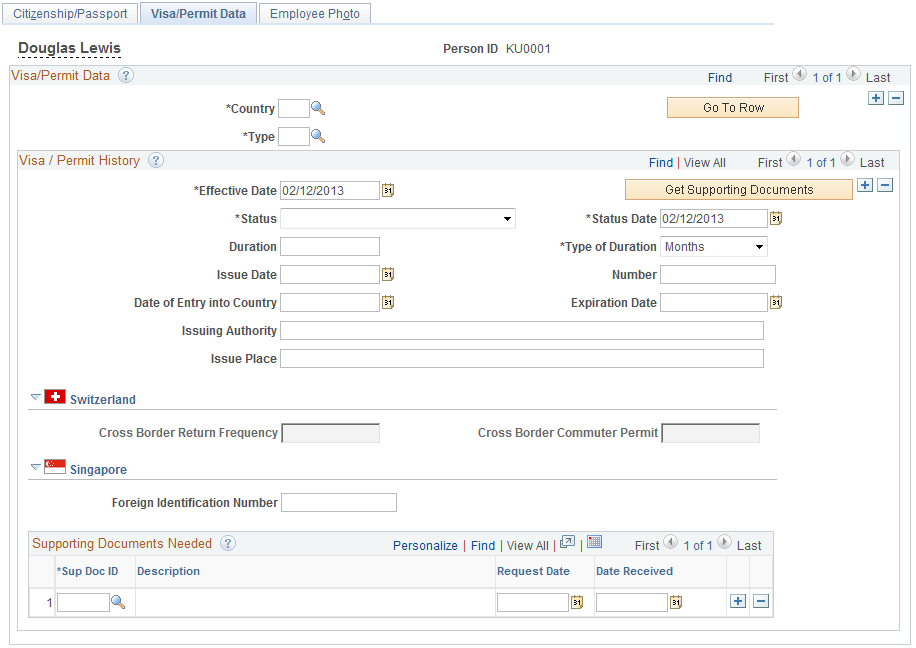
Field or Control |
Description |
|---|---|
Type |
Select a type of visa or permit. The system prompts you with only types that are associated with the selected country. |
Get Supporting Documents |
Click to have the system enter a list of the appropriate supporting documents that are needed to obtain the visa or permit type that you entered. |
Number |
Enter the visa or permit number. |
Status |
Select the visa or permit status: Applied, Granted, Renewal in Progress, Cancelled (for people in Indonesia and Singapore only), and Renewed. |
Status Date |
Enter the date on which the status of the visa or permit changed. |
Duration |
Enter the number of days, months, or years that the employee stayed in the country. Select the unit of duration (Days, Months, or Years) in the adjacent field. |
Date of Entry into Country |
Enter the date on which the employee entered the country. |
Issuing Authority |
Enter the agency that issued the visa or permit, such as the U.S. Department of State or the French Consulate. |
(CHE) Switzerland
Field or Control |
Description |
|---|---|
Cross Border Return Frequency |
Enter the frequency this employee travels to their home outside of Switzerland: D: daily. W: weekly. This is a required field when the type of permit is: G: Cross Border Commuter. PG: Border Crossing Permit. |
Cross Border Commuter Permit |
Enter the permit number for the Cross Border Commuter Permit. |
Note: (DEU) If you're administering a workforce in Germany, use the Visa/Permit table to record OECD work permits for OECD nationals who want to work in a protected industry. Because permit types are keyed by country, if you're tracking a German employee's OECD work permit information on the Identification - Visa/Permit Table page in the Administer Workforce menus, select DEU as the country code to select from among your valid OECD permit types.
Supporting Documents Needed
Field or Control |
Description |
|---|---|
Sup Doc ID (supporting document ID) |
If additional documents are required for this employee to obtain the visa or permit type, select a supporting document ID. |
Request Date |
Enter the date on which the documents were requested. |
Date Received |
Enter the date on which the documents were received. |