Finalizing Organization and Employee Placement Plans
These topics provide an overview of finalizing organization and employee placement plans and discuss how to finalizing organization and employee placement plans.
|
Page Name |
Definition Name |
Usage |
|---|---|---|
|
RC_IDO_AUD1_JPN |
|
|
|
RC_IDO_HC_RPT_JPN |
Use this report to list the head count of the new organization structure. |
|
|
RC_IDO_FUT_ASN_JPN |
Use this report to simulate the way that the organization would look at an employee level if the selected organization plan is processed. |
|
|
QUERY_VIEWER_SRCH |
Run the HR_TRANSAFTERORGCHG query to view a list of transferred employees that are affected after the organization change. |
|
|
RC_IDO_AUD2_JPN |
This report summarizes the changes that will be made if the selected organization plan is processed. |
|
|
RC_IDO_MASS_TR_JPN |
Run this process to copy data from the Update Transfer Data table and insert it into the Job record. |
|
|
RC_IDO_CLEAN_JPN |
Run this process to delete data associated with an organization plan. |
In order to finalize organization and employee placement plans, a number of checks should be run to ensure that the intended structure is correct and that changes to the organization, employees, and departments are acceptable. HR administrators should also review the Ido Employee Listing and Future Employee Assignment List before the Mass Employee Transfer process.
Use the Organization Plan Checklist page (RC_IDO_AUD1_JPN) to run the Employees in Inactive Department report PER069JP) to list employees who will be in inactive departments and run the Open Post Checklist report (PER070JP) to list the Open Post Checklist.
Navigation:
This example illustrates the fields and controls on the Organization Plan Checklist page. You can find definitions for the fields and controls later on this page.
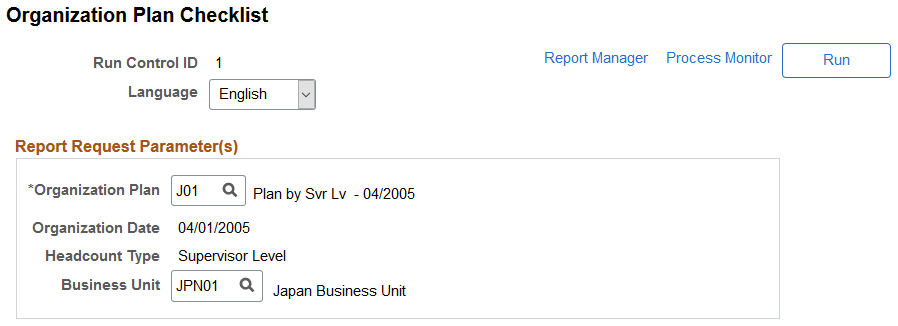
Use this page to run the Employees in Inactive Department (PER069JP) report and the Open Post Checklist report (PER070JP).
The purpose of the Open Post Checklist report is to list cases where the actual head count in a department (after simulating the insert into the Job record) does not match the head count goals entered in the Headcount Plan by Department page. The Open Post checklist report only lists head count when the goal and actual numbers do not match.
Use the Headcount Plan Listing page (RC_IDO_HC_RPT_JPN) to use this report to list the head count of the new organization structure.
Navigation:
This example illustrates the fields and controls on the Headcount Plan Listing page. You can find definitions for the fields and controls later on this page.
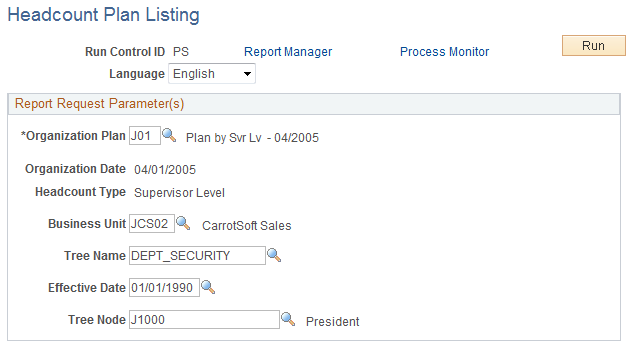
Use the Actual Headcount Report to list the actual headcount of an organization plan. This report is the same as the Open Post Checklist report except that it lists both matching and unmatching headcount numbers.
Use the Future Empl Assignment List page (RC_IDO_FUT_ASN_JPN) to use this report to simulate the way that the organization would look at an employee level if the selected organization plan is processed.
Navigation:
This example illustrates the fields and controls on the Future Empl Assignment List page. You can find definitions for the fields and controls later on this page.
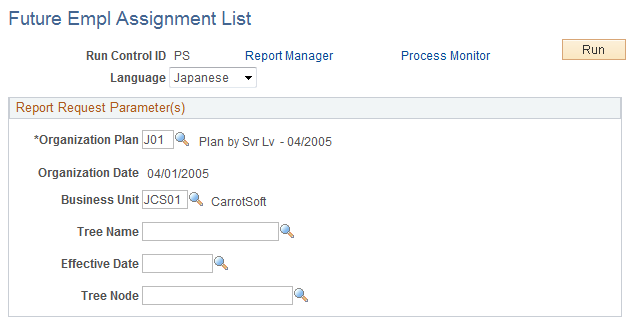
Use this report to simulate the way that the organization would look at an employee level if the organization plan is processed.
Use the Query Viewer page (QUERY_VIEWER_SRCH) to run the HR_TRANSAFTERORGCHG query to view a list of transferred employees that are affected after the organization change.
Navigation:
The purpose of this query is to list employees with an effective date greater than the Organization Plan effective date. Employees listed on this report will require manual intervention after the Mass Employee Transfer process has been run.
For example, an employee has the following job data:
|
Date |
Action |
DeptID |
|---|---|---|
|
January 1, 2003 |
HIR |
100 |
|
February 1, 2004 |
PRO |
200 |
You decide to use the Ido functionality to transfer an employee to department 300 effective on January 1, 2004, before the February 1 date that already exists in the employee's record. Effective February 1, this transfer will be canceled due to the future-dated row. In most cases, you will want to update the February 1, 2004 date to reflect the new department, which is 300. This query enables you to detect when this type of situation occurs and manually update employees records after you process the Ido job insert.
Use the Ido Employee Listing page (RC_IDO_AUD2_JPN) to this report summarizes the changes that will be made if the selected organization plan is processed.
Navigation:
This example illustrates the fields and controls on the Ido Employee Listing page. You can find definitions for the fields and controls later on this page.
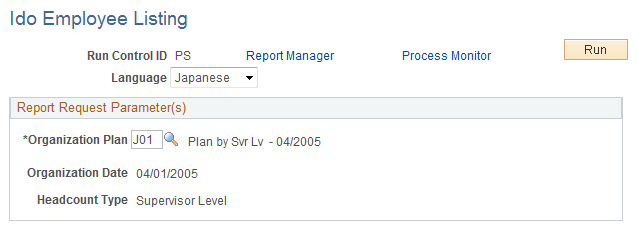
This report summarizes the changes that will be made if the organization plan is processed. The report is in CSV format so that you can open the file as a spreadsheet.
Use the Mass Employee Transfer page (RC_IDO_MASS_TR_JPN) to run this process to copy data from the Update Transfer Data table and insert it into the Job record.
Navigation:
This example illustrates the fields and controls on the Mass Employee Transfer page. You can find definitions for the fields and controls later on this page.
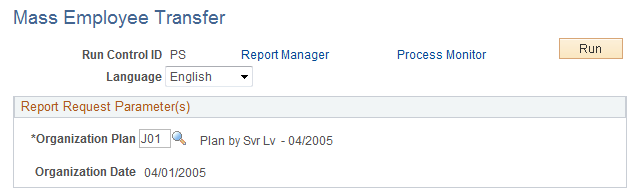
After you decide which organization plan to use, run the batch Mass Employee Transfer process. This process updates the database with the new the organization plan. It copies data from the Update Transfer Data table and inserts it into the Job record.
If multiple job rows exist with the same effective date, the same effective date is used, however the effective sequence is incremented. For example, if you want to insert a row into the Job table effective January 1, 2004, but a January 1, 2004 row already exists (with an effective sequence of 0), the process will insert the new row with an effective sequence of 1.
Use the Temporary Data Cleanup page (RC_IDO_CLEAN_JPN) to run this process to delete data associated with an organization plan.
Navigation:
This example illustrates the fields and controls on the Temporary Data Cleanup page. You can find definitions for the fields and controls later on this page.
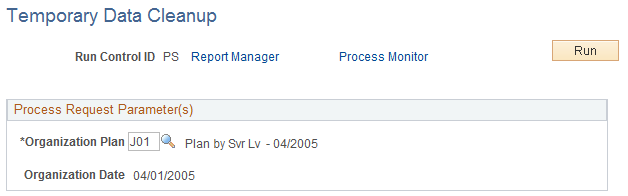
Run this process after the Mass Employee Transfer process completes successfully. After the employees are reorganized and their data inserted into the Job record, there is no longer a need to keep the planning information in the database. For the organization plan selected, this process deletes rows from these tables:
IDO_FUT_UPD_JPN
IDO_TAMATSU_JPN
IDO_CANDIDT_JPN
IDO_HC_DEPT_JPN