(ARG) Providing Additional Information for Argentinean Employees
These topics discuss providing additional information for Argentinean employees.
|
Page Name |
Definition Name |
Usage |
|---|---|---|
|
ADDL_INFO_ARG |
Enter additional employee information. |
|
|
ADDL_HB_ARG |
Declare the Social Security Plan and health provider data for each employee. |
|
|
ADDL_SIJP_ARG |
Manage the Integral Retirement and Pension System data required by the government of Argentina. |
Use the Additional Information ARG page (ADDL_INFO_ARG) to enter additional employee information.
Navigation:
This example illustrates the fields and controls on the Additional Information ARG page. You can find definitions for the fields and controls later on this page.
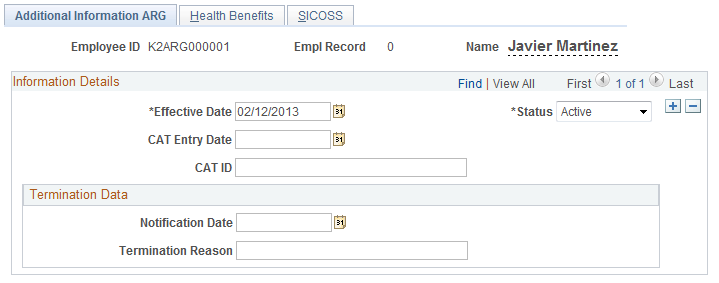
Field or Control |
Description |
|---|---|
CAT Entry Date (Clave Alta Temprana Entry Date) |
Enter the date that the early registration code was assigned to the employee. |
CAT ID (Clave Alta Temprana ID) |
Enter the early registration code requested by the employer. |
Notification Date and Termination Reason |
Enter the termination notification date and reason for the employee if applicable. GP for Argentina captures this information in the Working Relationship text file of the My Simplification (GPAR_MYSIMP) report. |
Use the Health Benefits page (ADDL_HB_ARG) to declare the Social Security Plan and health provider data for each employee.
Navigation:
This example illustrates the fields and controls on the Health Benefits page. You can find definitions for the fields and controls later on this page.
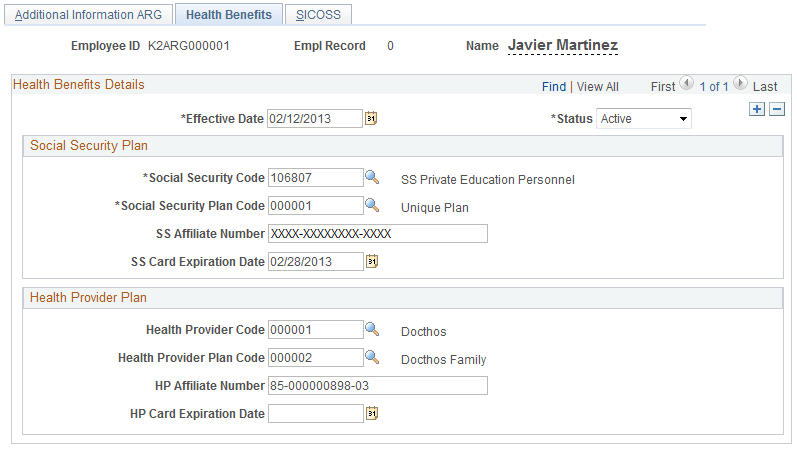
Social Security Plan
Field or Control |
Description |
|---|---|
Social Security Code |
Select the code for the employee's Social Security entity. |
Social Security Plan Code |
Select the plan code for the employee's Social Security entity. |
SS Affiliate Number (Social Security Affiliate Number) |
Enter the employee's identification number for the Social Security entity. |
SS Card Expiration Date (Social Security Card Expiration Date) |
Enter the expiration date of the employee's Social Security card. |
Health Provider Plan
Field or Control |
Description |
|---|---|
Health Provider Code |
Select the code for the employee's health provider entity. |
Health Provider Plan Code |
Select the code for the employee's health provider plan. |
HP Affiliate Number (Health Provider Affiliate Number) |
Enter the employee's identification number for the health provider entity. |
HP Card Expiration Date (Health Provider Card Expiration Date) |
Enter the expiration date for the employee's health provider card. |
Use the SICOSS page (ADDL_SIJP_ARG) to manage the Integral Retirement and Pension System data required by the government of Argentina.
Navigation:
This example illustrates the fields and controls on the SICOSS page. You can find definitions for the fields and controls later on this page.
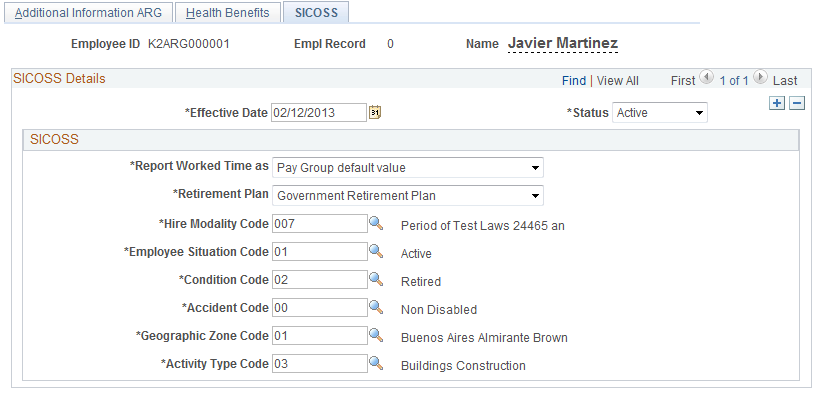
Field or Control |
Description |
|---|---|
Report Worked Time as |
Select how to report worked time. The default value, Pay Group default value, reports worked time based on the pay group. You can override the value set by the pay group for this employee. Select Days to report the amount of worked days in the month, or select Hours to report the amount of hours worked in the month. |
Retirement Plan |
Select the employee's retirement plan. The default value is Government Retirement Plan. Corporate Retirement Plan is available for selection only when the effective date is before January 1, 2009. |
AFJP Code (Administratoras de Fondos de Jubilaciones y Pensiones Code) |
Select the employee's AFJP code. This field is displayed only when the value in the Retirement Plan field is Corporate Retirement Plan. This is possible only when the effective date is before January 2, 2009. |
Hire Modality Code |
Select the employee's Hire Modality Code value. |
Employee Situation Code |
Select the employee's Employee Situation Code value. |
Condition Code |
Select the employee's Condition Code value. |
Accident Code |
Select the Accident Code value. |
Geographic Zone Code |
Select the Geographic Zone Code. |
Activity Type Code |
Select the corresponding Activity Type Code. |